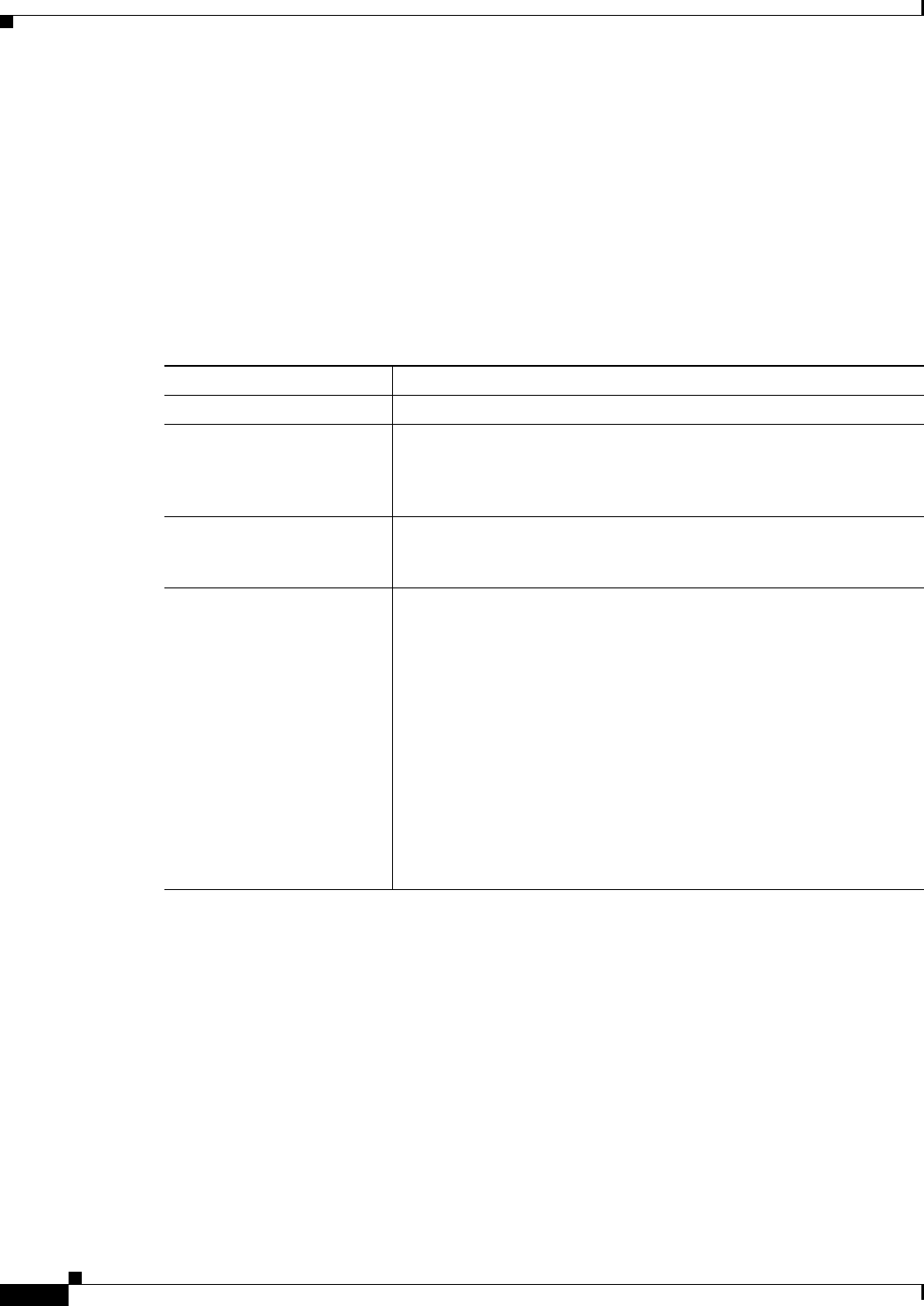
54-48
User Guide for Cisco Security Manager 4.4
OL-28826-01
Chapter 54 Configuring Routing Policies on Firewall Devices
Configuring Static Routes
Add/Edit Interface Dialog Box
Use the Add Interface and Edit Interface dialog boxes to add and edit RIP interface configurations on
the RIP - Interface Tab, page 54-47. Except for their titles, these two dialog boxes are identical.
Navigation Path
You can access the Add and Edit Interface dialog boxes from the Interface tab on the RIP Page for
PIX/ASA 7.2 and Later, page 54-42.
Field Reference
Configuring Static Routes
A static route is a specific path to a particular destination network that is manually defined on the current
device. Static routes are used in a variety of situations, and can be a quick and effective way to route data
from one network to another when there is no dynamic route to the destination, or when use of a dynamic
routing protocol is not feasible.
All routes have a value or “metric” that represents its priority of use. (This metric is also referred to as
“administrative distance.”) When two or more routes to the same destination are available, devices use
administrative distance to decide which route to use.
For static routes, the default metric value is one, which gives them precedence over routes from dynamic
routing protocols. If you increase the metric to a value greater than that of a dynamic route, the static
route operates as a back-up in the event that dynamic routing fails. For example, Open Shortest Path First
Table 54-33 Add/Edit Interface Dialog Box
Element Description
Interface Enter or Select an interface defined on this appliance.
Send (Version) These options let you override, for this interface, the global Send
versions specified on the RIP - Setup Tab, page 54-43. Select the
appropriate boxes to specify sending updates using RIP Version 1,
Version 2, or both.
Receive (Version) These options let you override the global Receive versions. Select the
appropriate boxes to specify accepting updates using RIP Version 1
only, Version 2 only, or both.
Authentication type Choose the authentication used on this interface for RIP broadcasts:
• None – No authentication.
• MD5 – Employ MD5.
• Clear Text – Employ clear-text authentication.
If you choose MD5 or Clear Text, you must also provide the following
authentication parameters:
• Key ID – The ID of the authentication key. Valid values are from 0
to 255.
• Key – The key used by the chosen authentication method. Can
contain up to 16 characters.
• Confirm – Enter the authentication key again, to confirm.


















