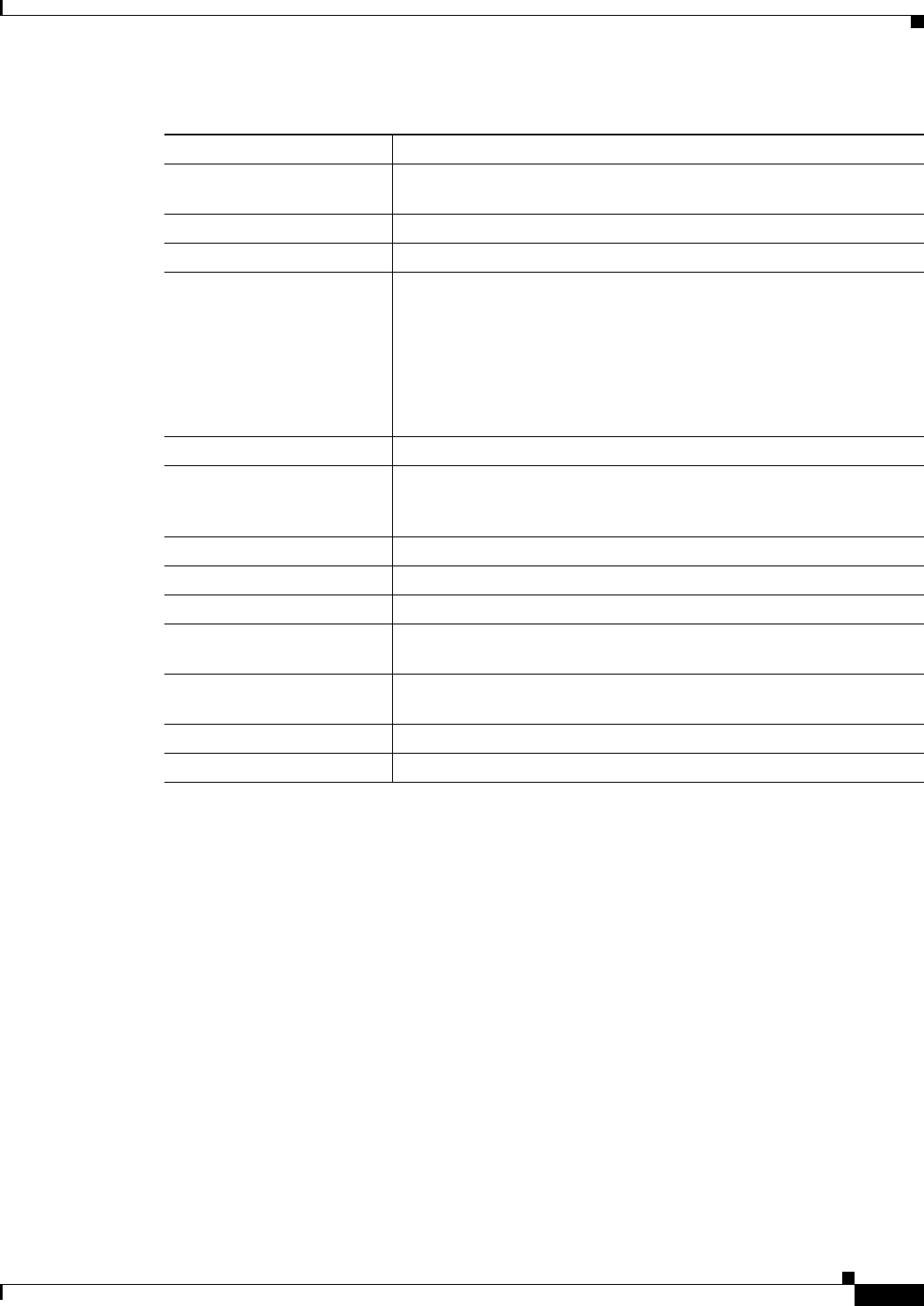
33-43
User Guide for Cisco Security Manager 4.4
OL-28826-01
Chapter 33 Configuring Policy Objects for Remote Access VPNs
Add and Edit SSL VPN Customization Dialog Boxes
SSL VPN Customization Dialog Box—Informational Panel
Use the Informational Panel page of the SSL VPN Customization dialog box to customize the
appearance of the Informational panel in the Logon page. The Informational panel is an area where you
can provide extra information to the user, and is optional.
Navigation Path
From the Add and Edit SSL VPN Customization Dialog Boxes, select Logon Page > Informational
Panel in the table of contents.
Related Topics
• Add and Edit SSL VPN Customization Dialog Boxes, page 33-37
• Configuring ASA Portal Appearance Using SSL VPN Customization Objects, page 30-66
Message The message that appears in the login box above the username and
password fields. You can enter a maximum of 256 characters.
Username Prompt The text of the prompt for the username entry field.
Password Prompt The text of the prompt for the password entry field.
Secondary Username Prompt
Secondary Password Prompt
The prompts for a second username and password if you require two
login credentials. You can enable secondary authentication only if the
Connection Profile policy is configured to require it.
The secondary username and password prompt are displayed only if
you configure them. If you leave the username prompt blank, the
primary username is used and the secondary password must be
associated with the primary username.
Internal Password Prompt The text of the prompt for the internal password entry field.
Show Internal Password First Whether the prompt for the internal password should be placed above
the password prompt. The internal password is required when using a
clientless SSL VPN to access an internal protected website.
Group Selector Prompt The text of the prompt for the Group Selector drop-down list.
Button Text The name of the button the user clicks to log onto the SSL VPN.
Border Color The color of the border of the login box. Click Select to choose a color.
Title Font Color The color of the font for the login box title. Click Select to choose a
color.
Title Background Color The background color for the Title area of the login box. Click Select
to choose a color.
Font Color The color of the font of the login form. Click Select to choose a color.
Background Color The background color for the login form. Click Select to choose a color.
Table 33-28 SSL VPN Customization Dialog Box—Logon Page (Continued)
Element Description


















