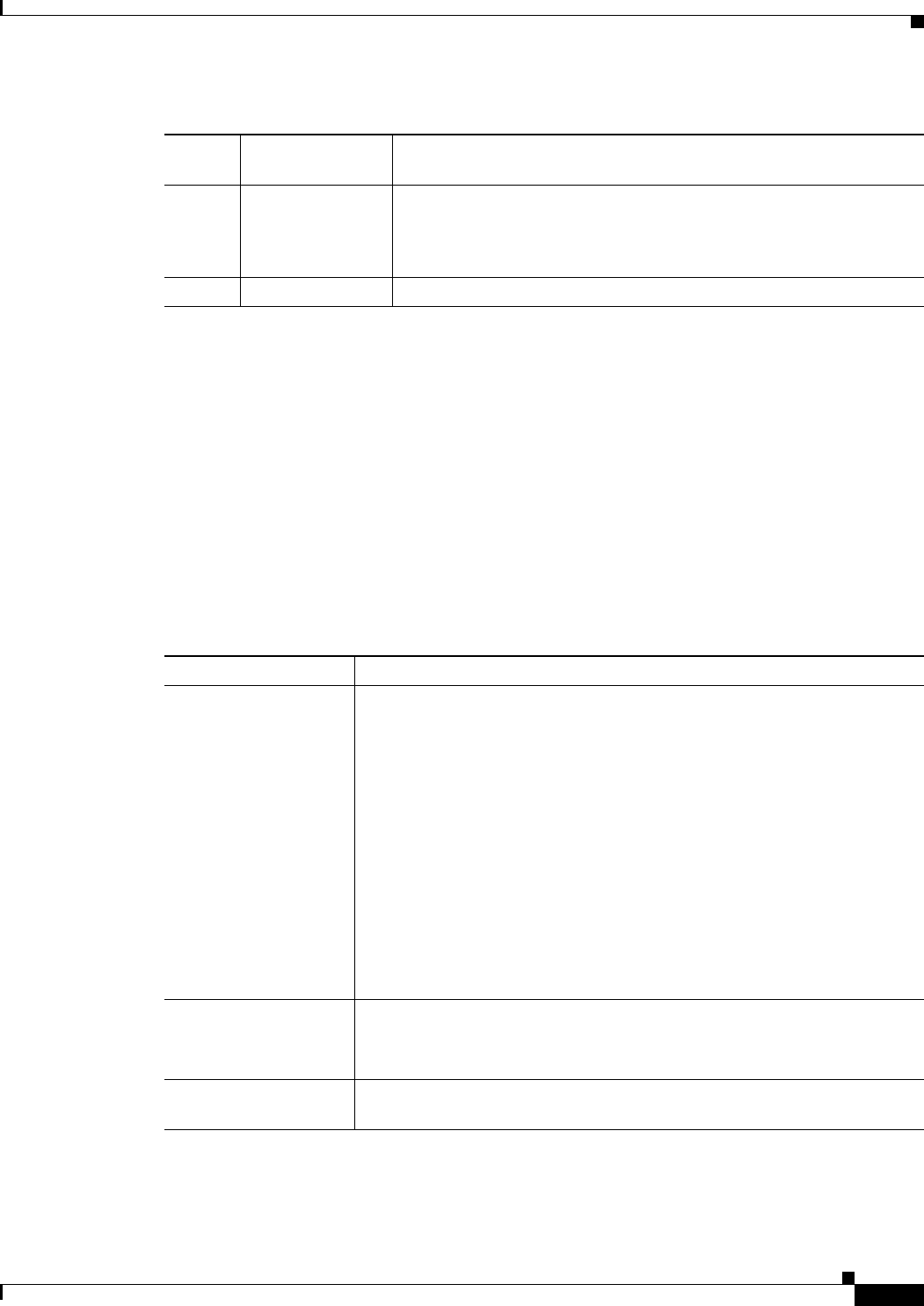
52-19
User Guide for Cisco Security Manager 4.4
OL-28826-01
Chapter 52 Configuring Logging Policies on Firewall Devices
Configuring Syslog Server Setup
Add/Edit Syslog Message Dialog Box
The Add/Edit Syslog Message dialog box lets you modify the logging level or suppression setting for a
syslog message.
Navigation Path
You can access the Add/Edit Syslog Message dialog box from the Server Setup Page, page 52-16.
Related Topics
• Chapter 52, “Configuring Logging Policies on Firewall Devices”
Field Reference
7 Debugging Generates syslog messages that assist you in debugging. Also generates
logs that identify the commands issued during FTP sessions and the
URLs requested during HTTP sessions. Includes all emergency, alert,
critical, error, warning, notification, and information messages.
- Disabled No logging.
Table 52-15 Logging Levels (Continued)
Logging
Level Type Description
Table 52-16 Add/Edit Syslog Message Dialog Box
Element Description
Syslog ID list The message log ID of the message whose severity level or suppression
setting you want to alter. These values and their corresponding messages are
identified in the System Log Message guides for the appropriate product:
PIX Firewall
http://www.cisco.com/en/US/products/sw/secursw/ps2120/products_system
_message_guides_list.html
ASA
http://www.cisco.com/en/US/products/ps6120/products_system_message_g
uides_list.html
FWSM
http://www.cisco.com/en/US/products/hw/modules/ps2706/ps4452/tsd_pro
ducts_support_model_home.html
Logging Level list The logging level that you want to assign to the message. For logging levels
and descriptions, see Logging Levels, page 52-18.
Select (default) to use the default level assigned to the message.
Suppressed Whether to suppress the generation of the syslog message. Suppressing a
message disables its generation, so you will not see it in syslogs.


















