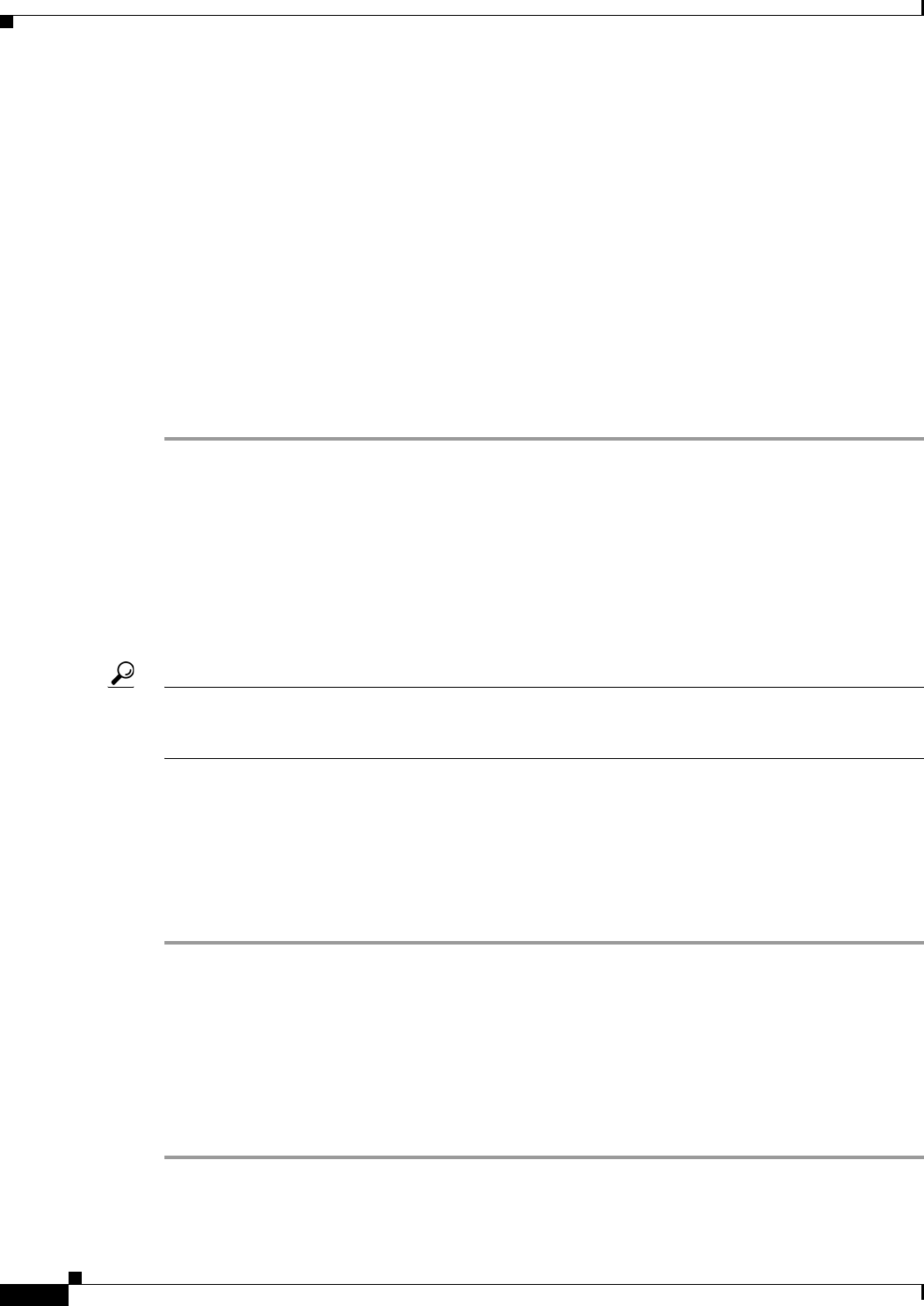
5-44
User Guide for Cisco Security Manager 4.4
OL-28826-01
Chapter 5 Managing Policies
Managing Policies in Device View and the Site-to-Site VPN Manager
• Select Policy > Inherit Rules.
• Right-click the policy, then select Inherit Rules.
• (Device view only) Click the link in the Inherits From field in the policy banner.
The Inherit Rules dialog box is displayed, containing a list of all shared policies of the selected type,
including any inheritance relationships among them.
Step 2 Select the policy from which to inherit rules, or select No Inheritance to remove any inheritance from
the child policy. The name of the parent policy is displayed below the selector.
For example, if you select an access rules policy called West Coast, your access policy inherits the rules
of the West Coast policy. If the West Coast policy is a child policy of another access rules policy called
US, your policy inherits the properties of the West Coast policy, which in turn inherits the properties of
the US policy.
Step 3 Click OK to save your definitions. The work area displays the inherited rules under the name of the
parent policy and any local rules, if defined, under the name of the original shared policy.
Cloning (Copying) a Shared Policy
You can clone an existing shared policy. This provides a useful shortcut for creating a new policy that is
similar to an existing one; after creating the clone, you can modify it as required.
If you clone a rule-based policy with inheritance, the new policy contains the same inheritance properties
as the policy from which it was created. For more information, see Understanding Rule Inheritance,
page 5-4.
Tip If you clone a policy in Device view or the Site-to-Site VPN Manager, the new policy is assigned to the
selected device or VPN topology. If you want to clone a policy without changing policy assignments,
make the clone in Policy view.
Related Topics
• Understanding the Device View, page 3-1
• Managing Shared Policies in Policy View, page 5-47
• Renaming a Shared Policy, page 5-45
• Deleting a Shared Policy, page 5-53
Step 1 Select a shared policy in Device view, Policy view, or the Site-to-Site VPN Manager, then do one of the
following:
• (Device or Policy view only) Select Policy > Clone Policy.
• Right-click the shared policy, then select Clone Policy.
The Clone Policy dialog box is displayed.
Step 2 Enter a name for the new policy and click OK.
Names can contain up to 255 characters, including spaces and special characters.


















