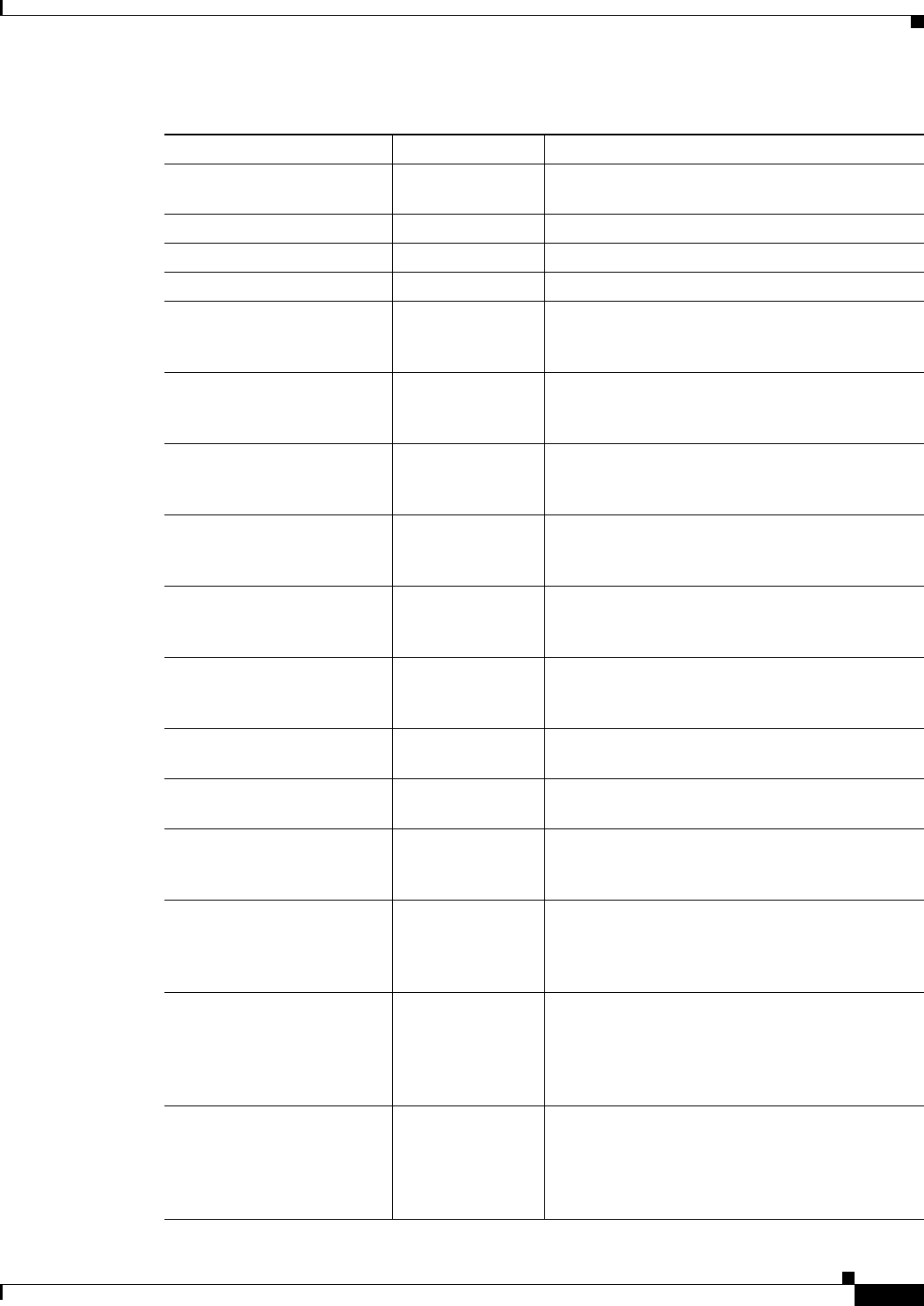
68-11
User Guide for Cisco Security Manager 4.4
OL-28826-01
Chapter 68 Health and Performance Monitoring
HPM Window
Connections Firewall Number of active connections when device was
polled.
Xlates Firewall Address translation counter.
Connections/second Firewall Number of connections established per second.
Translations/second Firewall Number of translations per second.
Failover Status Firewall If this device is part of a failover pair, its current
state: Active or Standby. Column-based Filtering,
page 68-15 is available.
Failover Host Role Firewall If this device is part of a failover pair, its current
role: Primary or Secondary. Column-based
Filtering, page 68-15 is available.
Failover Peer Role Firewall If this device is part of a failover pair, current role
of its peer device: Primary or Secondary.
Column-based Filtering, page 68-15 is available.
Failover Peer Status Firewall If this device is part of a failover pair, current
status of its peer: Active or Standby Ready.
Column-based Filtering, page 68-15 is available.
Used Memory (MB) Firewall Amount of memory (in megabytes) in use when
device was polled. Column-based Filtering,
page 68-15 is available.
Free Memory (MB) Firewall Amount of memory available (in megabytes) when
device was polled. Column-based Filtering,
page 68-15 is available.
Max. Connections Firewall Peak number of connections. Not available for
ASA clusters.
Max. Xlates Firewall Peak number of address translations. Not available
for ASA clusters.
Throughput (Kbps) Firewall Average device throughput in kilobits per second.
For an ASA 9.0+ cluster, this the total throughput
for all interfaces in the cluster.
ACL Dropped Packets Firewall The number of packets dropped because they
failed an access control list rule. Available only at
cluster level for ASA clusters; not available for
individual nodes.
Scanning Threat Dropped
Packets
Firewall If scanning threat detection is enabled, the number
of packets dropped because they failed scanning
threat inspection. If not enabled, “NA” is
displayed. Available only at cluster level for ASA
clusters; not available for individual nodes.
Inspection Dropped Packets Firewall If application inspection is enabled, the number of
packets dropped because they failed application
inspection. If not enabled, “NA” is displayed.
Available only at cluster level for ASA clusters;
not available for individual nodes.
Table 68-1 Available Table Columns for Device-related Views (Continued)
Column Name Available in View
*
Description


















