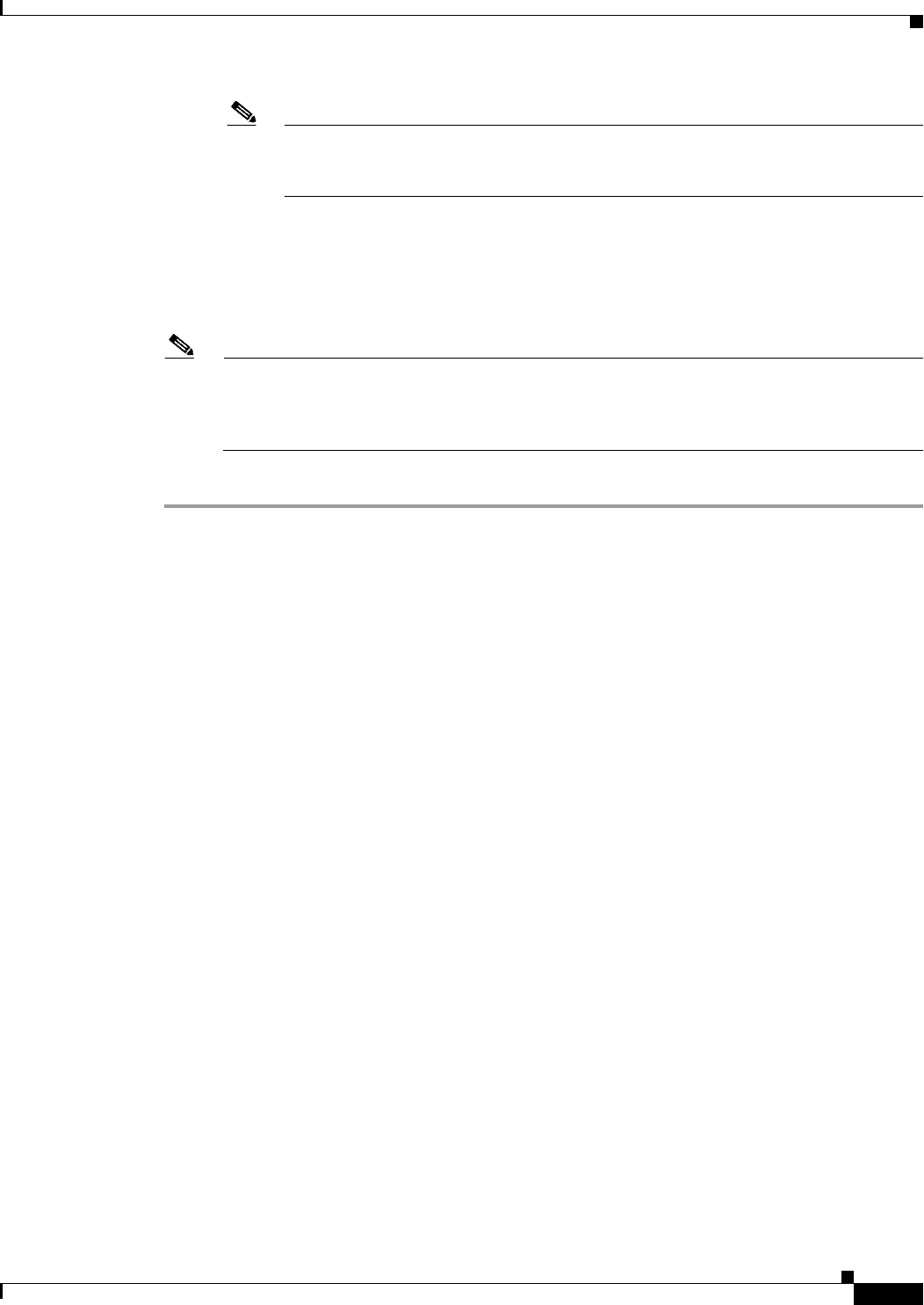
8-51
User Guide for Cisco Security Manager 4.4
OL-28826-01
Chapter 8 Managing Deployment
Working with Deployment and the Configuration Archive
Note To set the deployment method for more than one device at a time, select the devices,
right-click and select Edit Selected Deploy Method. The Edit Selected Deploy Method
dialog box opens where you can make your selections.
• Out of Band Change Behavior—(Optional) Select how you want Security Manager to respond if
it detects that changes were made on the device by someone other than Security Manager (these are
called out of band changes). For a complete explanation of how to handle out-of-band changes,
including the meaning of the available options, see Understanding How Out-of-Band Changes are
Handled, page 8-12.
Note Before proceeding with the deployment, you can preview proposed configurations and compare
them against last deployed configurations or current running configurations. Highlight the row
for a device and click Preview Config. For more information, see Previewing Configurations,
page 8-45.
Step 4 Click OK.
Aborting Deployment Jobs
You can stop a deployment job if you do not want to deploy the configurations or you want to postpone
deployment.
You can abort deployment jobs only while they are in the Deploying, Scheduled, or Rolling Back state.
Aborting a job stops deployment of configurations to pending devices, but has no effect on devices to
which deployments are in progress (commands are being written to a device) or to which deployment
has already completed successfully.
To abort a job, do either of the following:
• Click Abort on the Deployment Status dialog box while you are viewing the running status of an
active job. See Deployment Status Details Dialog Box, page 8-33.
• Select Manage > Deployments to open the Deployment Manager window, then select the job on the
Deployment Jobs tab and click Abort.
The Abort the Job dialog box opens and asks you to confirm that you want to abort the job. Click OK to
confirm.
After you abort a job, the deployment status of pending devices changes to Aborted.
To resume deployment, redeploy the job. See Redeploying Configurations to Devices, page 8-49 for
more information.
Related Topics
• Viewing Deployment Status and History for Jobs and Schedules, page 8-27
• Job States in Non-Workflow Mode, page 8-4
• Job States in Workflow Mode, page 8-6


















