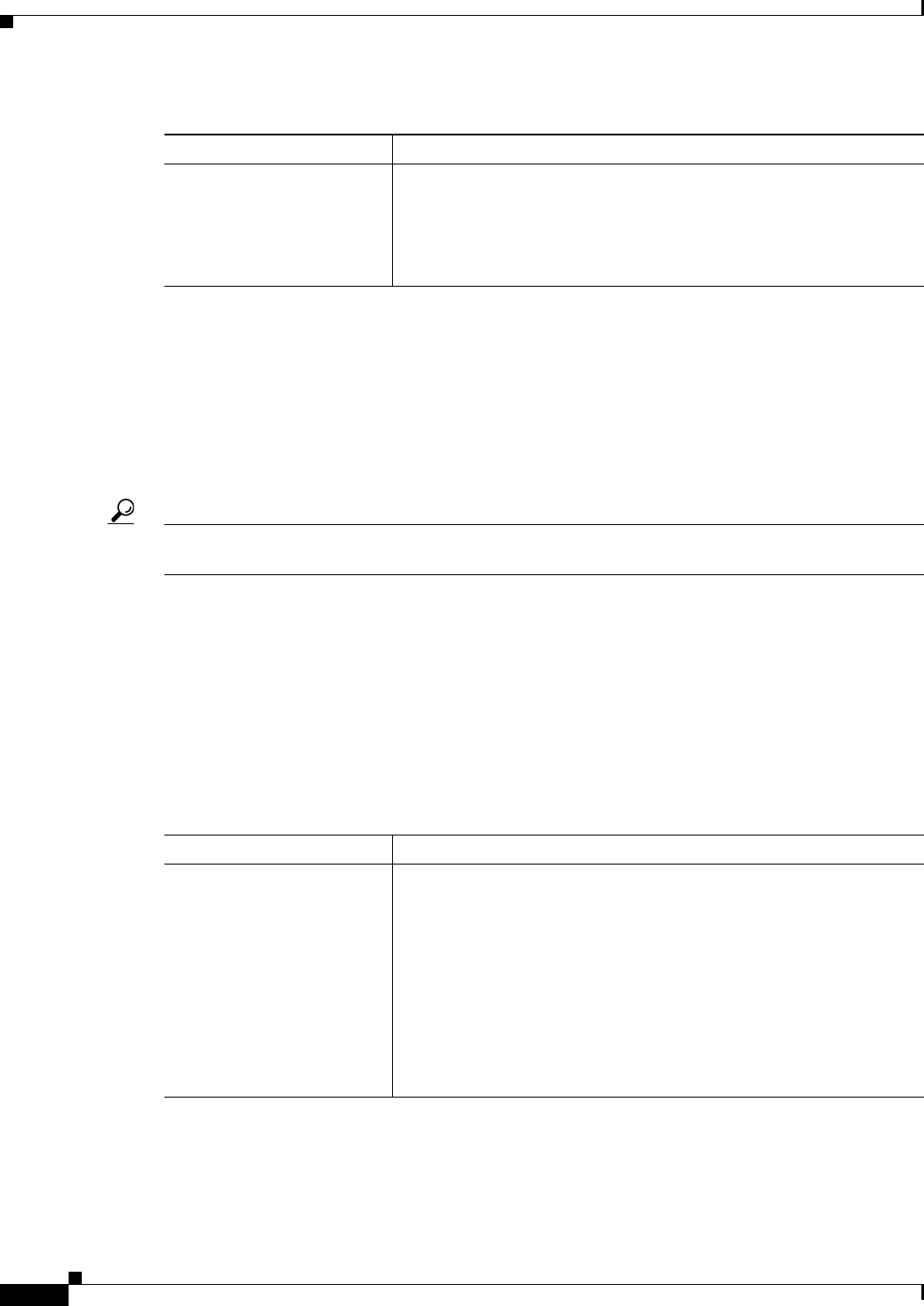
33-72
User Guide for Cisco Security Manager 4.4
OL-28826-01
Chapter 33 Configuring Policy Objects for Remote Access VPNs
Add or Edit User Group Dialog Box
User Group Dialog Box—Browser Proxy Settings
Use the Browser Proxy settings to configure proxy bypass for full tunnel access in an SSL VPN.
A security appliance can terminate HTTPS connections and forward HTTP/HTTPS requests to HTTP
and HTTPS proxy servers, which act as intermediaries between users and the Internet. Proxy bypass is
an alternative method of content rewriting that makes minimal changes to the original content. It is
useful with custom web applications.
Tip The browser proxy settings work only for Microsoft Internet Explorer; they do not work for other types
of browsers.
Navigation Path
Select Full Tunnel > Browser Proxy Settings from the table of contents in the Add or Edit User Group
Dialog Box, page 33-58.
Related Topics
• Configuring SSL VPN Proxies and Proxy Bypass (ASA), page 30-47
Field Reference
Split DNS Names A list of domain names to be resolved through the split tunnel to the
private network. All other names are resolved using the public DNS
server.
Enter up to 10 entries in the list of domains, separated by commas. The
entire string can be no longer than 255 characters.
Table 33-54 User Group Dialog Box—Split Tunneling Settings (Continued)
Element Description
Table 33-55 User Group Dialog Box—Browser Proxy Settings
Element Description
Browser Proxy Option Whether and how to configure proxy settings on the remote client’s
browser:
• Blank—Do not configure proxy settings.
• Do Not Use Proxy Server—Configure the browser to not use a
proxy.
• Automatically Detect Settings—Configure the browser to
automatically detect proxy settings.
• Bypass Proxy Server for Local Addresses—Configure the browser
to bypass proxy settings configured by the user.


















