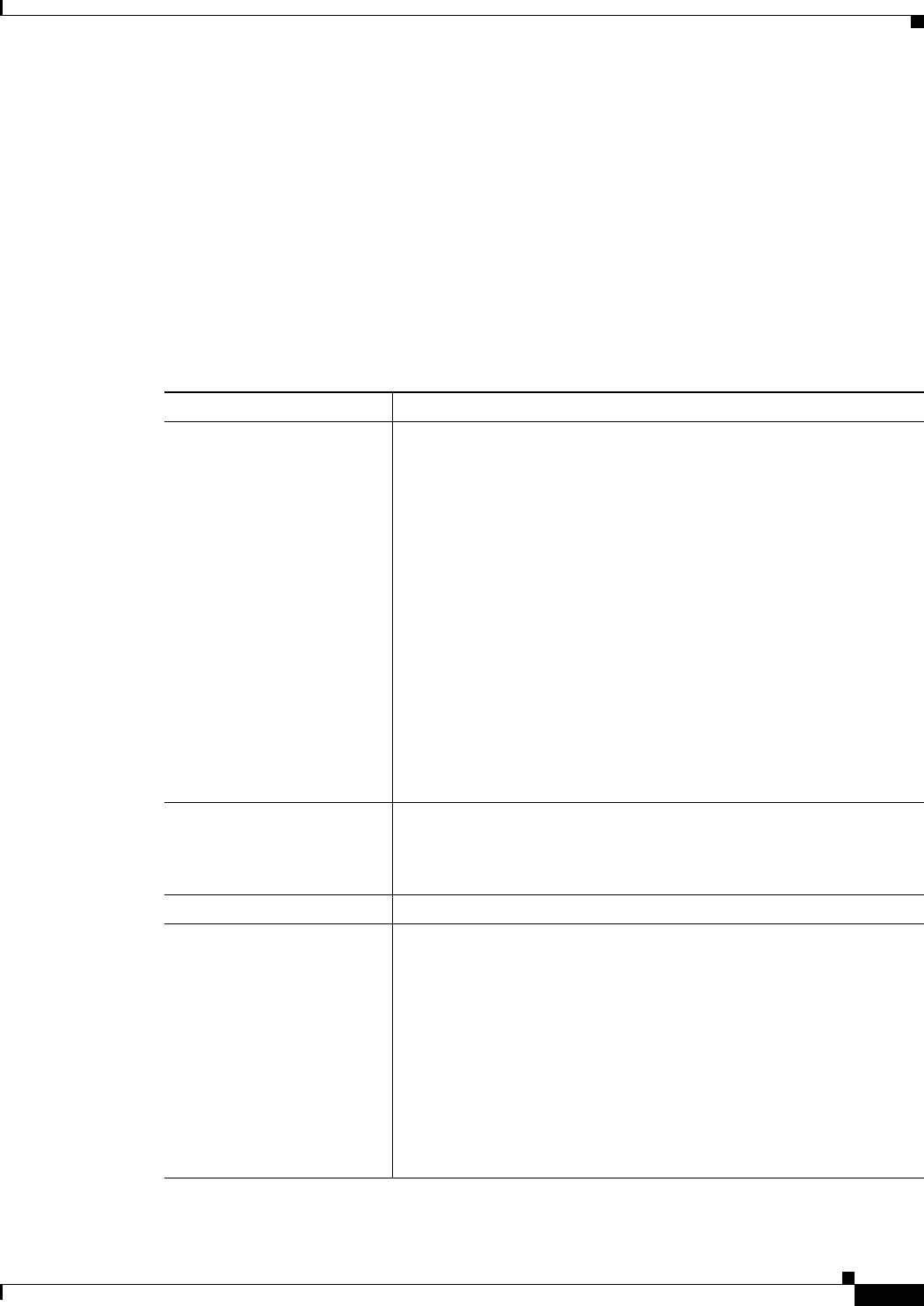
33-41
User Guide for Cisco Security Manager 4.4
OL-28826-01
Chapter 33 Configuring Policy Objects for Remote Access VPNs
Add and Edit SSL VPN Customization Dialog Boxes
Navigation Path
From the Add and Edit SSL VPN Customization Dialog Boxes, select Logon Page > Language in the
table of contents.
Related Topics
• Localizing SSL VPN Web Pages for ASA Devices, page 30-68
• Add and Edit SSL VPN Customization Dialog Boxes, page 33-37
• Configuring ASA Portal Appearance Using SSL VPN Customization Objects, page 30-66
Field Reference
Table 33-26 SSL VPN Customization Dialog Box—Language
Element Description
Automatic Browser
Language Selection
This table lists the languages you will support on the web pages for
automatic browser language selection. Automatic browser language
select allows the ASA device to negotiate with the user’s web browser
to determine the language in which to present the web pages. You must
configure a translation table on the ASA device for any language you
list here. For more detailed information about automatic browser
language selection, see Localizing SSL VPN Web Pages for ASA
Devices, page 30-68.
Languages are listed by their abbreviation in the table. The languages
are evaluated top to bottom until a match is found. The language that is
indicated as the default language (indicated as True in the table) is used
if the device is unable to negotiate a different language with the
browser. If you do not specify a default, English is the default.
• To add a language, click the Add Row button below the table.
• To edit a language, select it and click the Edit Row button.
• To delete a language, select it and click the Delete Row button.
Enable Language Selector Whether to display the Language Selector on the Logon page. The
Language Selector allows users to select their preferred language. The
Language Selector is complementary to the automatic browser
language selection capability.
Language Selector Prompt The text label for the Language Selector prompt.
Language Table The list of languages included in the Language Selector drop-down list.
You must configure a translation table on the ASA device for any
language you list here. For more detailed information, see Localizing
SSL VPN Web Pages for ASA Devices, page 30-68.
The table lists the languages by abbreviation and title, or the common
name of the language. The title is the text displayed in the drop-down
list. You can change the language title but not the abbreviation.
• To add a language, click the Add Row button below the table.
• To edit a language, select it and click the Edit Row button.
• To delete a language, select it and click the Delete Row button.


















