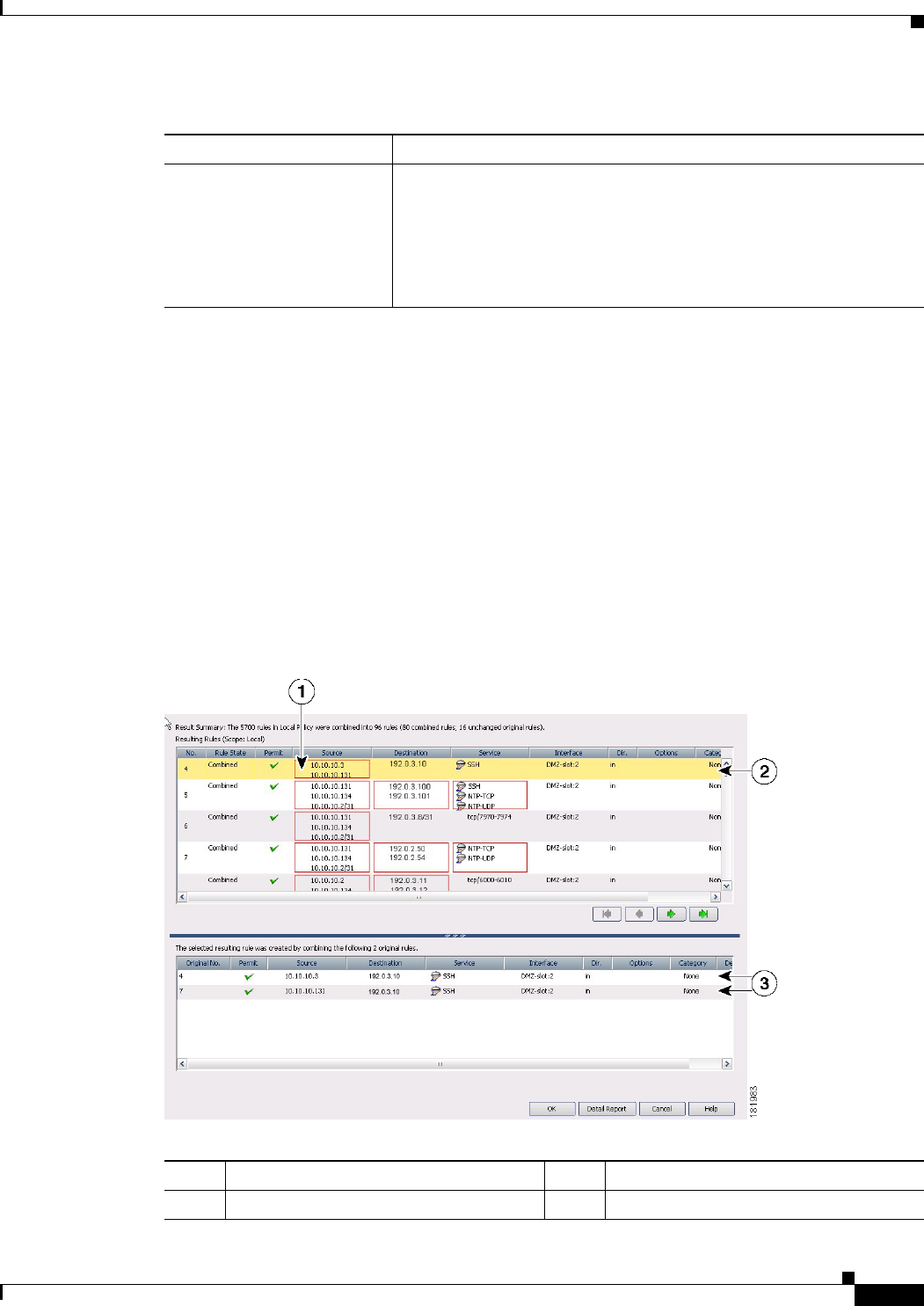
12-27
User Guide for Cisco Security Manager 4.4
OL-28826-01
Chapter 12 Introduction to Firewall Services
Managing Your Rules Tables
Example Rule Combiner Results
When you run the Combine Rules tool as described in Combining Rules, page 12-22, the results of the
combination are displayed in the Rule Combiner Results Dialog Box (see Interpreting Rule Combiner
Results, page 12-25).
Figure 12-3 shows an example of a rule combination.
The new rules are shown in the upper table. Any new rules are indicated as modified or combined rules,
and the changed cells are outlined in red. When you select a new rule in the upper table, the lower table
shows the old rules that were combined to create the new rule. In this example, the two old rules had the
same destination, service, and interface, and the two distinct sources were concatenated to form the new
rule.
The top of the report summarizes the results. In this example, 5700 rules were reduced to 96 rules.
Figure 12-3 Example of Rule Combiner Results
Detail Report button Click this button to create an HTML report of the results. The report
summarizes the results and also provides the details about the resulting
rules and the rules that were combined to create the new rule.
For combined rules that have a lot of entries in cells, this report makes
it easier to read the results. You can also print or save the report for later
use.
Table 12-5 Combined Rules Results Summary (Continued)
Element Description
1
Combined cell
3
Original rules
2
Newly combined rule


















