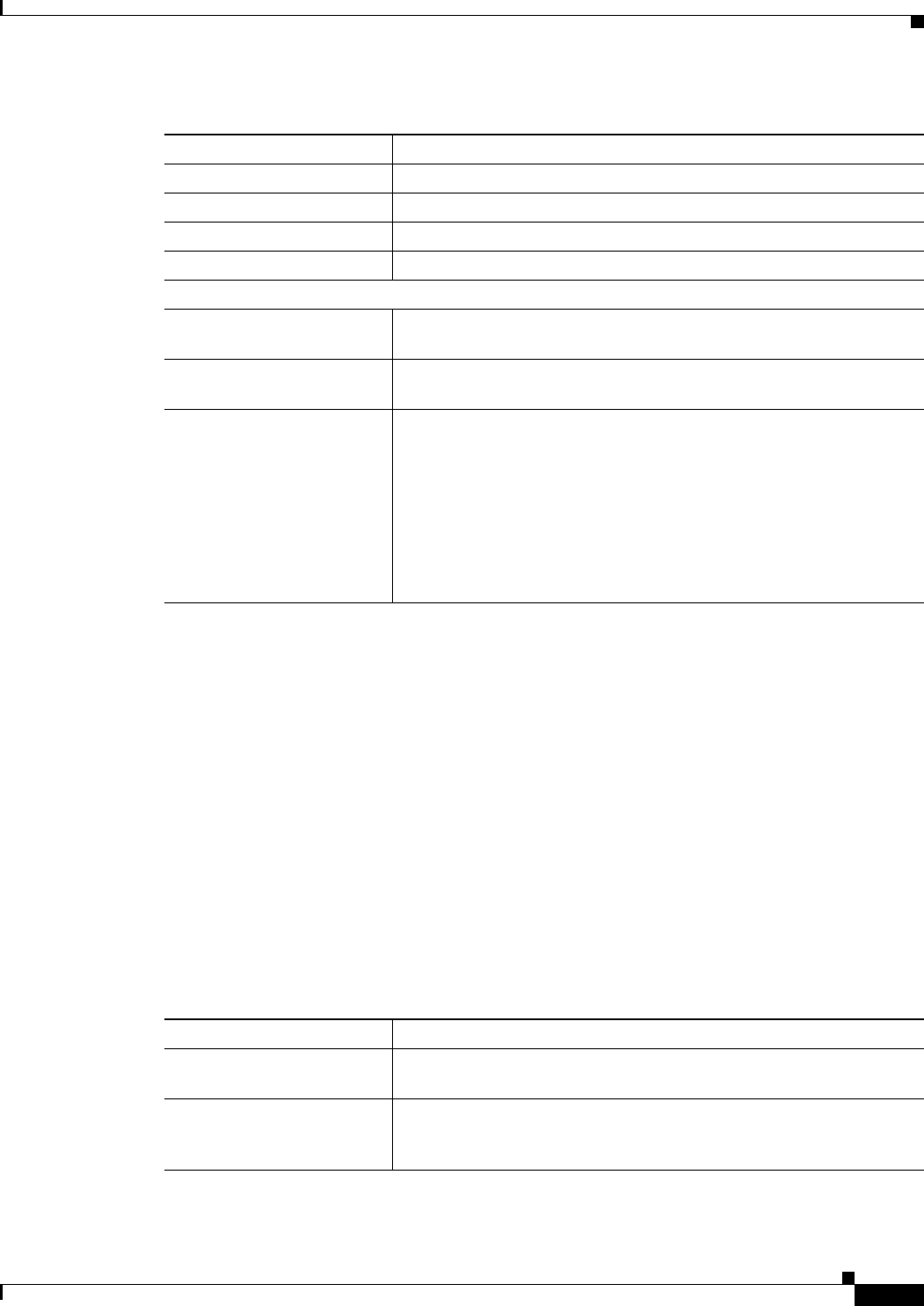
60-51
User Guide for Cisco Security Manager 4.4
OL-28826-01
Chapter 60 Router Device Administration
VTY Policy Page
VTY Line Dialog Box
Use the VTY Line dialog box to configure one or more VTY lines (up to 16) that enable remote users to
access the router. When you configure a VTY line, you can define the type of authentication and
authorization to perform on users who access the lines.
Navigation Path
Go to the VTY Policy Page, page 60-50, then click the Add or Edit button beneath the table.
Related Topics
• Line Access on Cisco IOS Routers, page 60-35
• Console Policy Page, page 60-42
Field Reference
Outbound ACL The ACL used to limit outbound traffic.
Authentication The type of AAA authentication used.
Authorization The types of AAA authorization used.
Accounting The types of AAA accounting used.
VTY Line Page Buttons
Add button Opens the VTY Line Dialog Box, page 60-51. From here you can
define a VTY line or line group.
Edit button Opens the VTY Line Dialog Box, page 60-51. From here you can edit
the VTY line or line group.
Delete button Deletes the selected VTY lines from the table.
If you delete a VTY line from an IOS device, any subsequent lines are
also deleted. For example, if the device contains lines 0-9 and you
delete line 5, lines 6-9 are deleted as well.
Note If you delete any of the default VTY lines (0-4) on the device,
the input protocol settings are retained and the other default
settings are restored. This helps prevent you from cutting off
remote access to the device.
Table 60-20 VTY Lines Page (Continued)
Element Description
Table 60-21 VTY Line Dialog Box
Element Description
Setup tab Defines the basic configuration of the VTY line or line group. See VTY
Line Dialog Box—Setup Tab, page 60-52.
Authentication tab Defines the type of AAA authentication to perform on users who access
the VTY line. See VTY Line Dialog Box—Authentication Tab,
page 60-55.


















