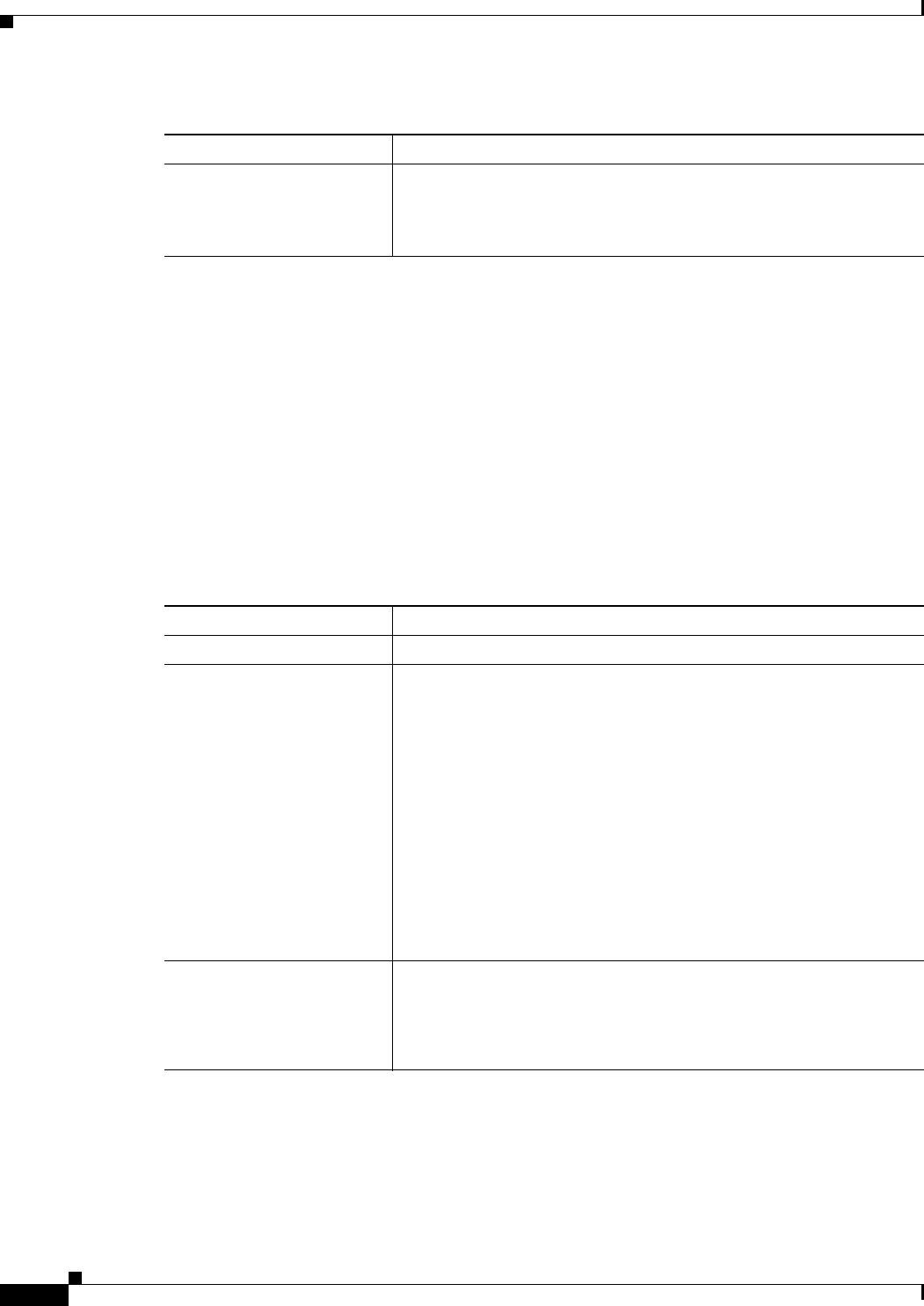
54-20
User Guide for Cisco Security Manager 4.4
OL-28826-01
Chapter 54 Configuring Routing Policies on Firewall Devices
Configuring OSPF
Add/Edit Interface Dialog Box
Use the Add/Edit Interface dialog box to add OSPF authentication routing properties for an interface or
to change an existing entry.
Navigation Path
You can access the Add/Edit Interface dialog box from the Interface Tab, page 54-18.
Related Topics
• Configuring OSPF, page 54-2
Field Reference
Dead Interval The interval, in seconds, in which no hello packets are received,
causing neighbors to declare a router down. Valid values range from 1
to 65535. The default value of this setting is four times the interval set
by the Hello Interval field.
Table 54-18 Interface Tab (Continued)
Element Description
Table 54-19 Add/Edit Interface Dialog Box
Element Description
Interface The name of the interface to which the configuration applies.
Authentication The type of OSPF authentication enabled on the interface. The
authentication type can be one of the following values:
• No Authentication—OSPF authentication is disabled.
• Area Authentication—The authentication type specified for the
area is enabled on the interface. Area authentication is the default
value for interfaces. However, area authentication is disabled by
default. So, unless you previously specified an area authentication
type, interfaces showing Area authentication have authentication
disabled.
• Password Authentication—Clear text password authentication is
enabled.
• MD5 Authentication—MD5 authentication is enabled.
Authentication Password Contains the settings for entering the password when password
authentication is enabled.
• Enter Password—Enter a text string of up to 8 characters.
• Confirm—Re-enter the password.


















