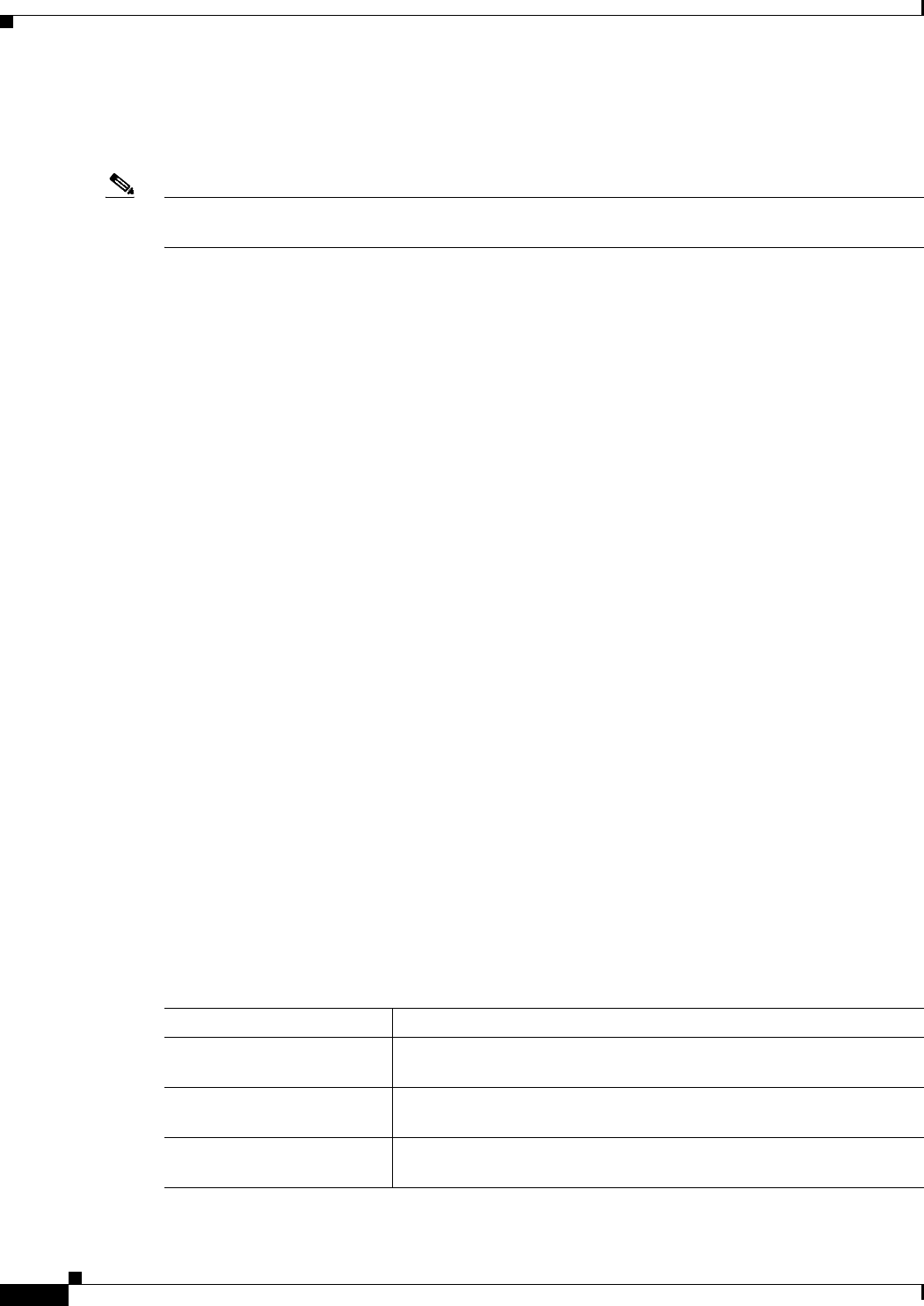
64-30
User Guide for Cisco Security Manager 4.4
OL-28826-01
Chapter 64 Configuring Routing Policies
OSPF Interface Policy Page
Whenever you configure an interface with a new key, the router sends multiple copies of the same packet,
each authenticated by different keys. The router stops sending duplicate packets when it detects that all
of its neighbors have adopted the new key.
Note You should use authentication with all routing protocols when possible, because attackers can use route
redistribution between OSPF and other protocols (such as RIP) to subvert routing information.
Related Topics
• Understanding Interface Cost, page 64-26
• Understanding Interface Priority, page 64-26
• Disabling MTU Mismatch Detection, page 64-27
• Blocking LSA Flooding, page 64-27
• Understanding OSPF Timer Settings, page 64-28
• Understanding the OSPF Network Type, page 64-29
• Understanding OSPF Interface Authentication, page 64-29
OSPF Interface Policy Page
Use the OSPF Interface page to view, create, edit, and delete interface-specific OSPF settings. For more
information, see Defining OSPF Interface Settings, page 64-25.
Navigation Path
• (Device view) Select Platform > Routing > OSPF Interface from the Policy selector.
• (Policy view) Select Router Platform > Routing > OSPF Interface from the Policy Type selector.
Right-click OSPF Interface to create a policy, or select an existing policy from the Shared Policy
selector.
Related Topics
• OSPF Process Policy Page, page 64-34
• Table Columns and Column Heading Features, page 1-46
• Filtering Tables, page 1-45
Field Reference
Table 64-11 OSPF Interface Page
Element Description
Interfaces The name of an interface (as defined by an interface role) on which
OSPF is enabled.
Authentication The type of OSPF neighbor authentication enabled for the selected
interface.
Key ID The identification number of the authentication key used for MD5
authentication.


















