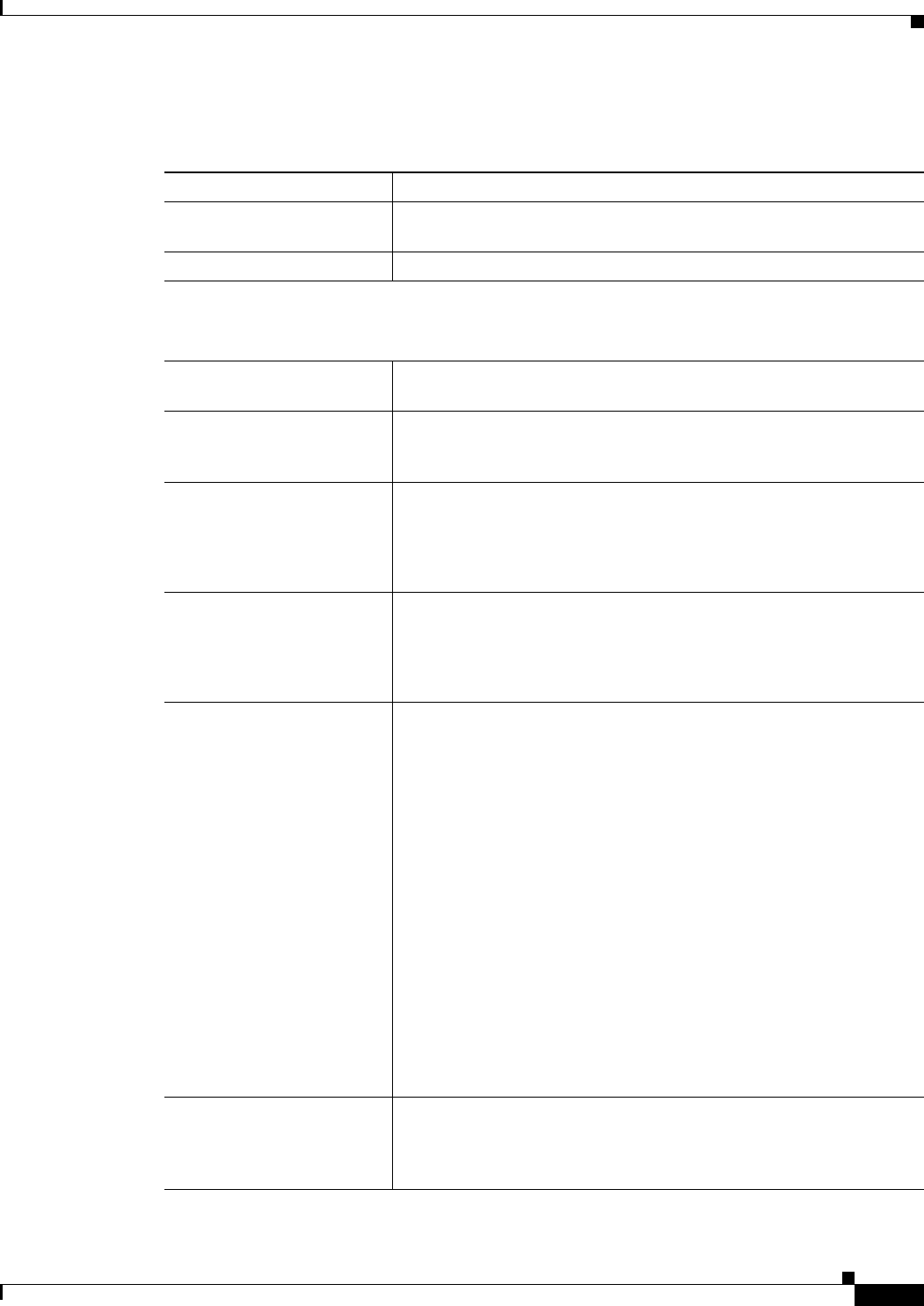
21-27
User Guide for Cisco Security Manager 4.4
OL-28826-01
Chapter 21 Managing Zone-based Firewall Rules
Configuring Inspection Maps for Zone-based Firewall Policies
Field Reference
Table 21-7 SMTP Class Add or Edit Match Criterion Dialog Boxes
Element Description
Criterion Specifies which criterion of SMTP traffic to match. The criteria are
described above.
Type Specifies that the map includes traffic that matches the criterion.
Variable Fields
The following fields vary based on what you select in the Criterion field. This list is a super-set of the
fields you might see.
Greater Than Length The maximum length in bytes of the evaluated field. The criterion
matches if the length is greater than the specified number.
Greater Than Count The maximum number of recipients or invalid recipients allowed in the
e-mail message. The criterion matches if the number is greater than the
specified number.
Verb Option
User Defined Format
(For the Command Verb
criterion.)
The SMTP or ESMTP command that you want to inspect. If you select
User Defined, you must enter the text string that corresponds to a word
in the body of the e-mail message. The word cannot include spaces or
special characters; only alphanumeric characters.
Service Extension Parameter
User Defined Format
(For the Reply EHLO
criterion.
The service extension parameter of an EHLO server reply that you want
to inspect. Select one of the well-known parameters, or select User
Defined to specify a private extension in the User Defined Format field.
Encoding Format
User Defined Format
The MIME encoding format for which you want to test. Encoding types
are:
• 7-bit—ASCII encoding.
• 8-bit—Used for the exchange of e-mail messages containing octets
outside the 7-bit ASCII range.
• base64—Encodes binary data by treating it numerically and
translating it into a base 64 representation.
• quoted-printable-Encoding that uses printable characters to
transmit 8-bit data over a 7-bit data path.
• binary—Encodes using only 0 and 1.
• unknown—Encoding type is not known.
• x-uuencode-Nonstandard encoding.
• user defined—An encoding type you define. If you select User
Defined, you must enter the text string that defines the encoding
type you are looking for.
Regular Expression The regular expression object that defines the regular expression you
want to use for pattern matching. Enter the name of the object. You can
click Select to choose the object from a list of existing ones or to create
a new regular expression object.


















