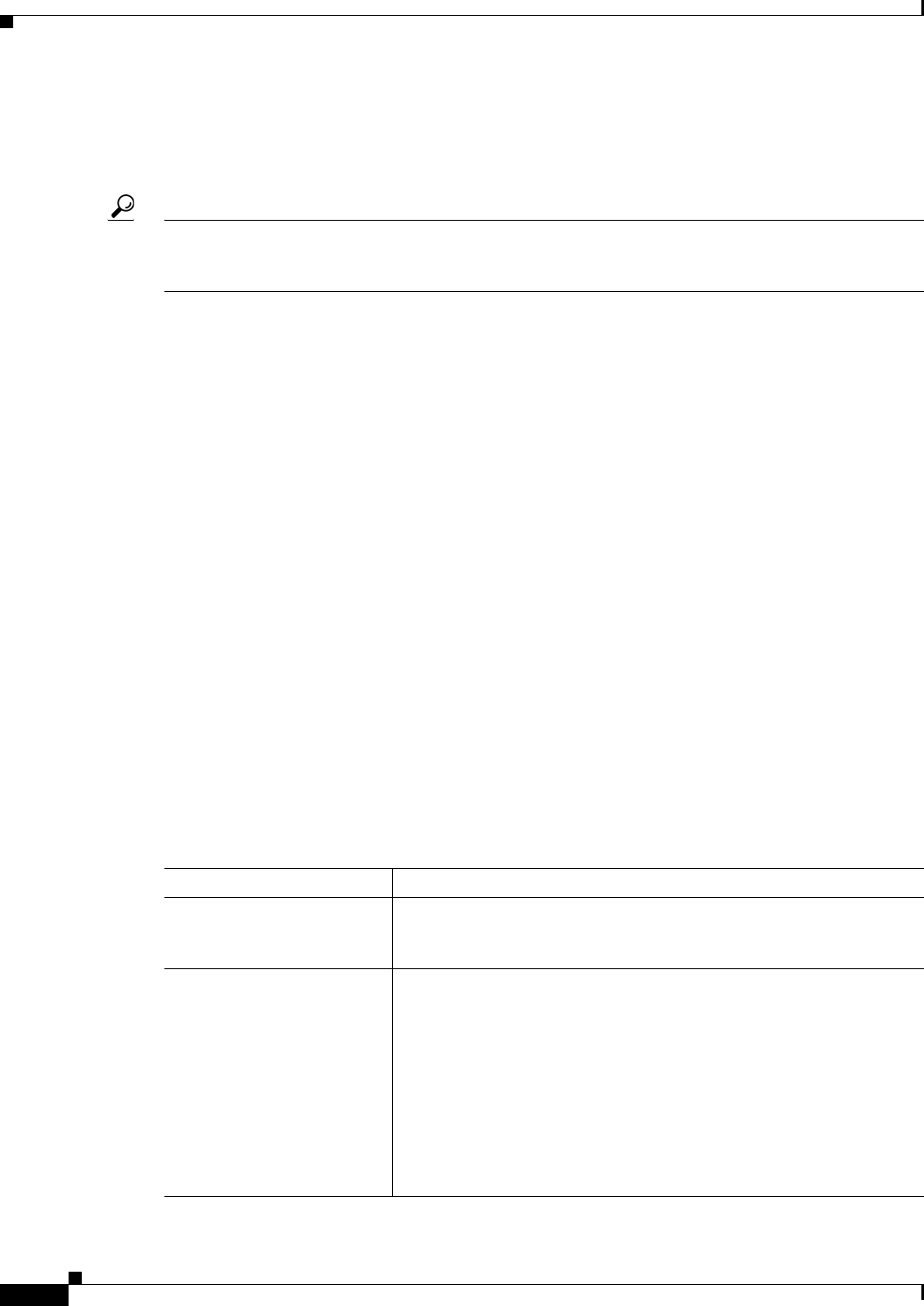
4-4
User Guide for Cisco Security Manager 4.4
OL-28826-01
Chapter 4 Managing Activities
Understanding Activities
the configuration. For example, if you are validating an activity, another user can create a deployment
job. Similarly, if you are previewing the configuration before deployment, another user is permitted to
do the same. This is because these two operations are limited to reading the committed configuration;
they do not make any changes to it.
Tip Activity locking is broader in scope than policy locking, which is described in Understanding Policy
Locking, page 5-7. Policy locking prevents two users from changing the same policy on the same device
simultaneously.
Related Topics
• Approving or Rejecting an Activity (Workflow Mode), page 4-21
• Deleting Devices from the Security Manager Inventory, page 3-55
• Viewing or Changing Device Properties, page 3-39
• Working with Deployment and the Configuration Archive, page 8-26
• Validating an Activity/Ticket, page 4-18
Activities and Multiple Users
Only one user can define or change policies within an individual activity at one time. However, when
Workflow mode is enabled or when Ticket Management is enabled in non-Workflow mode, multiple
users can work in the activity in sequence. That is, if an activity or ticket is closed (but not yet approved
or submitted for approval), another user can open it and make changes to it if they have the necessary
privileges. Multiple users can work in parallel in different activities.
Understanding Activity/Ticket States
Activities in Workflow mode and tickets in non-Workflow mode (when Ticket Management is enabled)
can have the states described in the following table. The main states are shown in bold.
Table 4-1 Activity/Ticket States
State Description
Edit The activity/ticket was created, but the activity is not currently being
edited. The activity/ticket can be opened or discarded while it is in the
Edit state.
Edit Open The activity/ticket is open for editing. Changes, such as defining and
assigning policies, can be made in the activity/ticket. The policies,
policy assignments (devices being assigned policies), and objects being
configured or modified in the activity/ticket are locked. That is, they
cannot be configured or modified within the context of another
activity/ticket. An activity can be closed, discarded, submitted, or
approved while it is in the Edit Open state. A ticket can be closed,
discarded, or submitted while it is in the Edit Open state.
The configuration changes can be seen only in the context of the
activity/ticket.


















