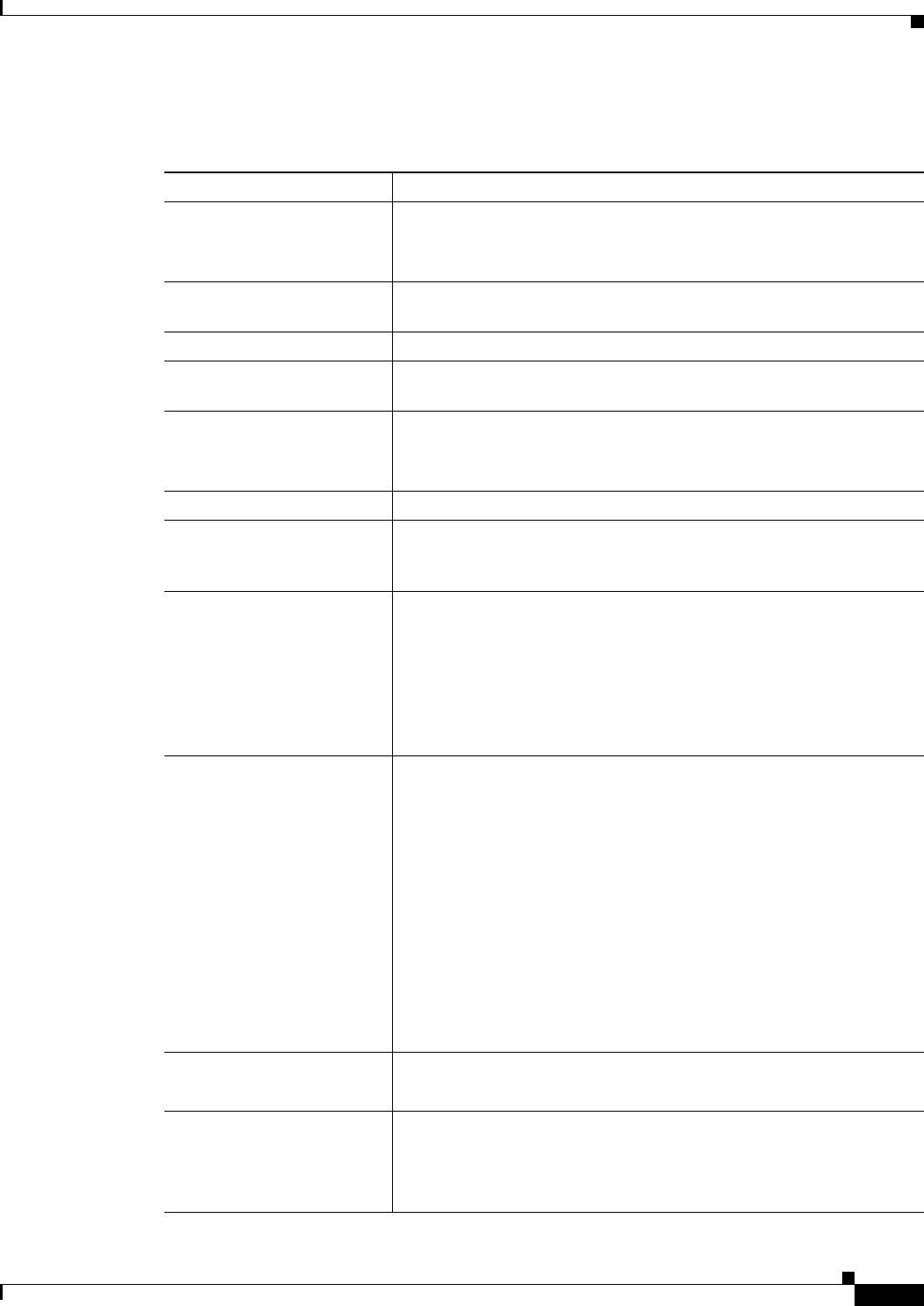
65-23
User Guide for Cisco Security Manager 4.4
OL-28826-01
Chapter 65 Managing Cisco Catalyst Switches and Cisco 7600 Series Routers
Interfaces
Field Reference
Table 65-8 Create and Edit Interface Dialog Boxes—Subinterfaces
Element Description
Enable Interface When selected, enables the subinterface.
When deselected, disables the subinterface using the shutdown
command.
Type Specifies whether the definitions apply to an interface or a subinterface.
Select Subinterface.
Parent Identifies the parent interface of the subinterface.
Subint. ID Specifies the ID for the subinterface. The numeric ID string cannot
exceed 10 characters.
IP Type The type of IP address used by the subinterface:
• Static IP—Specifies that the subinterface uses a permanent IP
address and activates related GUI elements.
IP Address Enables you to enter an IP address.
Helper IP Addresses Enables you to assign a helper IP address to the subinterface. A helper
IP address converts broadcast DHCP requests to unicast requests that
are directed exclusively to the DHCP server.
Mask Enables you to specify the subnet mask. You can enter a netmask value
or you can select a netmask from the list. If you enter a netmask, you
can express its value in dotted decimal format (for example,
255.255.255.0) or you can enter the number of bits (for example, 24).
Note Do not use 255.255.255.254 or 255.255.255.255 for any
interface that is connected to your network; these netmasks
cause all traffic on an interface to stop.
Encapsulation The encapsulation type defined for the subinterface:
• [blank]—No encapsulation is defined.
• DOT1Q—Specifies VLAN encapsulation on the trunk link, as
defined by the IEEE 802.1Q standard. Applies only to Ethernet
subinterfaces.
• ISL—Specifies ISL encapsulation on the trunk link. 10-Gigabit
Ethernet ports do not support ISL encapsulation.
Tip To configure DOT1Q encapsulation on an Ethernet interface
without associating the VLAN with a subinterface, enter the
vlan-id dot1q command using CLI commands or FlexConfigs.
Configuring VLANs on the main interface increases the
number of VLANs that can be configured on the router.
VLAN ID Applies only when encapsulation is defined for the subinterface.
The VLAN ID associated with the subinterface.
Description A text description of the interface. Enter up to 240 characters on a
single line, without using carriage returns.
Note For multiple context mode, the system description is
independent of the context description.


















