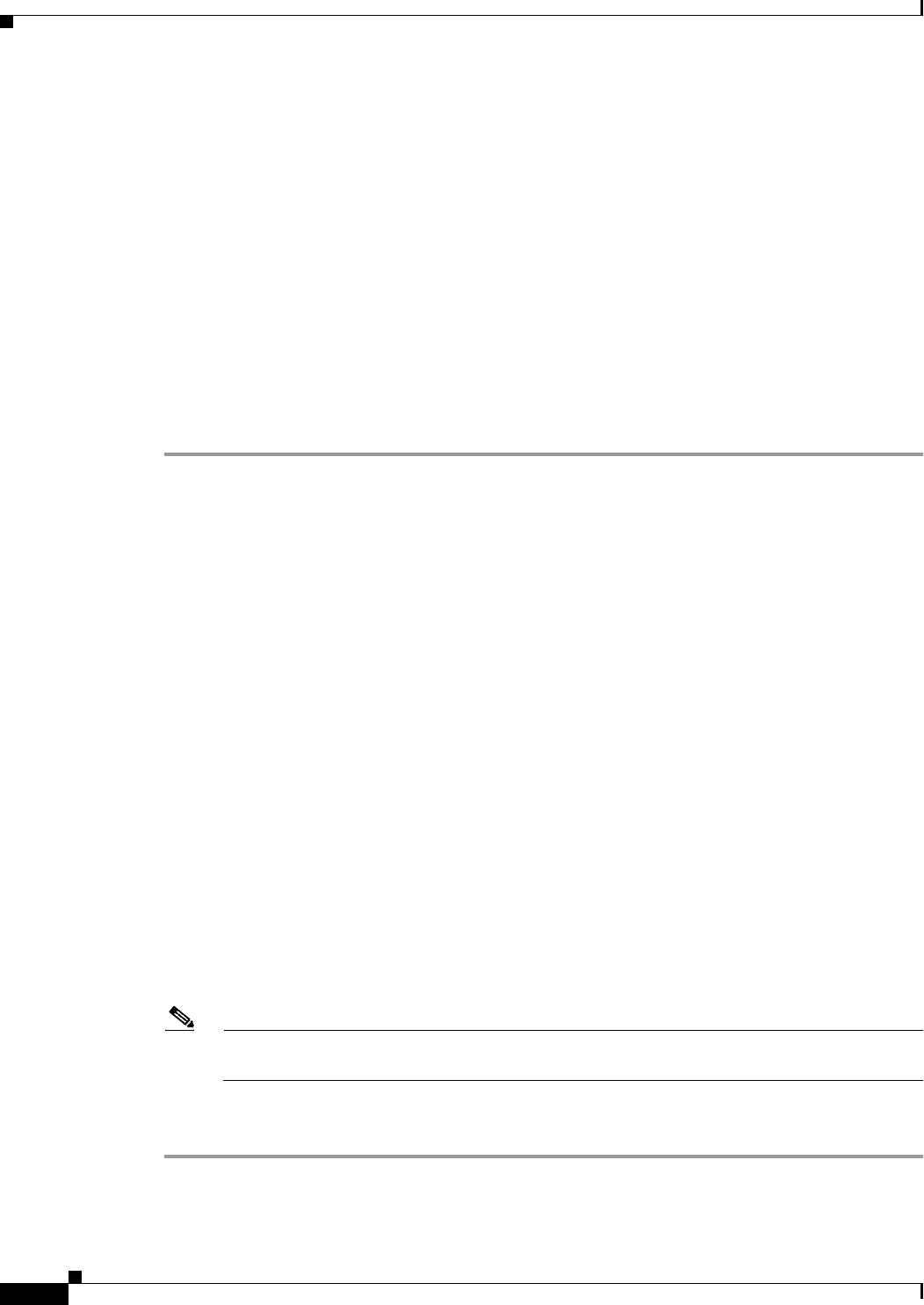
64-24
User Guide for Cisco Security Manager 4.4
OL-28826-01
Chapter 64 Configuring Routing Policies
OSPF Routing on Cisco IOS Routers
When you define a maximum prefix value, you can decide whether to prevent additional routes from
being redistributed once this maximum is reached, or whether to only issue a warning.
The redistribution limit applies to all IP redistributed prefixes, including summarized ones. The limit
does not apply to default routes or prefixes that are generated as a result of type 7 to type 5 translations.
Before You Begin
• Define at least one OSPF process. Define at least one OSPF process. See Defining OSPF Process
Settings, page 64-20.
• Define at least one OSPF redistribution mapping. See Defining OSPF Redistribution Mappings,
page 64-22.
Related Topics
• Defining OSPF Redistribution Mappings, page 64-22
• Redistributing Routes into OSPF, page 64-22
Step 1 Do one of the following:
• (Device view) Select Platform > Routing > OSPF Process from the Policy selector, then click the
Redistribution tab in the work area.
• (Policy view) Select Router Platform > Routing > OSPF Process from the Policy Type selector.
Select an existing policy or create a new one, and then click the Redistribution tab.
The OSPF Process Redistribution tab is displayed. See Table 64-17 on page 64-38 for a description of
the fields on this tab.
Step 2 On the OSPF Process Redistribution tab, select a row from the Max Prefix Mapping table, then click
Edit, or click Add to create a definition. The Max Prefix Mapping dialog box appears. See Table 64-19
on page 64-41 for a description of the fields in this dialog box.
Step 3 Select an existing OSPF process from the displayed list.
Step 4 In the Max Prefix field, enter the maximum number of routes that can be redistributed into the selected
OSPF process.
Step 5 (Optional) Modify the default threshold percentage. When the number of redistributed routes reaches
this threshold, a warning is issued. By default, the threshold value is 75% of the defined maximum prefix
value.
Step 6 (Optional) Select what should happen when the maximum prefix value is reached:
• Enforce Maximum Route—Prevents additional routes from being redistributed to the selected
process.
• Warning Only—Issues an additional warning, but allows route redistribution to continue even after
the maximum prefix value is reached.
Note Flooding can result if you allow route redistribution to continue after exceeding the maximum
prefix value.
Step 7 Click OK to save your definitions. The maximum prefix definition appears in the Maximum Prefix table
on the OSPF Process Redistribution tab.


















