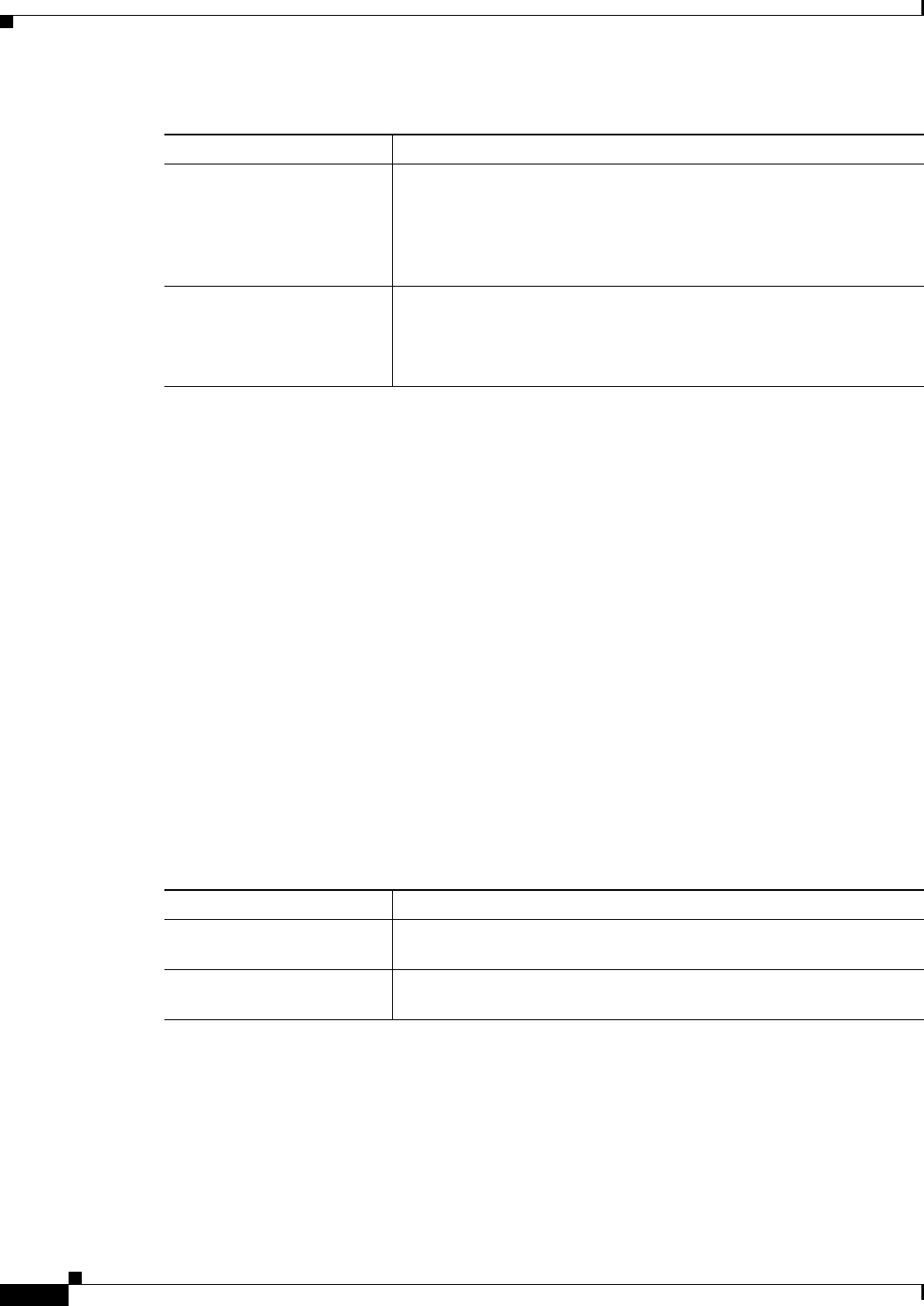
52-6
User Guide for Cisco Security Manager 4.4
OL-28826-01
Chapter 52 Configuring Logging Policies on Firewall Devices
Event Lists Page
Add/Edit Syslog Class Dialog Box
The Add/Edit Syslog Class dialog box lets you specify an event class and a related severity level as an
event list filter.
Class represents specific types of related syslog messages, so you do not have to select the syslogs
individually. For example, the class
auth represents all syslog messages related to user authentication.
Severity classifies syslogs based on the relative importance of the event in the normal functioning of the
network. The highest severity is Emergency, which means the resource is no longer available. The lowest
severity is Debugging, which provides detailed information about every network event.
Navigation Path
You access the Add/Edit Syslog Class dialog box from the Add/Edit Event List Dialog Box, page 52-5.
Related Topics
• Add/Edit Syslog Message ID Filter Dialog Box, page 52-6
• Event Lists Page, page 52-4
Field Reference
Add/Edit Syslog Message ID Filter Dialog Box
The Add/Edit Syslog Message ID Filter dialog box lets you specify a syslog message ID, or a range of
IDs, as an the event list filter.
Navigation Path
You can access the Add/Edit Syslog Message ID Filter dialog box from the Add/Edit Event List Dialog
Box, page 52-5.
Event Class/Severity Filters This table lists the event class and severity level filters defined for this
event list.
Use the Add Row, Edit Row and Delete Row buttons below this table
to manage the entries. Add Row and Edit Row open the Add/Edit
Syslog Class Dialog Box, page 52-6.
Message ID Filters This table list the message ID filters defined for this event list.
Use the Add Row, Edit Row and Delete Row buttons below this table
to manage the entries. Add Row and Edit Row open the Add/Edit
Syslog Message ID Filter Dialog Box, page 52-6.
Table 52-6 Add/Edit Event List Dialog Box (Continued)
Element Description
Table 52-7 Add/Edit Syslog Class Dialog Box
Element Description
Event Class Choose the desired event class. Event classes are described in
Table 52-5 on page 52-4.
Severity Choose the desired message severity level. Severity levels are described
in Logging Levels, page 52-18.


















