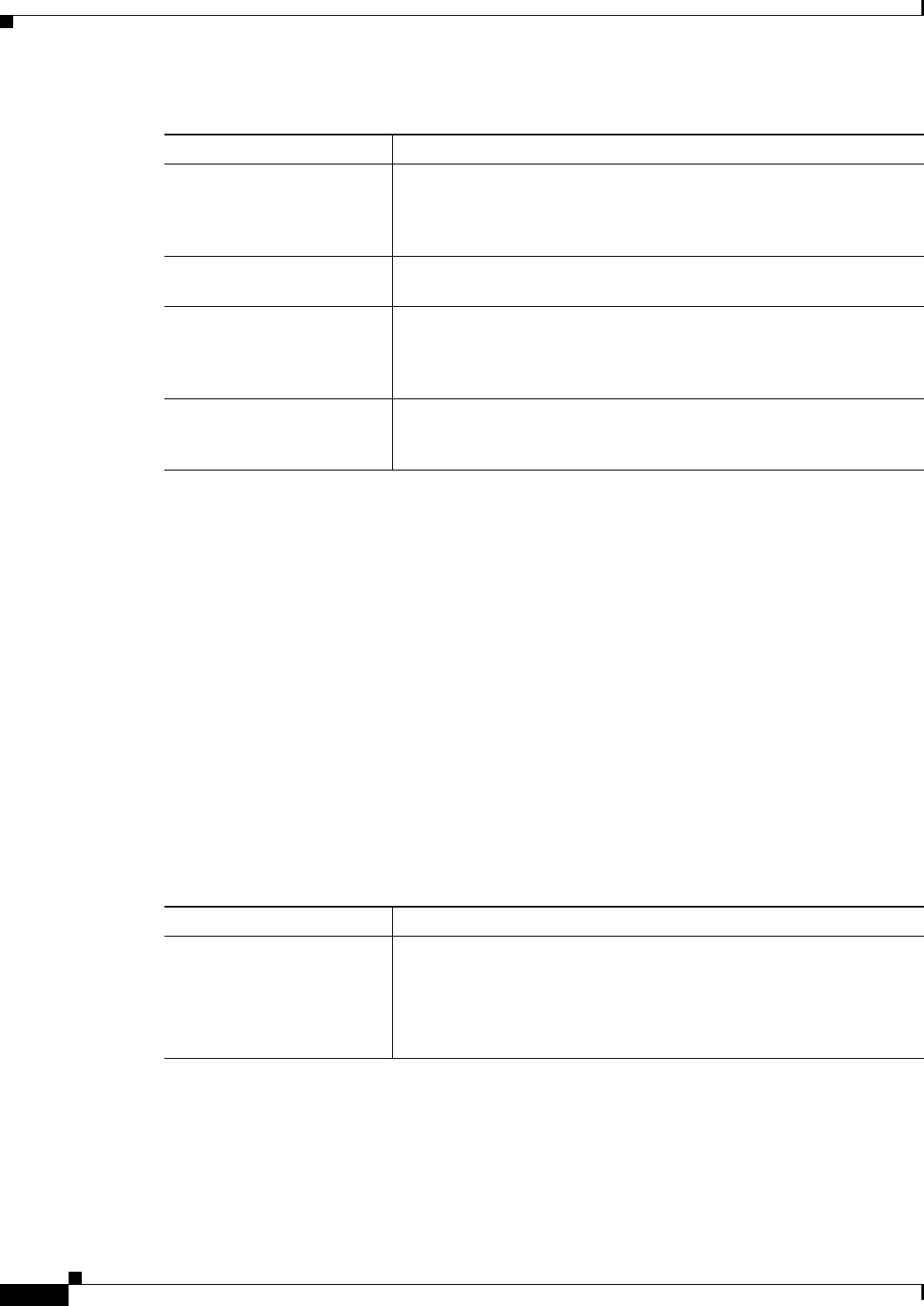
29-28
User Guide for Cisco Security Manager 4.4
OL-28826-01
Chapter 29 Managing Remote Access VPNs: The Basics
Using the Remote Access VPN Configuration Wizard
Remote Access VPN Configuration Wizard—IPSec Settings Page (ASA)
Use the IPSec Settings page of the Remote Access VPN Configuration wizard to configure the IPSec
settings on your security appliance for a remote access IPSec VPN. Some of these settings apply to IKE
version 1 (IKEv1) only; if you are configuring an IKEv2-only VPN, these fields are greyed and
unconfigurable.
For more information about using the wizard to configure remote access IPsec VPNs on ASA, see
Creating IPSec VPNs Using the Remote Access VPN Configuration Wizard (ASA and PIX 7.0+
Devices), page 29-24.
Navigation Path
(Device view) Open the Remote Access VPN Configuration Wizard for configuring a remote access
IPsec VPN on an ASA or PIX 7.0+ device (see Using the Remote Access VPN Configuration Wizard,
page 29-13); then click Next until you reach this page.
Field Reference
Authentication Server Group The name of the authentication server group (LOCAL if the tunnel
group is configured on the local device). Enter the name of a AAA
server group object or click Select to select it from a list or to create a
new object.
Use LOCAL if Server Group
Fails
Whether to fall back to the local database for authentication if the
selected authentication server group fails.
Authorization Server Group The name of the authorization server group (LOCAL if the tunnel group
is configured on the local device). Enter the name of a AAA server
group object or click Select to select it from a list or to create a new
object.
Accounting Server Group The name of the accounting server group. Enter the name of a AAA
server group object or click Select to select it from a list or to create a
new object.
Table 29-6 Remote Access VPN Configuration Wizard, IPSec Connection Profile Page (ASA)
Element Description
Table 29-7 Remote Access VPN Configuration Wizard, IPSec VPN Wizard—IPSec Settings (ASA)
Element Description
Preshared Key
(IKEv1 only.)
The preshared key for the connection profile. The maximum length of
a preshared key is 127 characters. Enter the key again in the Confirm
field.
Tip You cannot configure preshared keys for IKEv2 remote access
VPNs.


















