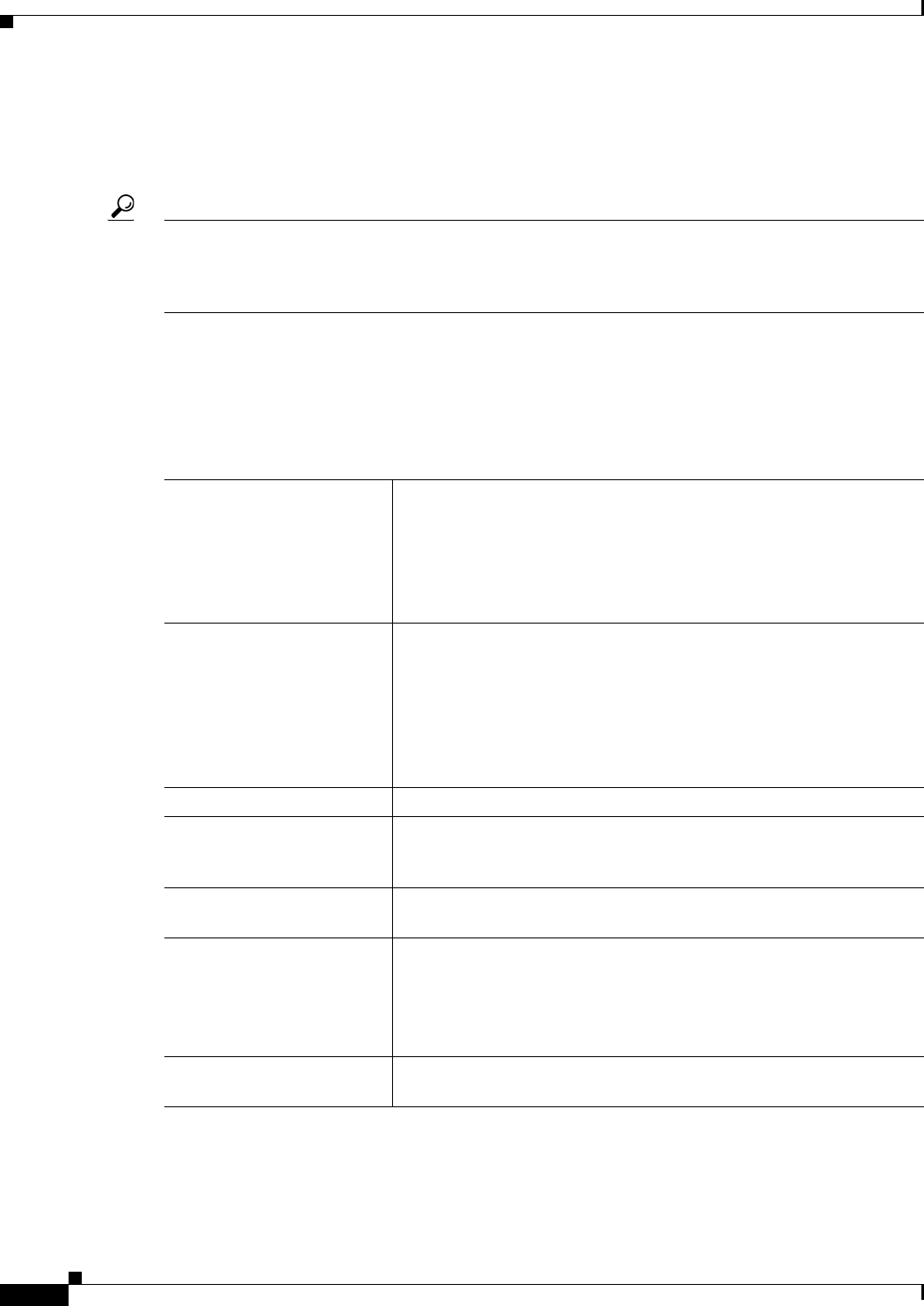
6-22
User Guide for Cisco Security Manager 4.4
OL-28826-01
Chapter 6 Managing Policy Objects
Working with Policy Objects—Basic Procedures
You can also manually create a CSV file that you can import. For example, you might obtain a list of IP
addresses that identify networks or hosts that should be denied entry to your network. You can create a
CSV file that will bulk-load the list as one or more network/host objects if that is easier than manually
creating the object in the Policy Object Manager.
Tip Besides using this command, you can use other facilities to export and import policy objects that are
assigned to shared policies or configured in local device policies. For more information, see the
following topics: Exporting the Device Inventory from the Security Manager Client, page 10-6,
Exporting Shared Policies, page 10-11, and Importing Policies or Devices, page 10-13
The Perl command is located in $NMSROOT\bin, which is typically C:\Program Files\CSCSpx\bin. The
syntax of the command is:
perl [path]PolicyObjectImportExport.pl -u username -p password -o {import | export} [-a activity]
-t object_type -f filename [-c {true | false}] [-d {true | false}] [-h]
Syntax
perl [path]
PolicyObjectImportExport
.pl
The Perl script command. Include the path to the
PolicyObjectImportExport.pl file if the path is not defined in the system
path variable.
Tip If you forget to include the “perl” command, the system accepts
the input but does nothing and provides no feedback on your
error. Use Ctrl+Z to return to the command prompt.
-u username A Security Manager username. The data exported is limited by the
permissions assigned to this user. The user must have Modify Objects
permission for the import or export of policy objects, and additionally
the Modify Devices permission for the import or export of device-level
overrides.
If you are importing objects in non-Workflow mode, you must also have
Submit and Approve privileges.
-p password The user’s password.
-o {import | export}
The type of operation you are performing, either to import policy
objects from an existing file, or to export policy objects to a CSV file.
Only committed objects are exported.
-a activity (Optional.) The name of a Workflow activity. If you do not specify a
name, a new activity is created with the name username_time.
-t object_type Object type, one of the following:
• network—For network/host objects.
• service—For service objects.
• portlist—For port list objects.
-f filename The name of the CSV file. When exporting, if the file exists, it is
overwritten.


















