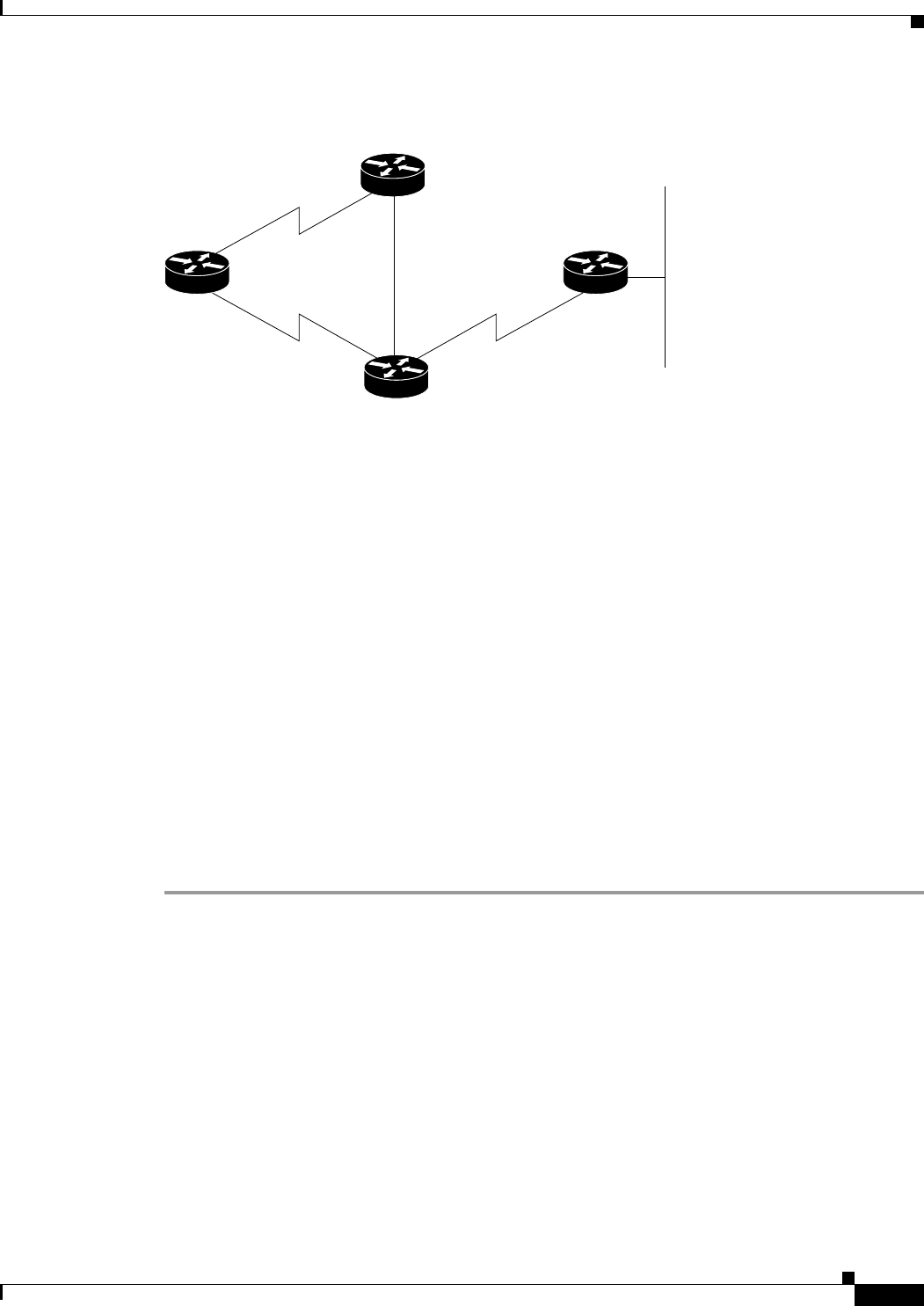
64-11
User Guide for Cisco Security Manager 4.4
OL-28826-01
Chapter 64 Configuring Routing Policies
EIGRP Routing on Cisco IOS Routers
Figure 64-1 EIGRP Split Horizon Example
Split horizon is enabled by default on all EIGRP interfaces, because it typically optimizes
communications among multiple routing devices. However, in certain cases with nonbroadcast networks
(such as Frame Relay and SMDS), you might want to disable split horizon.
If you decide to disable split horizon on an EIGRP interface, keep the following in mind:
• In a hub-and-spoke network, you should disable split horizon only at the hub. This is because
disabling split horizon on the spokes greatly increases EIGRP memory consumption on the hub
router, as well as the amount of traffic generated on the spoke routers.
• Changing the split horizon setting on an interface resets all adjacencies with the EIGRP neighbors
that are reachable over that interface.
Before You Begin
• Define at least one EIGRP autonomous system. See Defining EIGRP Routes, page 64-9.
Related Topics
• Defining EIGRP Routes, page 64-9
• Redistributing Routes into EIGRP, page 64-12
• EIGRP Routing on Cisco IOS Routers, page 64-8
Step 1 Do one of the following:
• (Device view) Select Platform > Routing > EIGRP from the Policy selector, then click the
Interfaces tab in the work area.
• (Policy view) Select Router Platform > Routing > EIGRP from the Policy Type selector. Select
an existing policy or create a new one, and then click the Interfaces tab.
The EIGRP Interfaces tab is displayed. See Table 64-7 on page 64-15 for a description of the fields on
this tab.
Step 2 On the EIGRP Interfaces tab, select an interface from the table, then click Edit, or click Add to create
an interface definition. The EIGRP Interface dialog box appears. See Table 64-8 on page 64-16 for a
description of the fields in this dialog box.
Step 3 Select the AS number of the autonomous system whose interface properties you want to modify. See
Defining EIGRP Routes, page 64-9 for more information about defining an autonomous system.
Router One
Router Four
Router Two
Router Three
Network A
Bandwidth = 56
Delay = 2000
Bandwidth = 56
Delay = 2000
Bandwidth = 56
Delay = 2000
Bandwidth = 10000
Delay = 100
Bandwidth = 128
Delay = 1000
144750


















