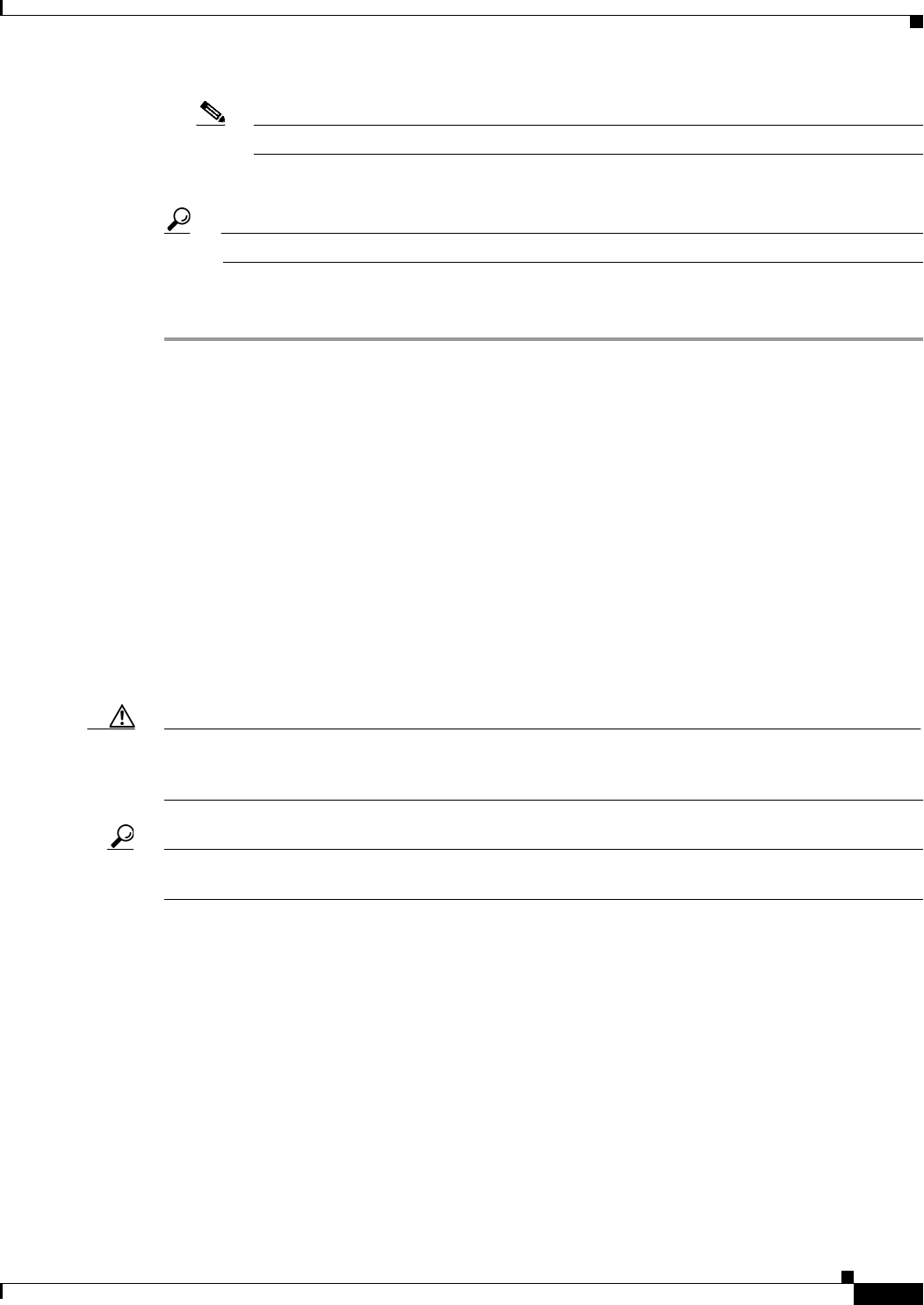
70-11
User Guide for Cisco Security Manager 4.4
OL-28826-01
Chapter 70 Using Image Manager
Working with Bundles
Note If the image to be downloaded already exists in the repository, the system displays an error.
f. When completed, select a device group in Security Manager and view the image in the listing.
Tip By sorting the list on Update Time, you can easily view the most recent image.
g. Alternatively, you can download an image file using the drag-and-drop method. For example, you
can drag one or more files from your desktop and simply drop it on the Image Manager application.
Working with Bundles
Bundles are groups of compatible images that you define. You can use bundles to simplify repetitive
operations, by grouping images that are pre-validated to work together as a logical group. For example,
you might define bundles that reflect ASA and ASDM pairs to ensure that you deploy both types in a
single operation. The following types of images can be part of a bundle:
• ASA system software
• ASDM image
• VPN images (including csd, AnyConnect, Hostscan)
• Plug-ins (including rdp, ssh, ica, owa, and others)
Multiple system software images cannot be included in the same bundle.
Caution The Image Manager does not stop you from adding incompatible images as part of a bundle. You must
determine this compatibility. The ASA and ASDM Compatibility matrix is located at:
http://www.cisco.com/en/US/docs/security/asa/compatibility/asamatrx.html#wp42231.
Tip Throughout Image Manager there are operations where you can choose to apply an image, multiple
images, or a (predefined) bundle of images.
This section contains the following topics:
• Creating Bundles, page 70-11
• View Images by Bundle, page 70-12
• Renaming Bundles, page 70-13
• Deleting Bundles, page 70-13
• Deleting Images from Bundles, page 70-13
Creating Bundles
You can define bundles of images to simplify your Image Manager. Bundles are particularly useful when
you have a group of images upon which you regularly operate.


















