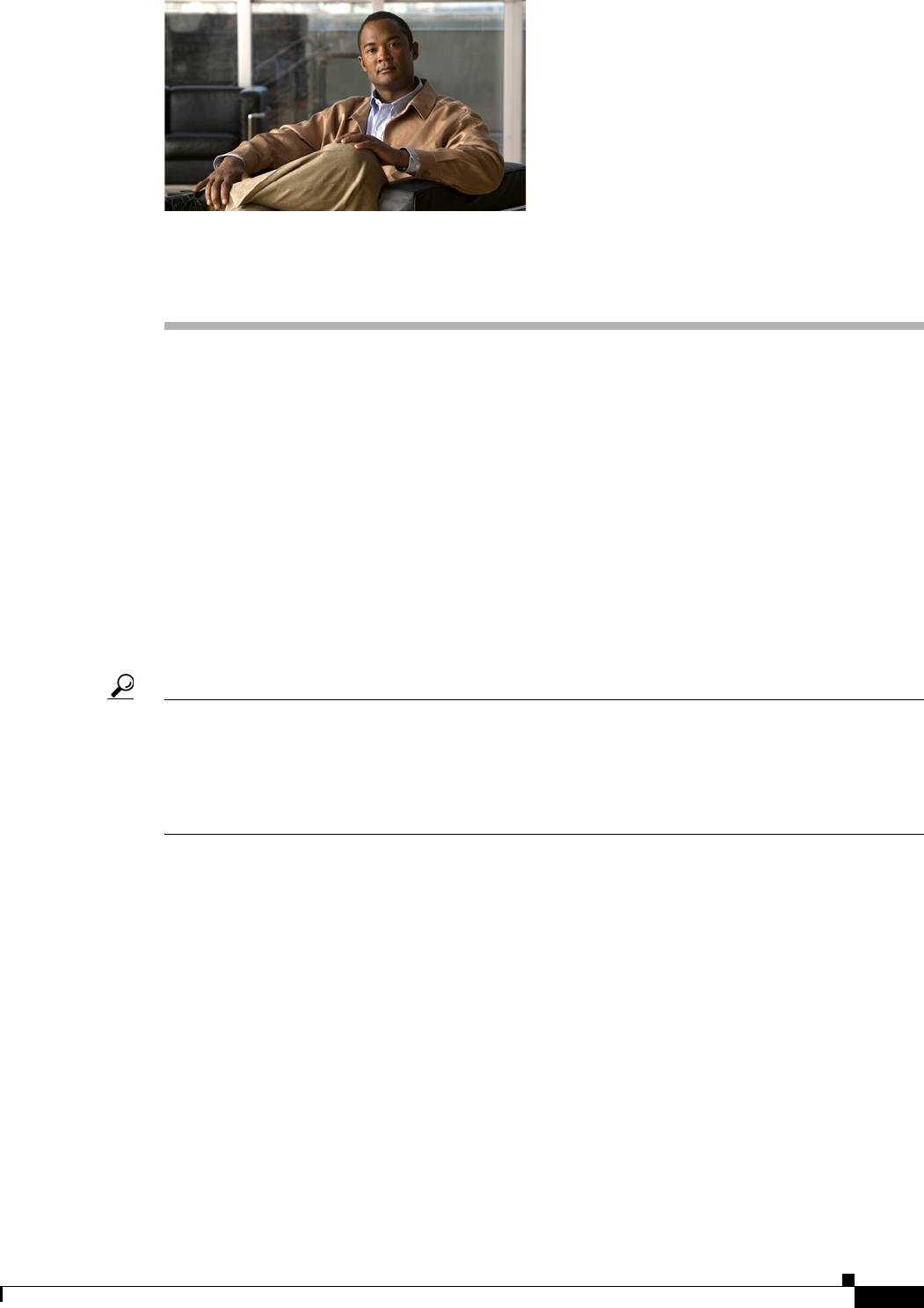
CHAPTER
36-1
User Guide for Cisco Security Manager 4.4
OL-28826-01
36
Managing IPS Device Interfaces
Dedicated IPS appliances and service modules have their own interface configuration, whereas Cisco
IOS IPS devices are configured using the regular router interface policies. This chapter explains how to
configure interfaces for dedicated IPS appliances and service modules only.
This chapter contains the following topics:
• Understanding Interfaces, page 36-1
• Understanding Interface Modes, page 36-2
• Configuring Interfaces, page 36-6
Understanding Interfaces
Tip This topic is an overview of IPS interfaces. For more detailed information, including the specific
interface names and locations for each type of appliance and service module, supported roles,
configuration restrictions, and hardware considerations, refer to the “Configuring Interfaces” chapter of
the Installing and Using Cisco Intrusion Prevention System Device Manager for the IPS software version
you are using on Cisco.com. The information is also in the IME and CLI guides. For general information,
see http://www.cisco.com/go/ips.
The sensor interfaces are named according to the maximum speed and physical location of the interface.
For example, GigabitEthernet2/1 supports a maximum speed of 1 Gigabit and is the
second-from-the-right interface in the second-from-the bottom expansion slot.
There are three interface roles:
• Command and control—The command and control interface has an IP address and is used for
configuring the sensor. It receives security and status events from the sensor and queries the sensor
for statistics.
The command and control interface is permanently enabled. It is permanently mapped to a specific
physical interface, which depends on the specific model of sensor. You cannot use the command and
control interface as either a sensing or alternate TCP reset interface. See the IPS document cited
above for a list of command and control interfaces by device type.
• Sensing—Sensing interfaces are used by the sensor to analyze traffic for security violations. A
sensor has one or more sensing interfaces depending on the sensor. Sensing interfaces can operate
individually in promiscuous mode or you can pair them to create inline interfaces. In promiscuous


















