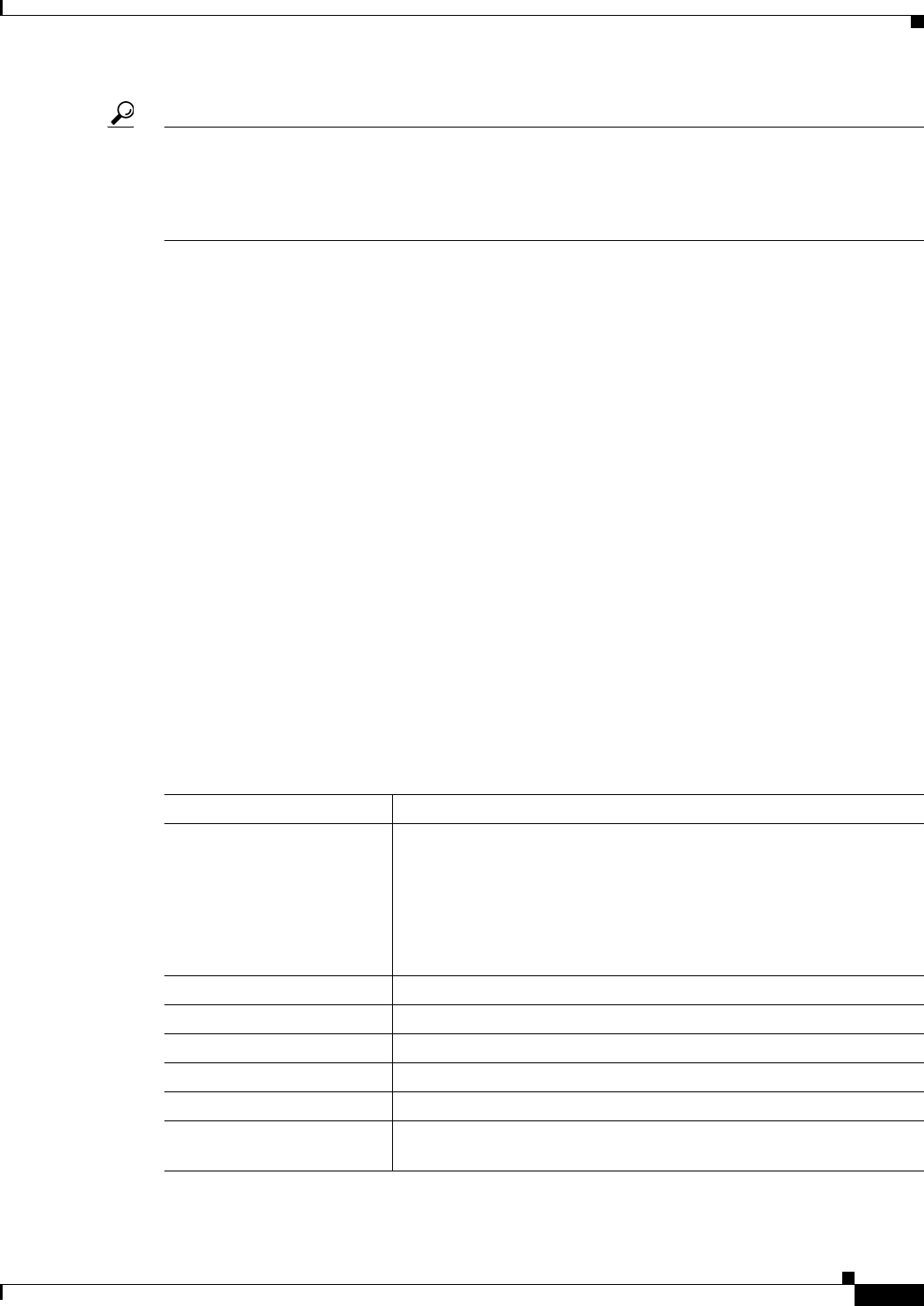
3-37
User Guide for Cisco Security Manager 4.4
OL-28826-01
Chapter 3 Managing the Device Inventory
Working with the Device Inventory
Tip Security Manager cannot determine the software version running on a Configuration Engine when you
add it. However, Security Manager cannot deploy configurations correctly to all versions of
Configuration. Ensure that your Configuration Engines are running a supported release (see the release
notes for this version of the product to see which Configuration Engine versions are supported at
http://www.cisco.com/en/US/products/ps6498/prod_release_notes_list.html).
Navigation Path
To open this dialog box, do one of the following:
• Select Add Server... from the Server field in the Auto Update Server or Configuration Engine
groups on the Device Information page of the New Device wizard when adding a device manually.
The selection might also be named Add Auto Update Server or Add Configuration Engine.
• Select Add Server... from the Server field in the Auto Update Server or Configuration Engine
groups on the Device Properties—General page. The selection might also be named Add Auto
Update Server or Add Configuration Engine.
• Click Create, or select a server and click Edit, in the Available Servers dialog box (see Available
Servers Dialog Box, page 3-38).
Related Topics
• Available Servers Dialog Box, page 3-38
• Device Information Page—New Device, page 3-26
• Device Information Page – Add Device from Network, page 3-13
• Adding, Editing, or Deleting Auto Update Servers or Configuration Engines, page 3-35
• Viewing or Changing Device Properties, page 3-39
Field Reference
Table 3-8 Server Properties Dialog Box
Element Description
Type The type of server you are defining, either Auto Update Server or
Configuration Engine.
This field is displayed only if you are adding a server. You cannot
change the type of an existing server.
For new servers, this field is also not displayed if the title of the dialog
box specifies the type of server you are adding.
Server Name The DNS hostname of the server.
Domain Name The DNS domain name of the server.
IP Address The IP address of the server.
Display Name The name to display in Security Manager for the server.
Username The username for logging into the server.
Password The password for accessing the server. In the Confirm field, enter the
password again.


















