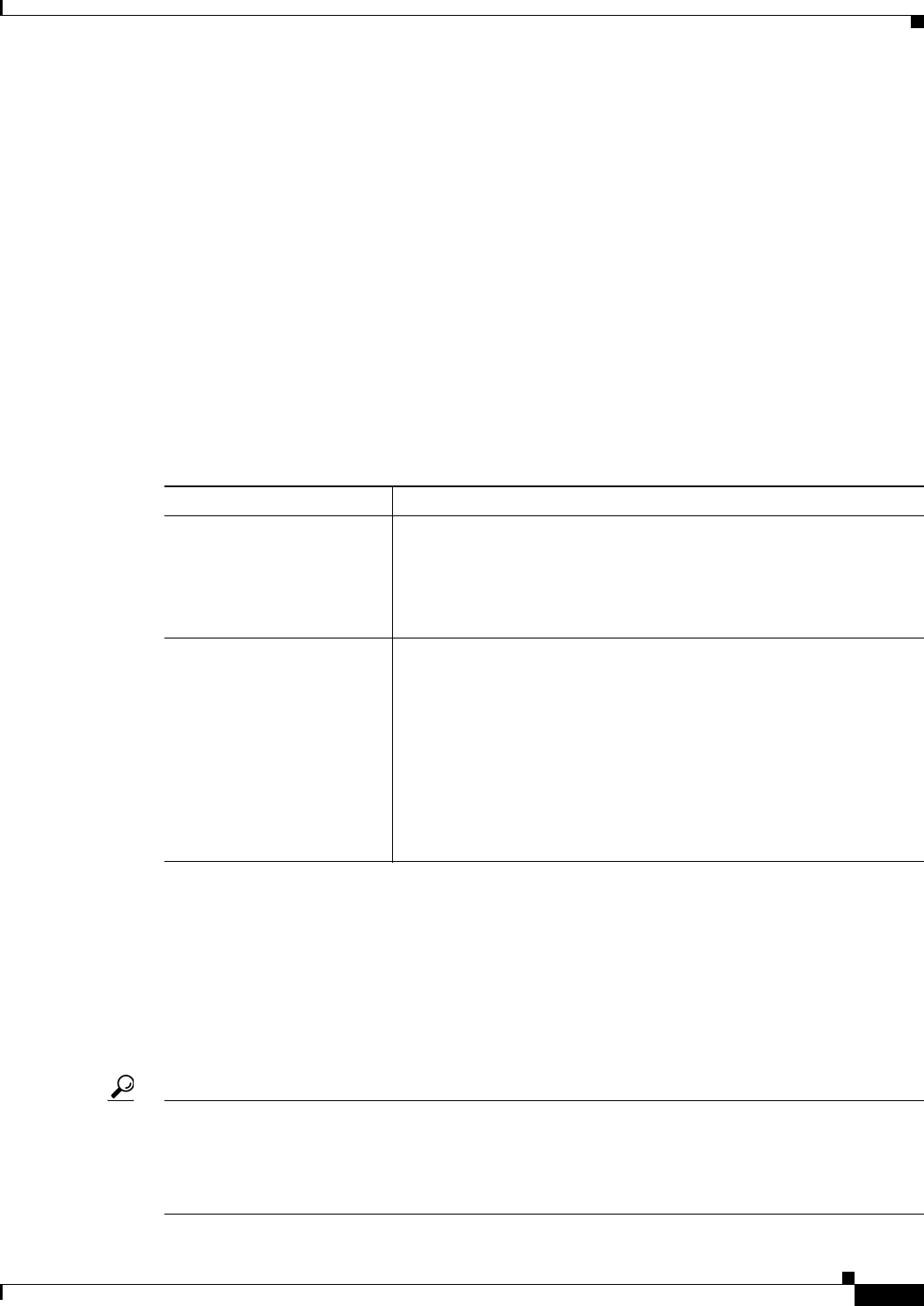
51-13
User Guide for Cisco Security Manager 4.4
OL-28826-01
Chapter 51 Configuring Server Access Settings on Firewall Devices
DNS Page
Add/Edit DHCP Server Option Dialog Box
The Add and Edit DHCP Server Option dialog boxes let you configure DHCP server option parameters,
to provide additional information to DHCP clients. For example, DHCP option 150 and DHCP option
66 provide TFTP server information to Cisco IP Phones and Cisco IOS routers.
Navigation Path
You can access the Add and Edit DHCP Server Option dialog boxes from the Add/Edit DHCP Server
Advanced Configuration Dialog Box, page 51-12.
Related Topics
• Configuring DHCP Servers, page 51-9
• DHCP Server Page, page 51-10
Field Reference
DNS Page
Use the DNS page to configure DNS server groups. The firewall device uses these DNS servers to
resolve fully-qualified domain names (host names) to IP addresses for SSL VPN, certificates, and FQDN
network/host objects used in identity-aware firewall policies. Other features that define server names
(such as AAA) do not support DNS resolution—you must enter the IP address or manually resolve the
name to an IP address.
Tip The DefaultDNS server group is predefined on the ASA and is used for FQDN network/host object
resolution. If you use FQDN objects, ensure that you configure DNS servers for this group; otherwise,
the names cannot be resolved. To enhance security, ensure that you specify DNS servers that are trusted
and that are preferably inside your network. For more information, see Requirements for Identity-Aware
Firewall Policies, page 13-3.
Table 51-12 Add/Edit DHCP Server Option Dialog Box
Element Description
Option Code Choose an option from the list of available option codes. All DHCP
options (options 1 through 255) are supported except 1, 12, 50-54,
58-59, 61, 67, and 82.
Detailed information about DHCP option codes is available on
cisco.com: DHCP Options Reference.
Type Choose the type of information the option returns to the DHCP client:
• IP – Choosing this type specifies that one or two IP addresses are
returned to the DHCP client. Provide up to two IP addresses.
• ASCII – Choosing this type specifies that an ASCII value is
returned to the DHCP client. Provide the ASCII character string,
which cannot include spaces.
• HEX – Choosing this type specifies that an hexadecimal value is
returned to the DHCP client. Provide the HEX string with an even
number of digits and no spaces; you do not need to use a 0x prefix.


















