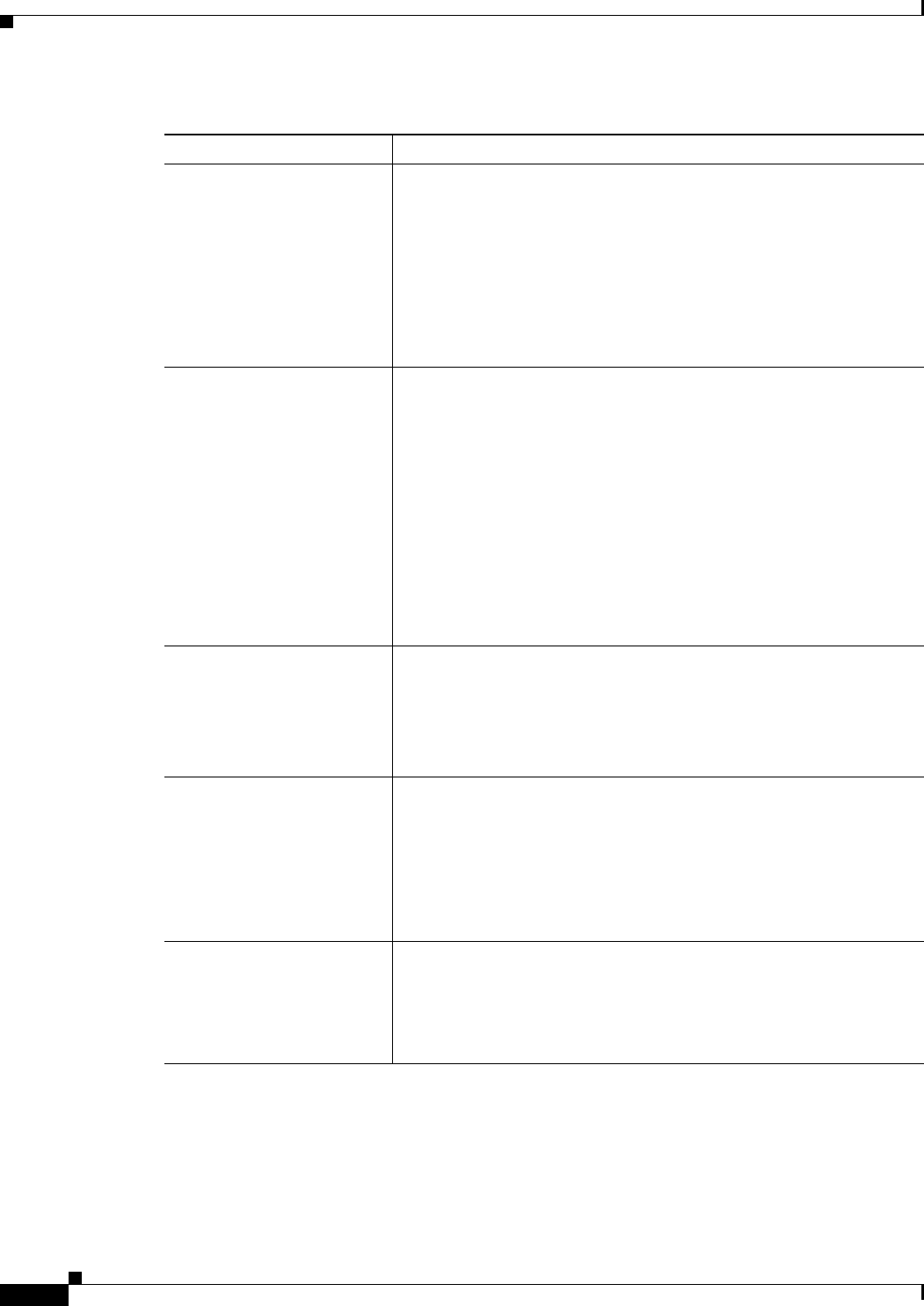
63-28
User Guide for Cisco Security Manager 4.4
OL-28826-01
Chapter 63 Configuring Quality of Service
Quality of Service Policy Page
Priority
(Non-default classes only.)
Configure low-latency queuing (LLQ) in this class to ensure that
priority traffic, such as voice traffic, receives the defined bandwidth
(see Low-Latency Queuing, page 63-5). Specify the amount of
bandwidth allocated to high-priority traffic on this interface by:
• Percentage—Valid values range from 1 to 100%.
• Kbit/sec—Valid values range from 8-2000000 kilobits per second.
Note You can define this option for one class only per interface. If
you select this option, the Shaping tab is disabled.
Fair Queue
Number of Dynamic Queues
(Default class only.)
Configure class-based weighted fair queuing in this class.
If the device is running an IOS software version lower than 12.4(20)T,
you must specify the number of dynamic queues to reserve for this
class. You should base your number on the available bandwidth of the
interface. You can specify a number between 16 and 4096 that is a
power to 2. For information on the default number of queues the device
uses, see Default Class Queuing, page 63-6. Available bandwidth is
evenly distributed among the queues unless you configure a queue
limit.
Tip Failure to provide a sufficient number of queues for the default
class (a condition known as starvation) could result in the traffic
not being sent.
Bandwidth Configure the minimum bandwidth to guarantee to this class. You can
define this amount by:
• Percentage—Valid values range from 1 to 100% of the total
available bandwidth.
• Kbit/sec—Valid values range from 8-2000000 kilobits per second.
Enable Fair Queue
(Non-default class only.)
When you configure bandwidth for a non-default class, whether to also
enable class-based weighted fair queuing (CBWFQ). The device
calculates the number of queues to configure based on the available
bandwidth, and distributes the bandwidth evenly among the queues
unless you configure a queue limit.
This option is available only for Aggregation Services Routers (ASR)
and for routers running 12.4(20)T and higher.
Queue Limit The maximum number of packets that can be queued for the class. Any
additional packets are dropped using tail drop until the congestion is
gone.
This is the default option for limiting queue size unless Weighted
Random Early Detection (WRED) is configured.
Table 63-8 QoS Class Dialog Box—Queuing and Congestion Avoidance Tab (Continued)
Element Description


















