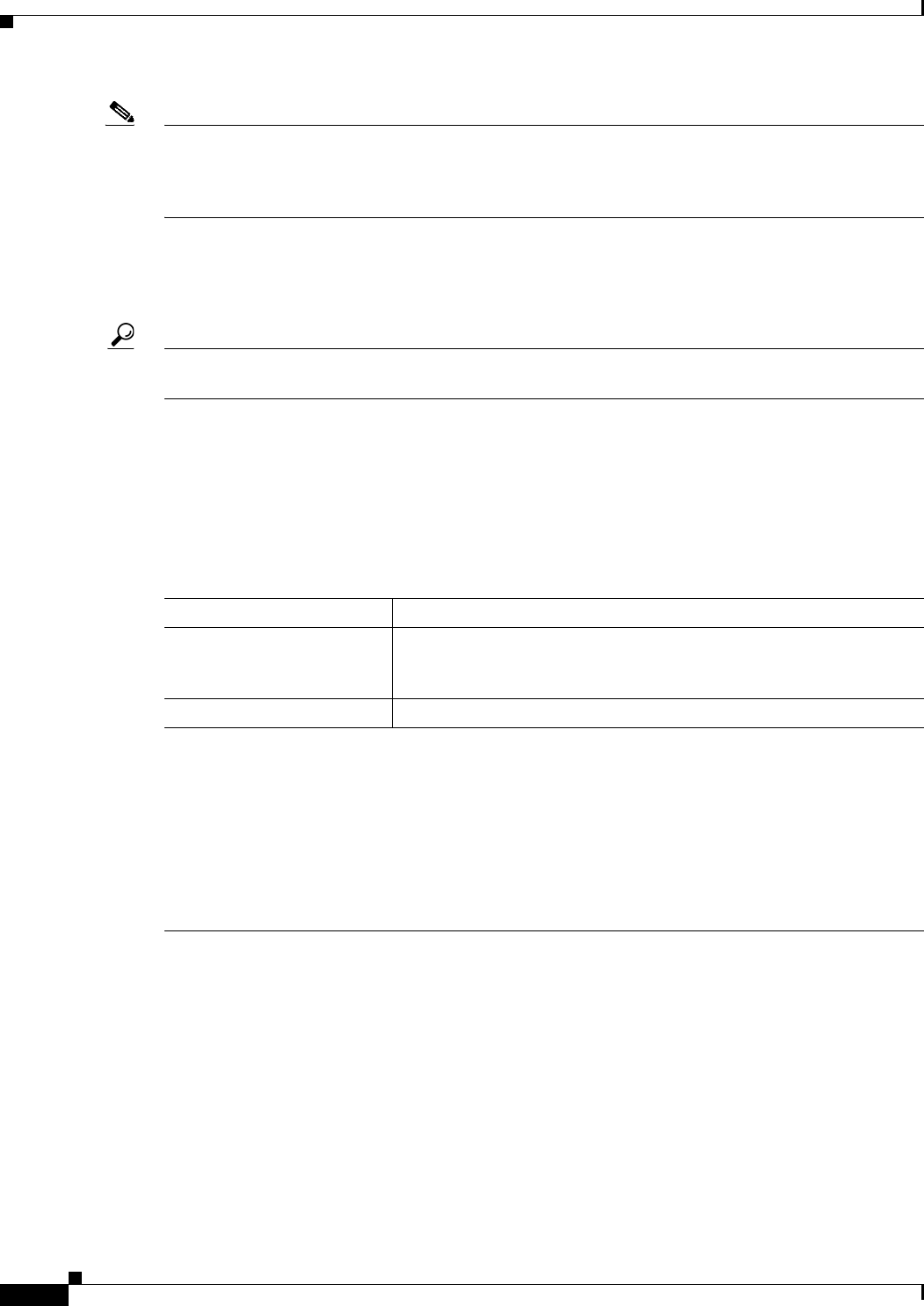
33-2
User Guide for Cisco Security Manager 4.4
OL-28826-01
Chapter 33 Configuring Policy Objects for Remote Access VPNs
ASA Group Policies Dialog Box
Note You must select the technology for which you are creating the object. Depending on the selected
technology, the appropriate settings are available for configuration. If you select the IKEv1 or IKEv2
options, the IKE Proposal and IPSec Proposal policies must also be configured to support the selected
IKE version.
Navigation Path
Select ASA Group Policies in the Policy Object Manager, page 6-4. Right-click inside the work area
and select New Object or right-click a row and select Edit Object.
Tip You can also create objects while configuring policies that use this type of object, including Connection
Profile policies for remote access and Easy VPN, or the Group Policies policy for remote access VPNs.
Related Topics
• Configuring Connection Profiles (ASA, PIX 7.0+), page 30-6
• Creating Group Policies (ASA, PIX 7.0+), page 30-23
Field Reference
Table 33-1 Add or Edit ASA Group Policies Dialog Box, including Technology Settings
Element Description
Name The object name, which can be up to 128 characters. Object names are
not case-sensitive. For more information, see Creating Policy Objects,
page 6-9.
Description An optional description of the object.
Settings Pane
The body of the dialog box is a pane with a table of contents on the left and settings related to the item
selected in the table of contents on the right.
You must first configure technology settings, then you can select items from the table of contents on
the left and configure the options you require. Your selections on the Technology page control which
options are available on these pages and in the table of contents.
The top folders in the table of contents represent the VPN technologies or other settings that you can
configure, and are explained next.


















