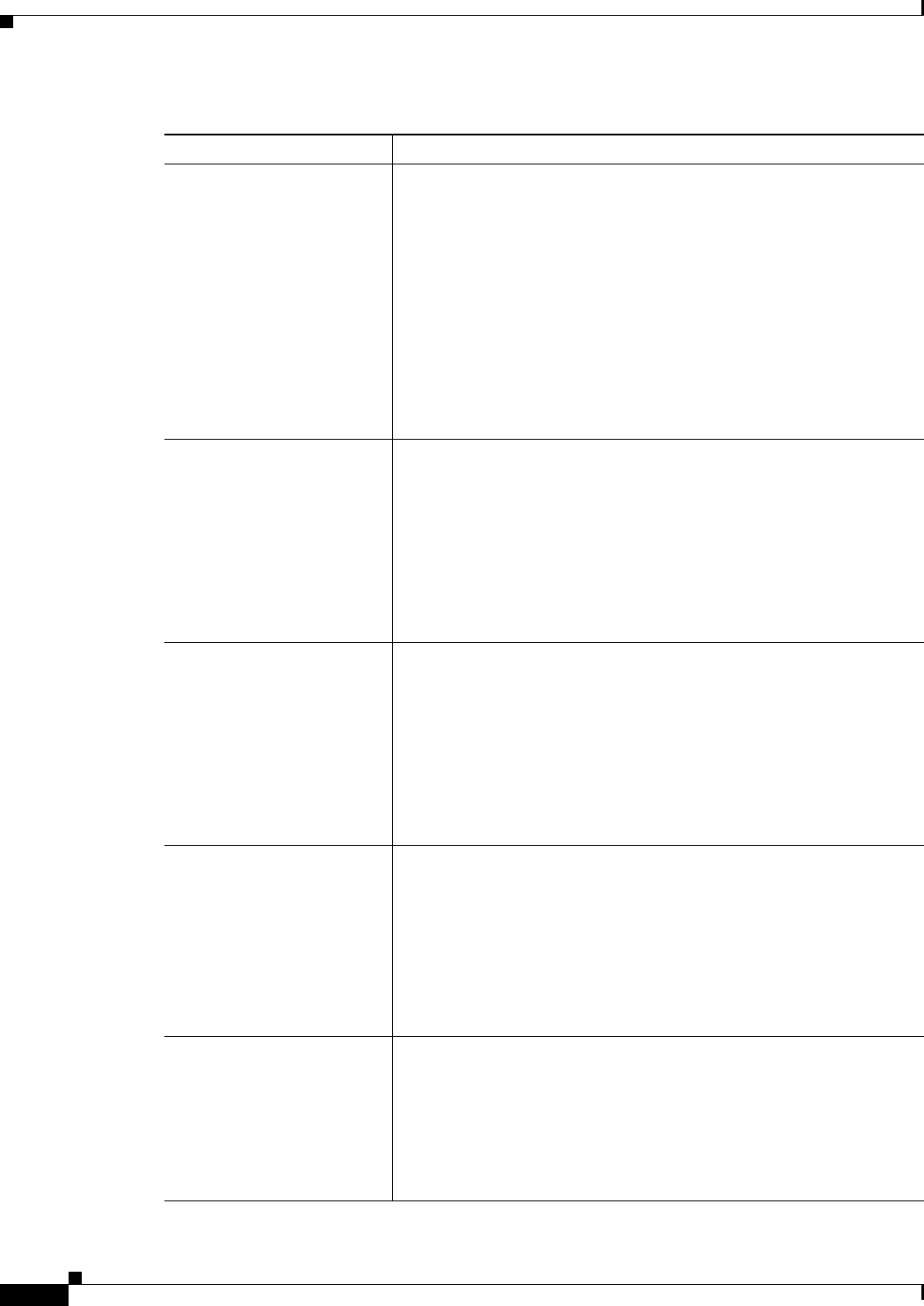
63-30
User Guide for Cisco Security Manager 4.4
OL-28826-01
Chapter 63 Configuring Quality of Service
Quality of Service Policy Page
CIR The average data rate (also known as the committed information rate or
CIR). You can define this amount by:
• Percentage—Valid values range from 0 to 100% of the overall
available bandwidth.
• Bit/sec—Valid values range from 8000 to 2000000000 bits per
second.
In the token bucket algorithm, this rate represents the token arrival rate
for filling both token buckets. Traffic that falls under this rate always
conforms.
Note When you configure Understanding Control Plane Policing,
page 63-9, you must define the CIR in bits per second.
Conform Burst The normal burst size, which determines how large traffic bursts can be
before some traffic exceeds the rate limit. In the token bucket
algorithm, it represents the full size of the first (conform) token bucket.
The range of valid values is determined by the CIR:
• When the CIR is defined by percentage—Valid values range from
1 to 2000 milliseconds.
• When the CIR is defined by an absolute value—Valid values range
from 1000-512000000 bytes.
Excess Burst The excess burst size, which determines how large traffic bursts can be
before all traffic exceeds the rate limit. In the token bucket algorithm,
it represents the full size of the second (exceed) token bucket.
The range of valid values is determined by the CIR:
• When the CIR is defined by percentage—Valid values range from
1 to 2000 milliseconds.
• When the CIR is defined by an absolute value—Valid values range
from 1000-512000000 bytes.
Conform action The action to take on packets that conform to the rate limit:
• transmit—Transmits the packet.
• set-prec-transmit—Sets the IP precedence to a value you specify (0
to 7) and then sends the packet. Not available on the control plane.
• set-dscp-transmit—Sets the DSCP to a value you specify (0 to 63)
and then sends the packet. Not available on the control plane.
• drop—Drops the packet.
Exceed action The action to take on packets that exceed the rate limit, but can be
handled using the second (exceed) token bucket.
The actions available for selection depend on the defined conform
action. For example, if you select one of the set options as the conform
action, you cannot select transmit as the exceed action. If you select
drop as the conform action, then you must also select drop as the exceed
action.
Table 63-9 QoS Class Dialog Box—Policing Tab (Continued)
Element Description


















