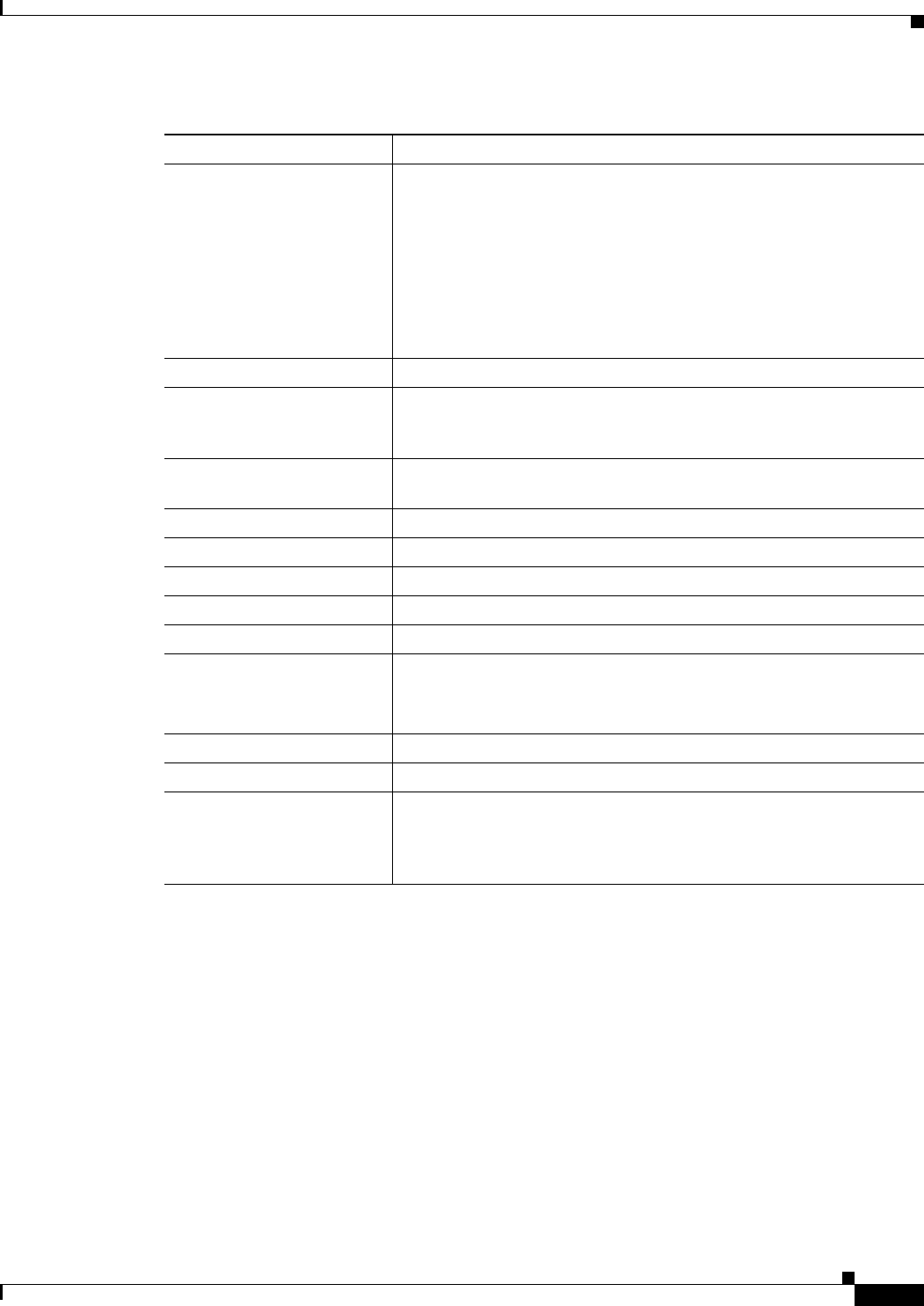
59-3
User Guide for Cisco Security Manager 4.4
OL-28826-01
Chapter 59 Configuring Router Interfaces
Basic Interface Settings on Cisco IOS Routers
Related Topics
• Defining Basic Router Interface Settings, page 59-3
• Deleting a Cisco IOS Router Interface, page 59-6
• Basic Interface Settings on Cisco IOS Routers, page 59-1
Defining Basic Router Interface Settings
When you define an interface or subinterface for a Cisco IOS router, you name it, specify how it is
assigned an IP address, and optionally define other properties, such as the speed, maximum transmission
unit (MTU), and the encapsulation type.
Loopback A logical interface that emulates an interface that is always up. For
example, having a loopback interface on the router prevents a loss of
adjacency with neighboring OSPF routers if the physical interfaces on
the router go down.
The name of a loopback interface must end with a number ranging from
0-2147483647.
Note This interface type is supported on all platforms. You can create
an unlimited number of loopback interfaces.
Multilink Multilink interface. A logical interface used for multilink PPP (MLP).
Port channel Port channel interface. This interface type enables you to bundle
multiple point-to-point Fast Ethernet links into one logical link. It
provides bidirectional bandwidth of up to 800 Mbps.
POS Packet OC-3 interface on the Packet-over-SONET (POS) interface
processor.
PRI ISDN PRI interface. Includes 23/30 B-channels and one D-channel.
Serial Serial interface.
Switch Switch interface.
Ten Gigabit Ethernet 10000-Mbps Ethernet interface.
Token Ring Token Ring interface.
Tunnel Tunnel interface.
Note You can create an unlimited number of virtual, tunnel
interfaces. Valid values range from 0-2147483647.
VG-AnyLAN 100VG-AnyLAN port adapter.
VLAN Virtual LAN subinterface.
Virtual Template Virtual template interface. When a user dials in, a predefined
configuration template is used to configure a virtual access interface;
when the user is done, the virtual access interface goes down and the
resources are freed for other dial-in uses.
Table 59-1 Router Interface Types (Continued)
Type Description


















