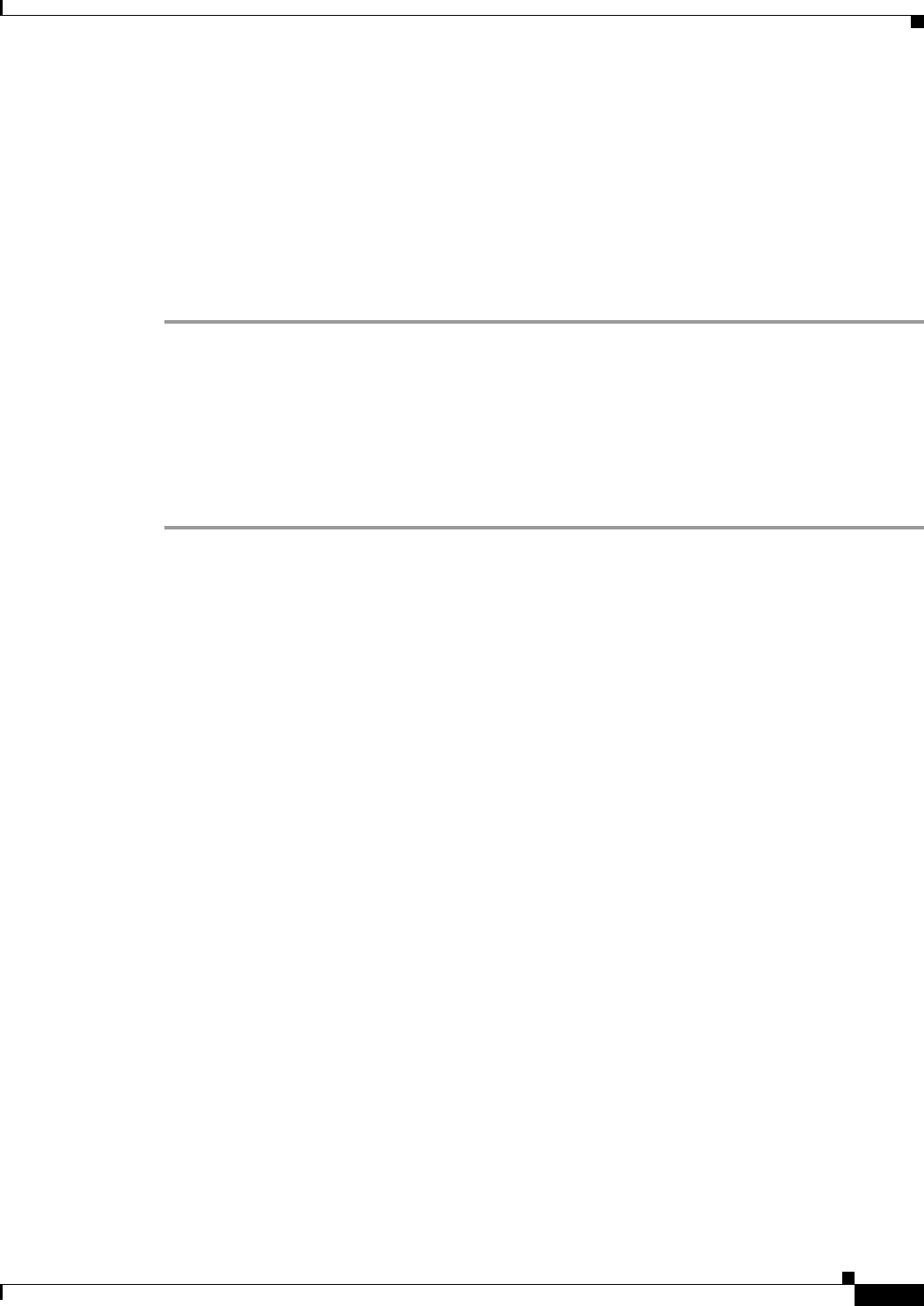
60-79
User Guide for Cisco Security Manager 4.4
OL-28826-01
Chapter 60 Router Device Administration
Memory Policy Page
In addition, you can define:
• The lower thresholds for processor and I/O memory. Log messages are sent when available memory
drops below these thresholds.
• The types of sanity checks to perform.
Related Topics
• Memory Settings on Cisco IOS Routers, page 60-78
• Logging on Cisco IOS Routers, page 62-1
Step 1 Do one of the following:
• (Device view) Select Platform > Device Admin > Memory from the Policy selector.
• (Policy view) Select Router Platform > Device Admin > Memory from the Policy Type selector.
Select an existing policy or create a new one.
The Memory page is displayed.
Step 2 (Optional) Define the memory settings of the router, as required. See Table 60-36 on page 60-80 for a
description of the available fields.
Memory Policy Page
Use the Memory page to define settings related to router memory, including:
• The amount of time to retain the memory log.
• The thresholds for available processor and I/O memory.
• The amount of memory reserved for critical log messages.
• Whether to perform sanity checks on buffers and queues.
• Whether to enable the “memory-allocation lite” feature.
For more information, see Defining Router Memory Settings, page 60-78.
Navigation Path
• (Device view) Select Platform > Device Admin > Memory from the Policy selector.
• (Policy view) Select Router Platform > Device Admin > Memory from the Policy Type selector.
Right-click Memory to create a policy, or select an existing policy from the Shared Policy selector.
Related Topics
• Memory Settings on Cisco IOS Routers, page 60-78
• CPU Policy Page, page 60-26
• Syslog Logging Setup Policy Page, page 62-7
• Syslog Servers Policy Page, page 62-10


















