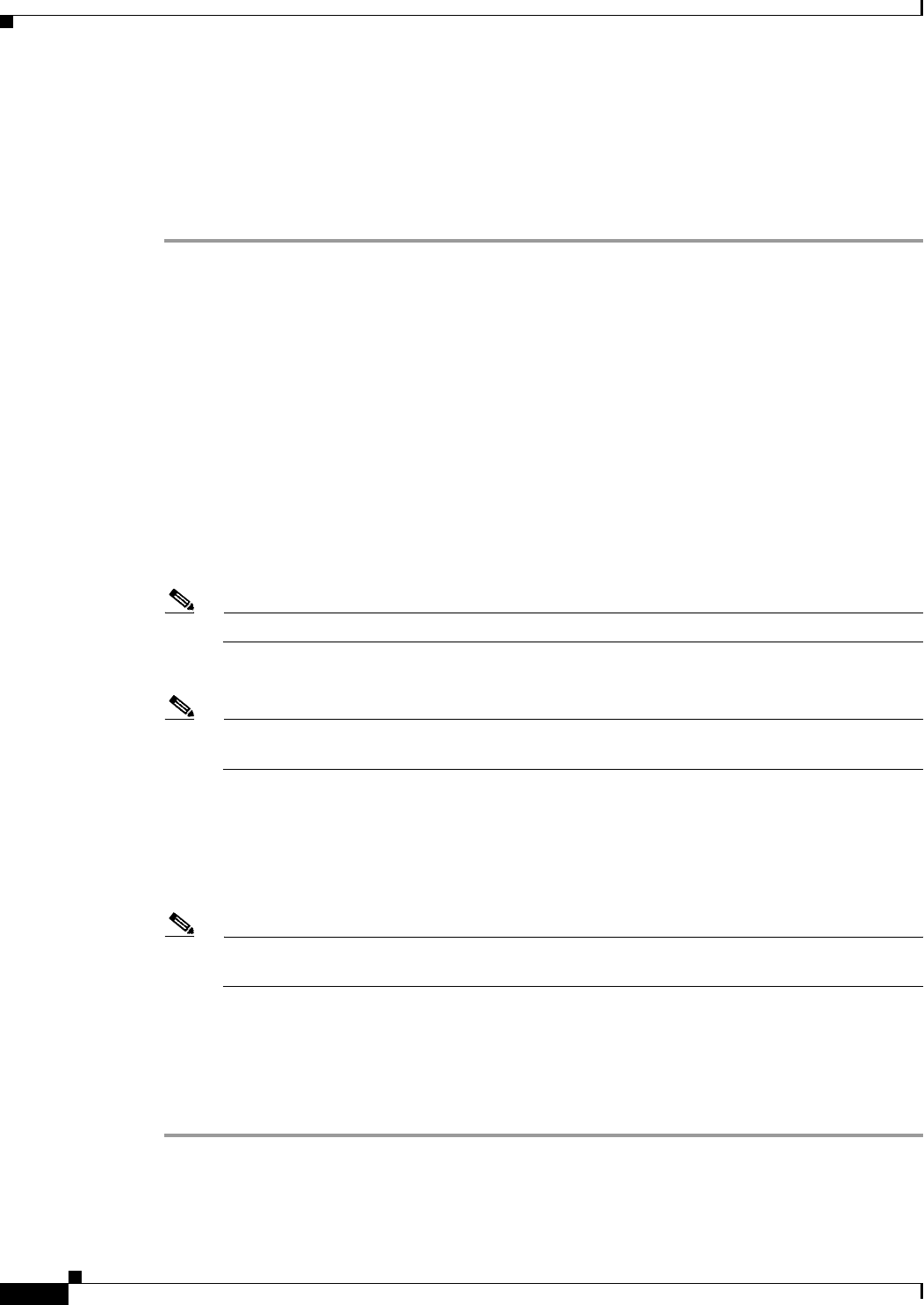
60-36
User Guide for Cisco Security Manager 4.4
OL-28826-01
Chapter 60 Router Device Administration
Line Access on Cisco IOS Routers
• Incoming and outgoing ACLs that restrict the connections that are permitted on the console.
• Whether VRF connections are permitted on the console.
Related Topics
• Line Access on Cisco IOS Routers, page 60-35
Step 1 Do one of the following:
• (Device view) Select Platform > Device Admin > Device Access > Line Access > Console from
the Policy selector, then click the Setup tab in the work area.
• (Policy view) Select Router Platform > Device Admin > Device Access > Line Access > Console
from the Policy Type selector. Select an existing policy or create a new one, and then click the Setup
tab.
The Console Setup tab is displayed. See Table 60-16 on page 60-42 for a description of the fields on this
tab.
Step 2 (Optional) Enter the password for accessing the console port, then enter it again in the Confirm field.
Step 3 (Optional) Modify the default (15) granted to users of the console port. See Console
Page—Authorization Tab, page 60-45.
Step 4 (Optional) Select the Disable all the EXEC sessions to the router via this line check box to prevent
any incoming connections via the console.
Note Selecting this option blocks all access to the device via the console port.
Step 5 (Optional) Modify the default timeout after which the line is disconnected if no user input is detected.
Note Setting this value to 0 disables the timeout. Disabling the timeout could compromise the security
of your network.
Step 6 (Optional) Specify which protocols can be used for outbound connections on the console port:
• All—All supported protocols are permitted.
• None—No protocols are permitted.
• Protocol—Enables one or more of the following protocols: SSH, Telnet, and rlogin.
Note You must configure AAA authentication on devices where the console port permits the SSH and
rlogin protocols. See Defining Console Port AAA Settings, page 60-37.
Step 7 (Optional) Enter the names of ACLs that restrict incoming and outgoing connections between the device
and the addresses in these lists, or click Select to select the ACL object or to create a new one. At the
top of the selector, in the Type field, select the ACL type as either Standard or Extended.
Step 8 (Optional) Click the AAA tab to define authentication, authorization, and accounting settings for the
console port. See Defining Console Port AAA Settings, page 60-37.


















