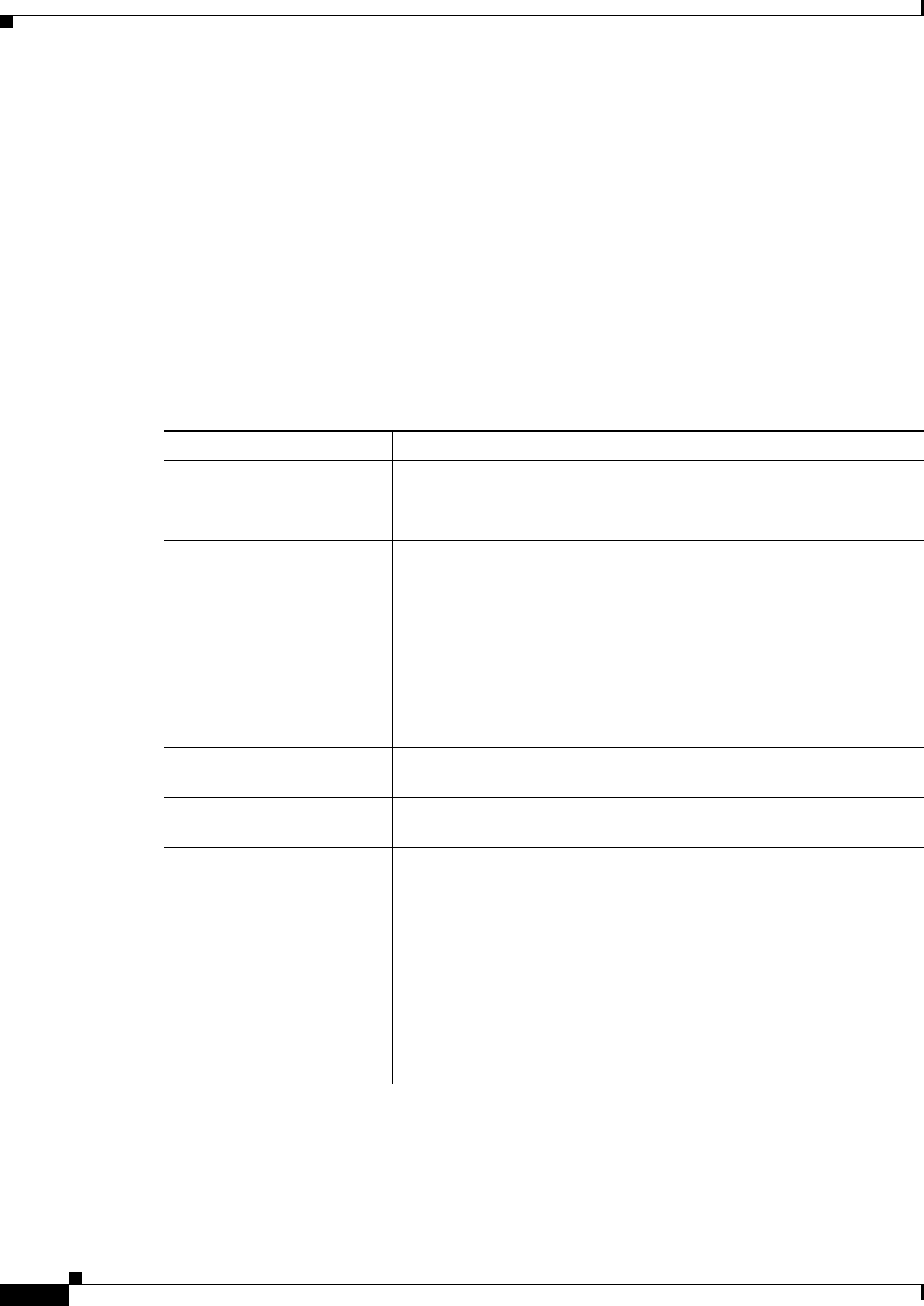
53-16
User Guide for Cisco Security Manager 4.4
OL-28826-01
Chapter 53 Configuring Multicast Policies on Firewall Devices
Configuring PIM
Add/Edit Rendezvous Point Dialog Box
Use the Add/Edit Rendezvous Point dialog box to add an entry to the Rendezvous Points table, or to edit
an existing rendezvous point entry. Please note the following:
• You cannot use the same rendezvous point address twice.
• You cannot specify “All Groups” for more than one rendezvous point.
Navigation Path
You can access the Add/Edit Rendezvous Point dialog box from the PIM Page - Rendezvous Points Tab,
page 53-15.
Field Reference
Table 53-15 Add/Edit Rendezvous Point Dialog Box
Element Description
Rendezvous Point IP Address Enter the IP address of the rendezvous point. This is a unicast address.
You also can click Select to select a Networks/Hosts object.
When editing a rendezvous point entry, you cannot change this value.
Use bi-directional
forwarding
Check this box if you want the specified Multicast Groups to operate in
bidirectional mode. In bidirectional mode, if the security appliance
receives a multicast packet and has no directly connected members or
PIM neighbors present, it sends a Prune message back to the source.
Deselect this option if you want the specified Multicast Groups to
operate in Sparse Mode.
Note The security appliance always advertises bidirectional
capability in PIM hello messages regardless of the actual bidir
configuration.
Use this RP for All Multicast
Groups
Select this option to use the specified Rendezvous Point for all
multicast groups on the interface.
Use this RP for the Multicast
Groups as specified below
Select this option to define the multicast groups that are to use the
specified Rendezvous Point; the Multicast Groups table is activated.
Multicast Groups table The multicast groups currently associated with the specified
Rendezvous Point are listed.
Table entries are processed from the top down. For example, you can
create an entry that includes a range of multicast groups, and then
exclude specific groups within that range by placing deny rules for
those specific groups at the top of the table. That is, the permit rule for
the range of multicast groups follows the individual deny statements.
Use the buttons at the bottom of the table to open the Add/Edit
Multicast Group Rules Dialog Box, page 53-17 to add or edit an entry;
to delete an entry; and to move entries up or down in the table.


















