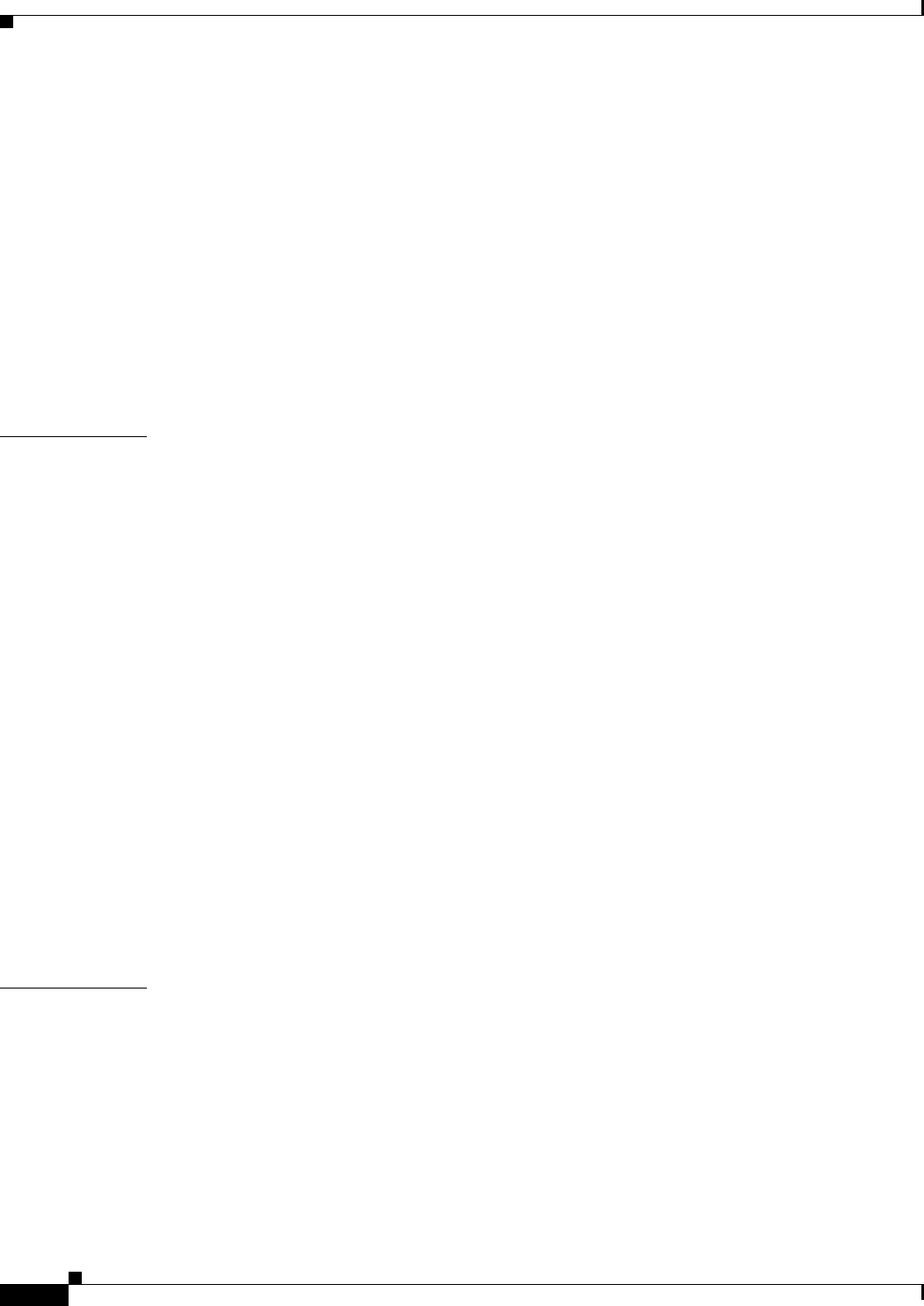
Contents
xxxviii
User Guide for Cisco Security Manager 4.4
OL-28826-01
Configuring Management Access 48-5
Configuring Secure Shell Access 48-5
Add and Edit SSH Host Dialog Boxes 48-6
Configuring SNMP 48-7
SNMP Terminology 48-8
SNMP Page 48-8
SNMP Trap Configuration Dialog Box 48-9
Add SNMP Host Access Entry Dialog Box 48-12
Telnet Page 48-13
Telnet Configuration Dialog Box 48-14
CHAPTER
49 Configuring Failover 49-1
Understanding Failover 49-1
Active/Active Failover 49-3
Stateful Failover 49-4
Basic Failover Configuration 49-5
Adding a Security Context to Failover Group 2 49-7
Additional Steps for an Active/Standby Failover Configuration 49-9
Exporting the Certificate to a File or PKCS12 data 49-9
Importing the Certificate onto the Standby Device 49-9
Failover Policies 49-10
Failover Page (PIX 6.3) 49-10
Edit Failover Interface Configuration Dialog Box (PIX 6.3) 49-11
Failover Page (FWSM) 49-12
Advanced Settings Dialog Box 49-15
Failover Page (ASA/PIX 7.0+) 49-17
Settings Dialog Box 49-20
Failover Page (Security Context) 49-25
Bootstrap Configuration for LAN Failover Dialog Box 49-26
CHAPTER
50 Configuring Hostname, Resources, User Accounts, and SLAs 50-1
Hostname Page 50-1
Resource Management on Multi-context FWSMs 50-2
Resources Page 50-3
Add and Edit Resource Dialog Boxes 50-3
Configuring User Accounts 50-6
Add/Edit User Account Dialog Boxes 50-7
Monitoring Service Level Agreements (SLAs) To Maintain Connectivity 50-7


















