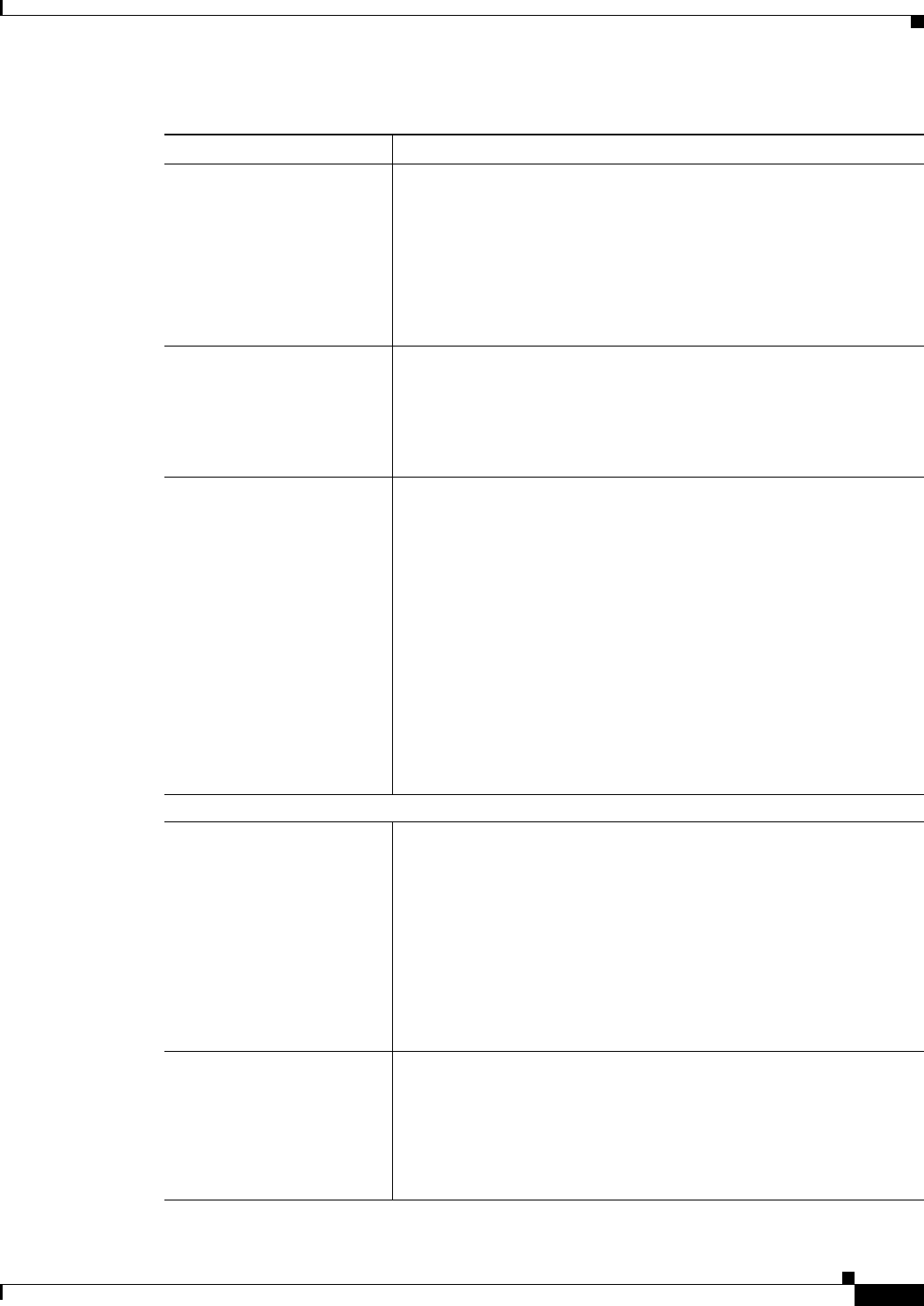
65-17
User Guide for Cisco Security Manager 4.4
OL-28826-01
Chapter 65 Managing Cisco Catalyst Switches and Cisco 7600 Series Routers
Interfaces
Enable Port Security Applies only to devices running IOS Software Version 12.2(18)SXE2
or later.
When selected, enables you to restrict input to an interface by limiting
the MAC addresses that are allowed to access the port.
When deselected, disables port security.
Note If you select this option, the Enable DTP Negotiation option is
automatically deselected.
Max. MAC Addresses Applies only when Enable Port Security is selected.
The maximum number of secure MAC addresses for the interface. Valid
values range from 1 to 4097.
Note Secure MAC addresses are configured dynamically using the
MAC addresses of connected devices.
Violation Policy The action to take if a security violation occurs:
• Port Security Protect—Drops packets with unknown source
addresses until you remove a sufficient number of secure MAC
addresses and the count drops below the maximum value.
• Port Security Restrict—Drops packets with unknown source
addresses until you remove a sufficient number of secure MAC
addresses and the count drops below the maximum value. In
addition, it causes the SecurityViolation counter to increment.
• Port Security Shutdown—Immediately puts the interface into the
error-disabled state and sends an SNMP trap notification.
A security violation occurs if a workstation whose MAC address is not
in the address table attempts to access the interface after the maximum
number of secure MAC addresses is configured.
Common interface settings
Speed The speed of the physical interface:
• 10—Transmits at 10 Mbps.
• 100—Transmits at 100 Mbps.
• 1000—Transmits at 1,000 Mbps.
• 10000—Transmits at 10,000 Mbps.
• Auto—If Speed is set to Auto, both Speed and Duplex are
autonegotiated.
• Non-Negotiate—Disables link negotiation.
Duplex The duplex setting of the interface:
• Auto—Autonegotiates the duplex.
• Half—Sends and receives data, but not at the same time
• Full—Sends and receives data at the same time.
If the speed is set to Auto, the duplex setting must also be set to Auto.
Table 65-6 Create and Edit Interface Dialog Boxes—Trunk Port Mode (Continued)
Element Description


















