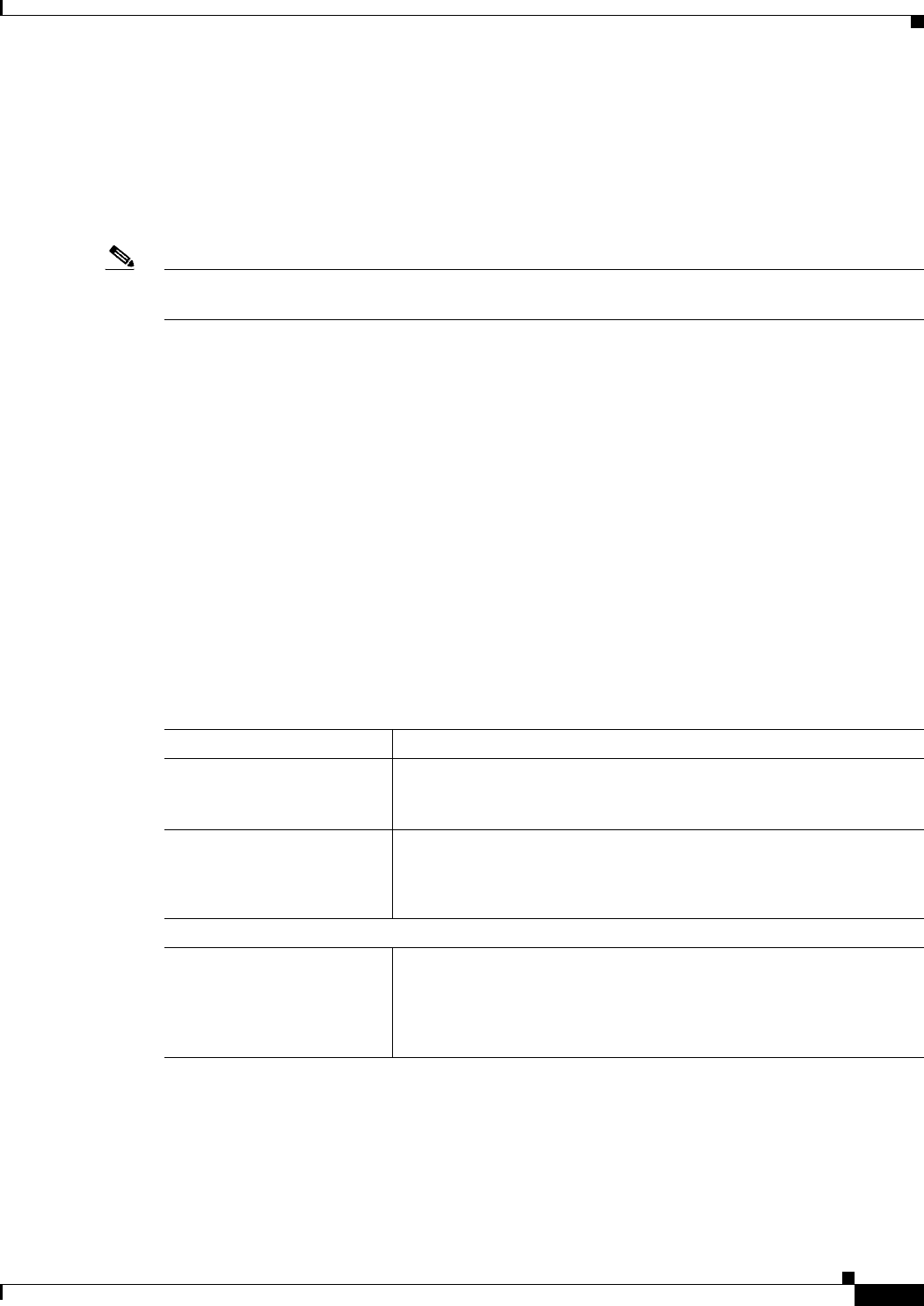
63-21
User Guide for Cisco Security Manager 4.4
OL-28826-01
Chapter 63 Configuring Quality of Service
Quality of Service Policy Page
QoS Policy Dialog Box
Use the QoS Policy dialog box to select an interface on which you want to define QoS parameters. In
addition, you can use this dialog box to configure a single set of shaping parameters for all the traffic on
the selected interface (known as hierarchical shaping). Using hierarchical shaping eliminates the need
to configure shaping parameters for each QoS class defined on the interface.
Note This dialog box is not applicable when defining a QoS policy on the control plane. For more information,
see Defining QoS on the Control Plane, page 63-12.
After you create your QoS interface definitions, you can define one or more QoS classes for each
interface. For more information, see QoS Class Dialog Box, page 63-23.
Navigation Path
Go to the Quality of Service Policy Page, page 63-19, then click the Add or Edit button beneath the
upper table to define a QoS interface definition.
Related Topics
• Defining QoS Policies, page 63-10
• Quality of Service on Cisco IOS Routers, page 63-1
• Basic Interface Settings on Cisco IOS Routers, page 59-1
• Understanding Interface Role Objects, page 6-67
Field Reference
Table 63-4 QoS Policy Dialog Box
Element Description
Interface The interface on which QoS is defined. Enter the name of an interface
or interface role, or click Select to select an object from a list or to
create a new object.
Direction The direction of the traffic on which to configure QoS:
• Output—Traffic that exits the interface.
• Input—Traffic that enters the interface.
Hierarchical Shaping settings
Enable Shaping When selected, configures hierarchical traffic shaping on the selected
interface.
When deselected, hierarchical shaping is not used.
Note Shaping can be performed only on output traffic.


















