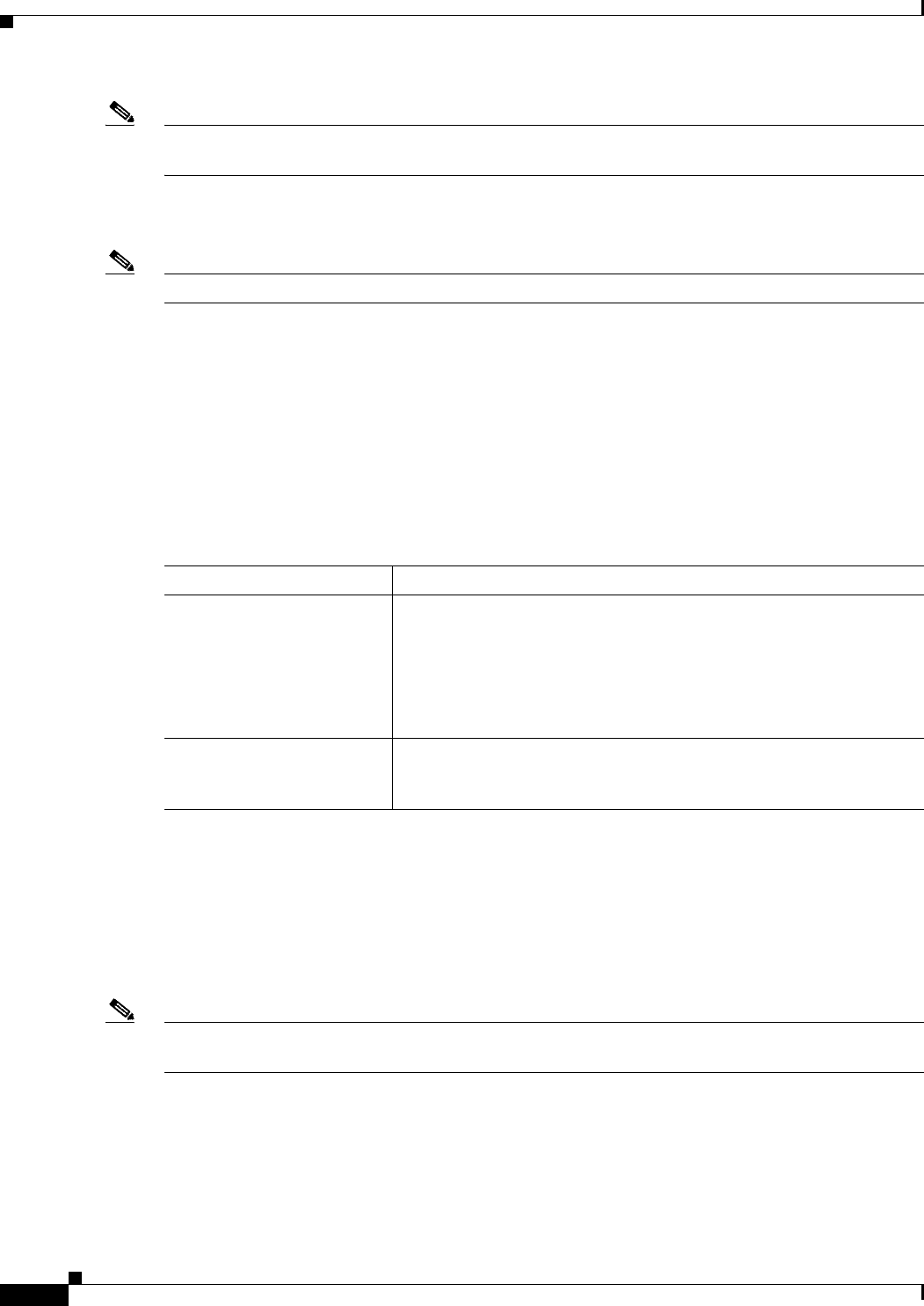
51-20
User Guide for Cisco Security Manager 4.4
OL-28826-01
Chapter 51 Configuring Server Access Settings on Firewall Devices
NTP Page
Note This page is not available on Catalyst 6500 service modules (the Firewall Services Module and the
Adaptive Security Appliance Service Module).
Use the NTP page to enable NTP and manage the NTP servers used to dynamically set the time on a
security device.
Note Time derived from an NTP server overrides any time set manually on the Clock page.
Navigation Path
• (Device view) Select Platform > Device Admin > Server Access > NTP from the Device Policy
selector.
• (Policy view) Select PIX/ASA/FWSM Platform > Device Admin > Server Access > NTP from
the Policy Type selector. Select an existing policy from the Shared Policy selector, or create a new
one.
Field Reference
NTP Server Configuration Dialog Box
Use the NTP Server Configuration dialog box to add or edit an NTP server definition.
Navigation Path
You can access the NTP Server Configuration dialog box from the NTP Page, page 51-19.
Note The NTP page is not available on Catalyst 6500 service modules (the Firewall Services Module and the
Adaptive Security Appliance Service Module).
Table 51-20 NTP Pa ge
Element Description
Enable NTP Authentication Enables or disables authentication with an NTP server. Disabling
authentication does not alter the list of configured servers.
If you enable authentication, the security appliance only communicates
with an NTP server if it uses the correct trusted key in the packets. The
security appliance also uses an authentication key to synchronize with
the NTP server.
NTP Server Table Lists the currently configured NTP servers. Use the Add Row, Edit Row
and Delete Row buttons to manage this list; the Add Row and Edit Row
buttons open the NTP Server Configuration Dialog Box, page 51-20.


















