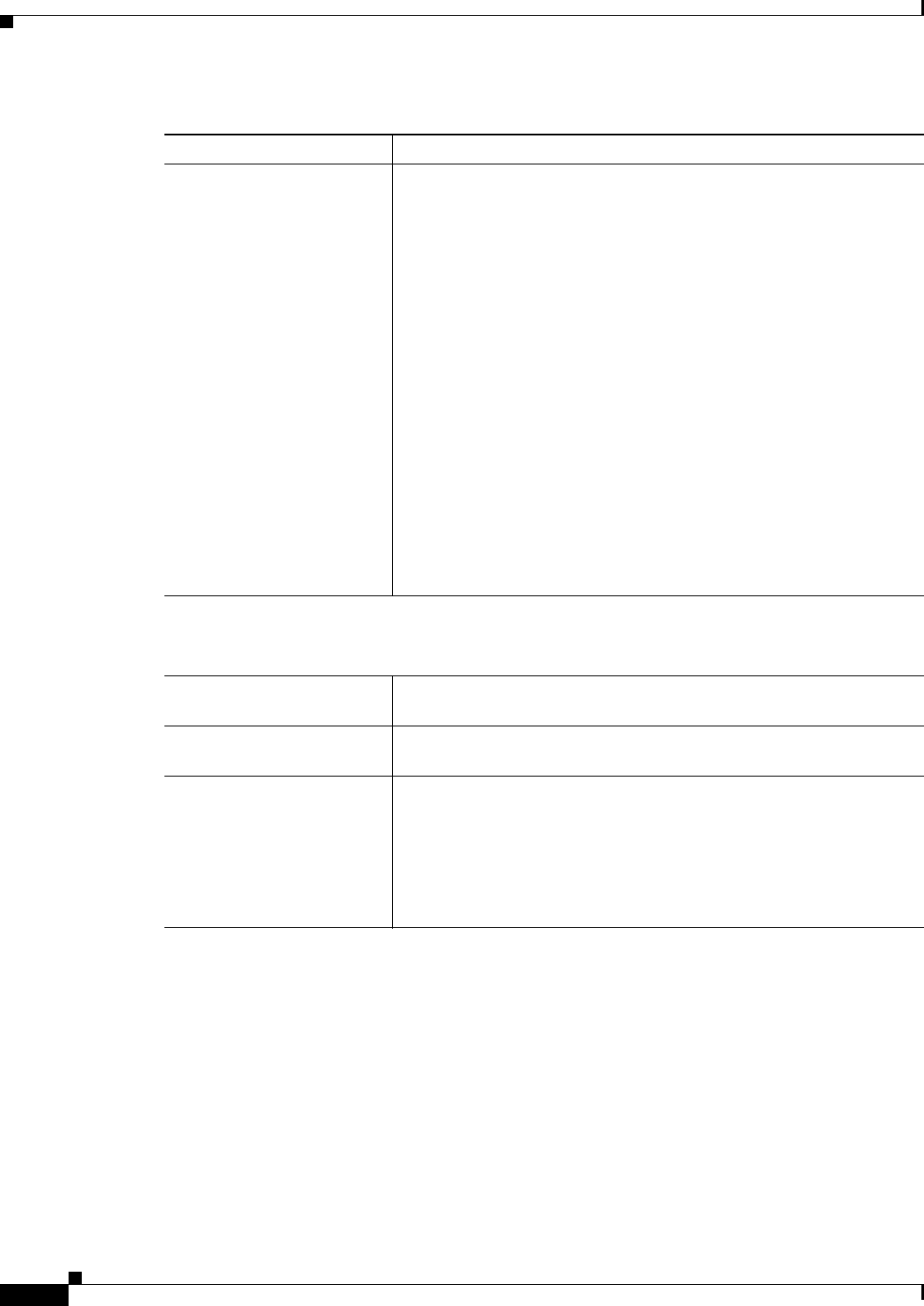
54-30
User Guide for Cisco Security Manager 4.4
OL-28826-01
Chapter 54 Configuring Routing Policies on Firewall Devices
Configuring OSPFv3
Add/Edit Range Dialog Box (OSPFv3)
Use the Add/Edit Area Range Network dialog box to add a new range to the area selected in the Area
table, or to change an existing entry.
Navigation Path
You can access the Add/Edit Range dialog box from the Range panel under the Area Tab (OSPFv3),
page 54-28.
Related Topics
• Configuring OSPFv3, page 54-22
Type Define the area type by choosing one of the following:
• Normal – Make the area a standard OSPFv3 area. This option is
selected by default when you first create an area.
• NSSA – Make the area a “not-so-stubby area.” NSSAs accept Type
7 LSAs. When you choose this option, the Default Information
Originate options are enabled.
When you create a NSSA, you can prevent summary LSAs from
being flooded into the area by deselecting Allow sending summary
LSA into this area. You can also disable route redistribution by
deselecting Redistribute, and enabling Default information
originate.
• Stub – Make the area a stub area. Stub areas do not have any routers
or areas beyond it. Stub areas prevent AS External LSAs (Type 5
LSAs) from being flooded into the stub area. When you choose this
option, Allow sending summary LSA into this area is enabled.
When you create a stub area, you can prevent summary LSAs (Type
3 and 4) from being flooded into the area by deselecting Allow
sending summary LSA into this area.
Default Information Originate
These options are enabled when you choose NSSA as the area Type. The first option is enabled when
you choose Stub as the area Type.
Allow sending summary LSA
into this area
Select to allow flooding of summary LSAs into the area.
Redistribute (imports routes
to normal and NSSA areas)
Select to allow route redistribution.
Default information originate Check this box to generate a Type 7 default into the NSSA. Selecting
this option enables the following metric options:
• Metric – The OSPF metric value for the default route. Valid values
range from 1 to 16777214. The default is 1.
• Metric Type – The OSPF metric type for the default route. Choose
1 (Type 1) or 2 (Type 2). The default is 1.
Table 54-22 Add/Edit Area Dialog Box (Continued)
Element Description


















