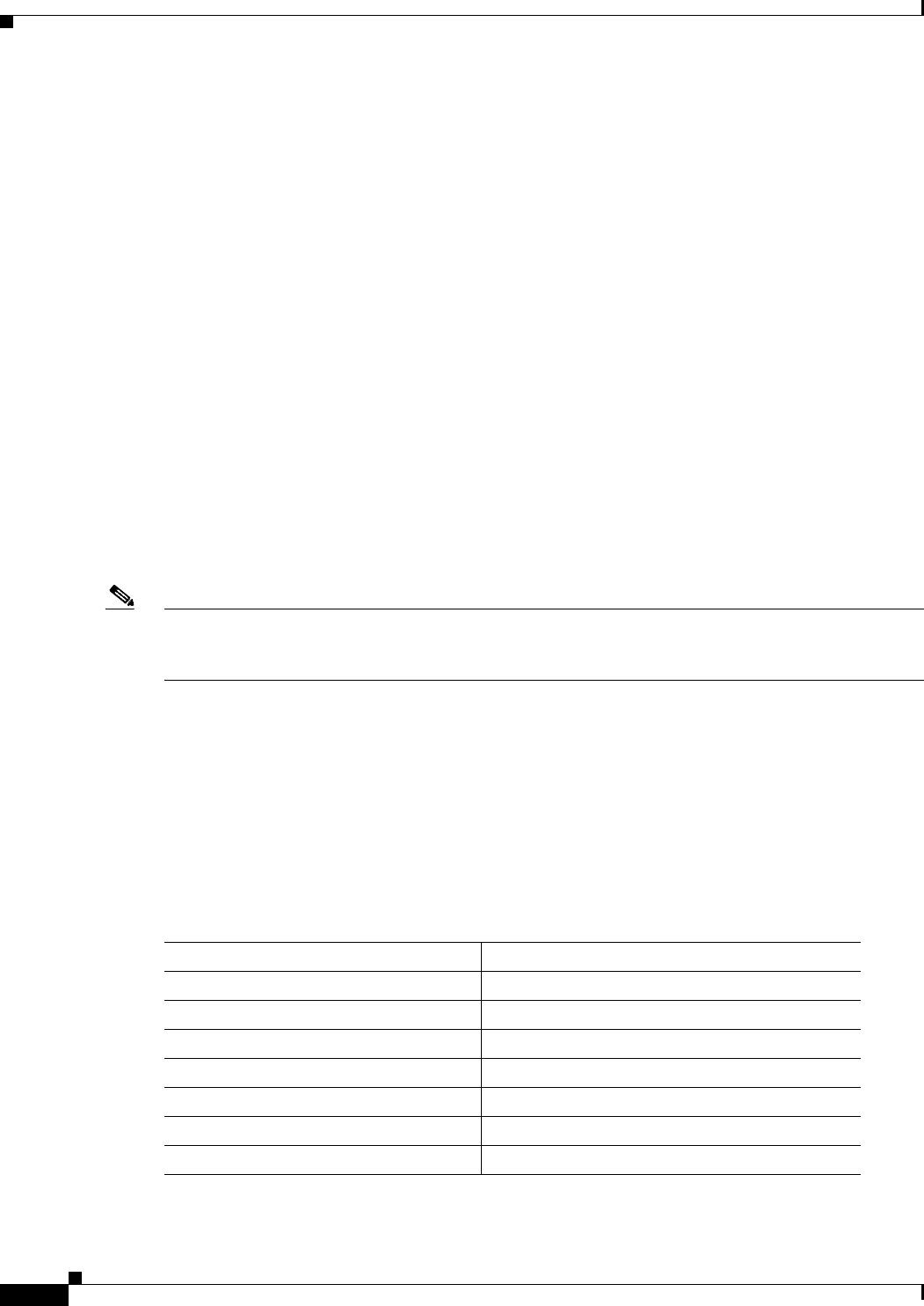
59-34
User Guide for Cisco Security Manager 4.4
OL-28826-01
Chapter 59 Configuring Router Interfaces
ADSL on Cisco IOS Routers
Asymmetric Digital Subscriber Line (ADSL) is a form of DSL where the data flow downstream to
customer sites is much greater than the data flow upstream to the central office (CO). This asymmetric
setup is well-suited for applications where users typically download far more information than they send,
such as web surfing, video-on-demand, and remote LAN access. With ADSL, the connection speed is
related to the distance between the customer site and the digital subscriber line-access multiplexer
(DSLAM) that aggregates the connections from multiple customer sites onto a high-speed line.
ADSL downstream rates range from 1.5 to 9 Mbps, whereas upstream bandwidth ranges from 16 to 640
kbps. ADSL transmissions work at distances up to 18,000 feet (5,488 meters) over a single copper
twisted pair. Newer versions of ADSL technology, such as ADSL2 and ADSL2+, offer even higher data
rates for short distances, as well as power management and realtime performance monitoring.
ATM is used in many ADSL implementations due to its small, fixed-length cell size, which makes it
suitable for carrying time-critical traffic, such as voice and video, in conjunction with other traffic. You
can use Security Manager to configure ATM over DSL on a Cisco IOS router. For more information
about configuring ADSL policies in Security Manager, see Defining ADSL Settings, page 59-35.
To configure ADSL in Security Manager, you must do the following:
1. Configure an ATM interface or subinterface. See Defining Basic Router Interface Settings,
page 59-3.
2. Configure ADSL settings on the ATM interface or subinterface. See Defining ADSL Settings,
page 59-35.
3. Configure PVCs on the ATM interface or subinterface. See Defining ATM PVCs, page 59-50.
Note If you perform discovery on the device, Security Manager populates the Interfaces policy with the ATM
interface and subinterface and the ADSL policy with the ADSL settings for that interface. Any
discovered PVCs are added to the PVC policy.
Related Topics
• Supported ADSL Operating Modes, page 59-34
Supported ADSL Operating Modes
Table 59-14 on page 59-34 describes the operating modes that are supported on each ADSL interface
card that can be configured with Security Manager.
Table 59-14 ADSL Cards and Supported DSL Operating Modes
ADSL Interface Card Supported DSL Operating Modes
WIC-1ADSL auto, ansi-dmt, itu-dmt, splitterless
WIC-1ADSL-I-DG auto, etsi, itu-dmt
WIC-1ADSL-DG auto, ansi-dmt, itu-dmt, splitterless
HWIC-1ADSL auto, ansi-dmt, itu-dmt, adsl2, adsl2+
HWIC-1ADSLI auto, etsi, itu-dmt, adsl2, adsl2+
HWIC-ADSL-B/ST auto, ansi-dmt, itu-dmt, adsl2, adsl2+
HWIC-ADSLI-B/ST auto, etsi, itu-dmt, adsl2, adsl2+


















