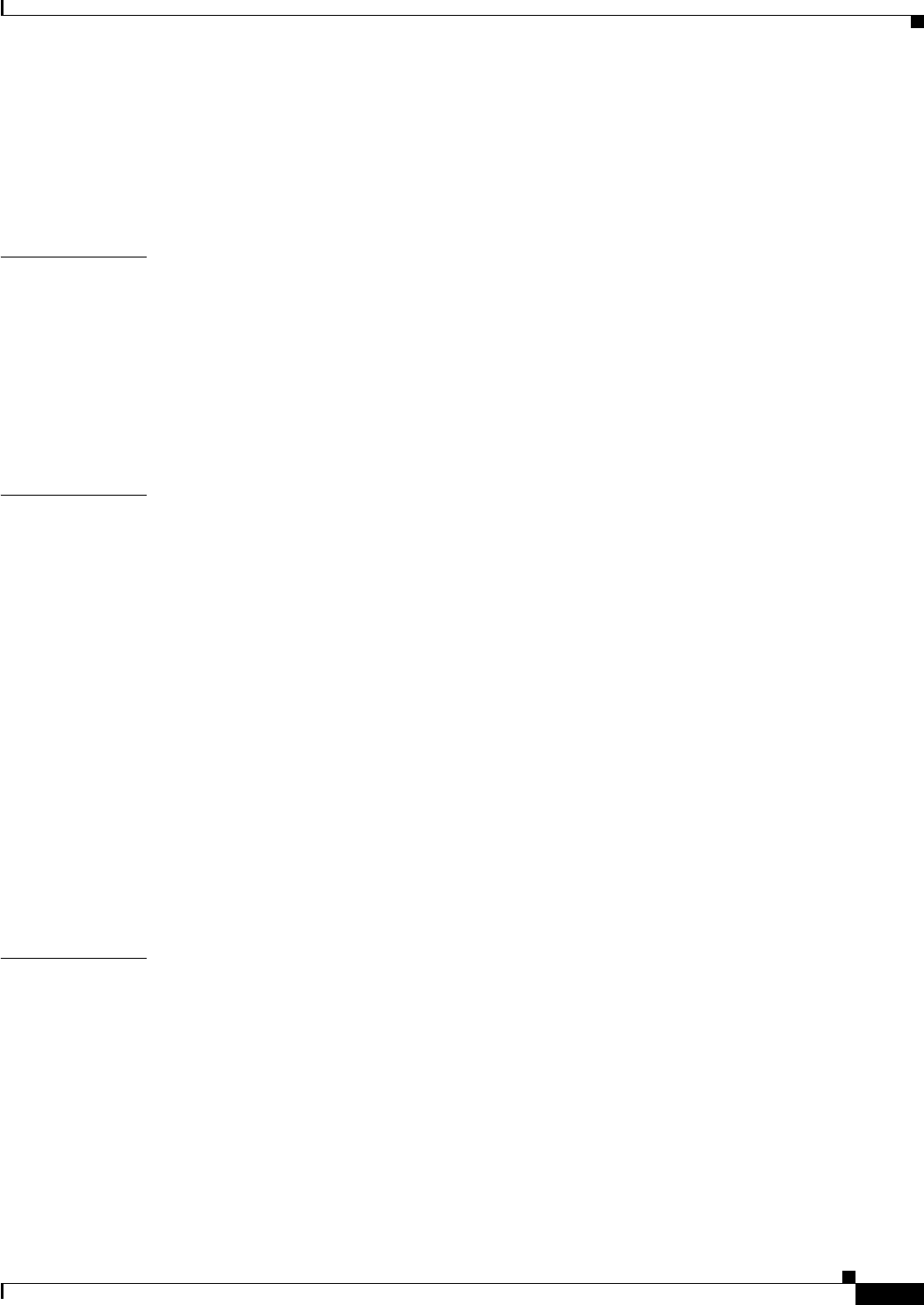
Contents
xxxv
User Guide for Cisco Security Manager 4.4
OL-28826-01
Understanding Anomaly Detection Thresholds and Histograms 40-9
Configuring Anomaly Detection Thresholds and Histograms 40-11
Dest Port or Protocol Map Dialog Box 40-12
Histogram Dialog Box 40-13
CHAPTER
41 Configuring Global Correlation 41-1
Understanding Global Correlation 41-1
Understanding Reputation 41-2
Understanding Network Participation 41-3
Global Correlation Requirements and Limitations 41-4
Configuring Global Correlation Inspection and Reputation 41-5
Configuring Network Participation 41-7
CHAPTER
42 Configuring Attack Response Controller for Blocking and Rate Limiting 42-1
Understanding IPS Blocking 42-1
Strategies for Applying Blocks 42-3
Understanding Rate Limiting 42-4
Understanding Router and Switch Blocking Devices 42-4
Understanding the Master Blocking Sensor 42-6
Configuring IPS Blocking and Rate Limiting 42-7
Blocking Page 42-8
General Tab, IPS Blocking Policy 42-10
User Profile Dialog Box 42-12
Master Blocking Sensor Dialog Box 42-13
Router, Firewall, Cat6K Device Dialog Box 42-14
Router Block Interface Dialog Box 42-15
Cat6k Block VLAN Dialog Box 42-16
Never Block Host or Network Dialog Boxes 42-17
CHAPTER
43 Managing IPS Sensors 43-1
Managing IPS Licenses 43-1
Updating IPS License Files 43-1
Redeploying IPS License Files 43-2
Automating IPS License File Updates 43-3
Managing IPS Updates 43-4
Configuring the IPS Update Server 43-4
Checking for IPS Updates and Downloading Them 43-5
Automating IPS Updates 43-6


















