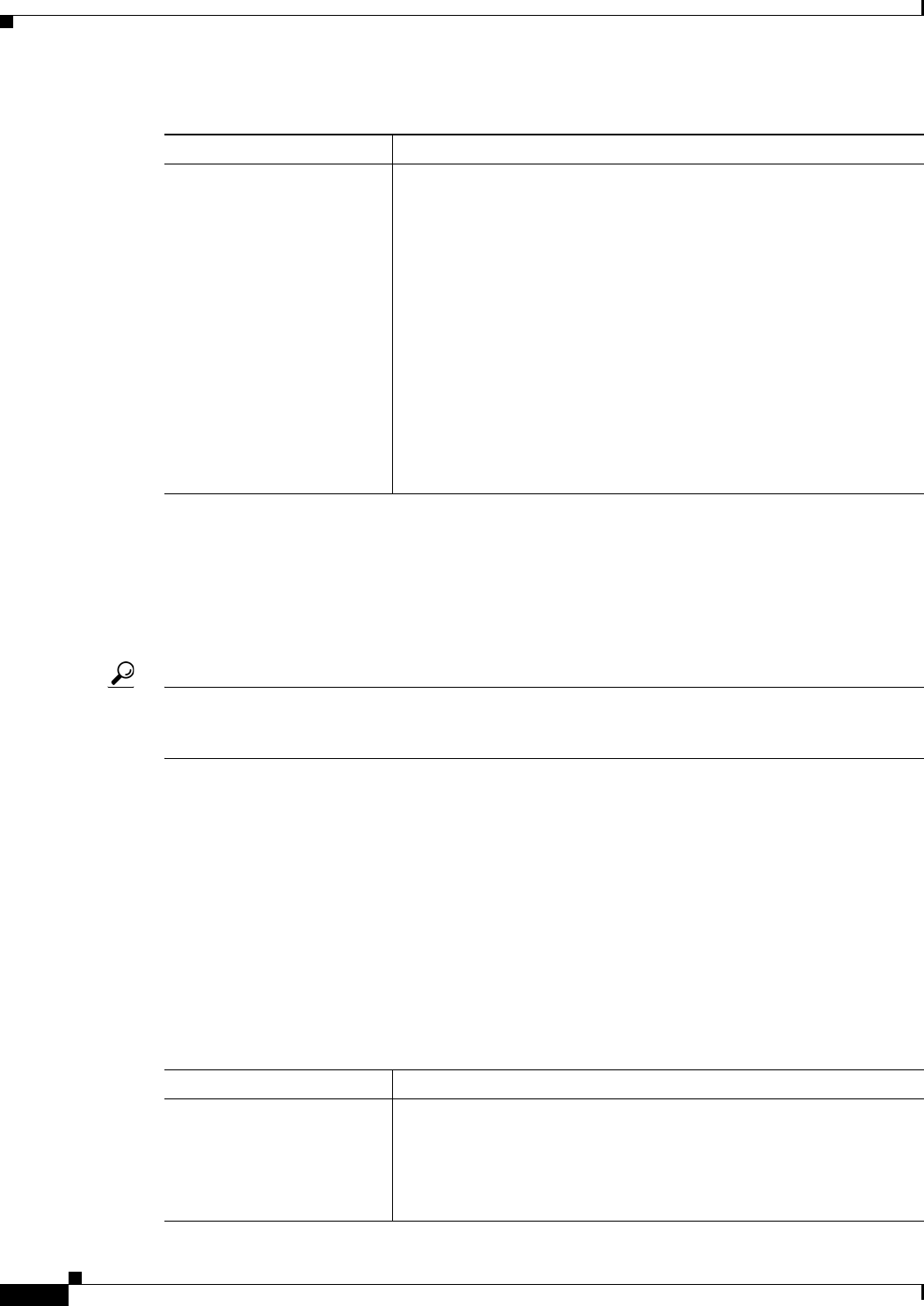
16-18
User Guide for Cisco Security Manager 4.4
OL-28826-01
Chapter 16 Managing Firewall Access Rules
Configuring Access Rules
Hit Count Selection Summary Dialog Box
Use the Hit Count Selection Summary dialog box to select the rules for which you want to refresh hit
count information. Your options are limited by the rules you selected before clicking the Refresh Hit
Count button. When you click OK in this dialog box, updated hit count information is obtained from the
device, which can take some time, so you are given the option to abort the operation.
Tip You can view detailed hit count information for a rule by right-clicking the Hit Count cell for that rule
on the Access Rules Page, page 16-9. Detailed hit count information is displayed in the Hit Count Details
window, as described in Viewing Hit Count Details, page 16-33.
Navigation Path
(Device view only) On the Access Rules Page, page 16-9, select one access rule in the table for which
you want detailed hit count information, then right-click the Hit Count column and choose Show Hit
Count Details.
Related Topics
• Viewing Hit Count Details, page 16-33
• Understanding Access Rules, page 16-1
Field Reference
Rule Expiration Lets you configure an expiration date for the rule. Click the calendar
icon to select a date. For more information, see Configuring Expiration
Dates for Access Rules, page 16-19.
If you configure an expiration date, you can also configure the number
of days before the rule expires to send out a notification of the pending
expiration, and e-mail addresses to which to send the notifications.
These fields are initially filled with the information configured on the
Rule Expiration administrative settings page (select Tools > Security
Manager Administration > Rule Expiration).
You can change these options for an existing rule in the table on the
Access Rules Page, page 16-9 by right-clicking the Expiration Date cell
and choosing Edit Rule Expiration.
Note Expired rules are not automatically deleted. You must delete
them yourself and redeploy the configuration to the device.
Table 16-3 Advanced Dialog Box (Continued)
Element Description
Table 16-4 Hit Count Selection Summary Dialog Box
Element Description
Policy Selected Identifies the selected policy. If you do not select a policy, this is Local,
which means the rules defined specifically for the device. The policy
might also be a scope within a shared or inherited policy.
The indication in this field does not actually limit the scope of your hit
count report.


















